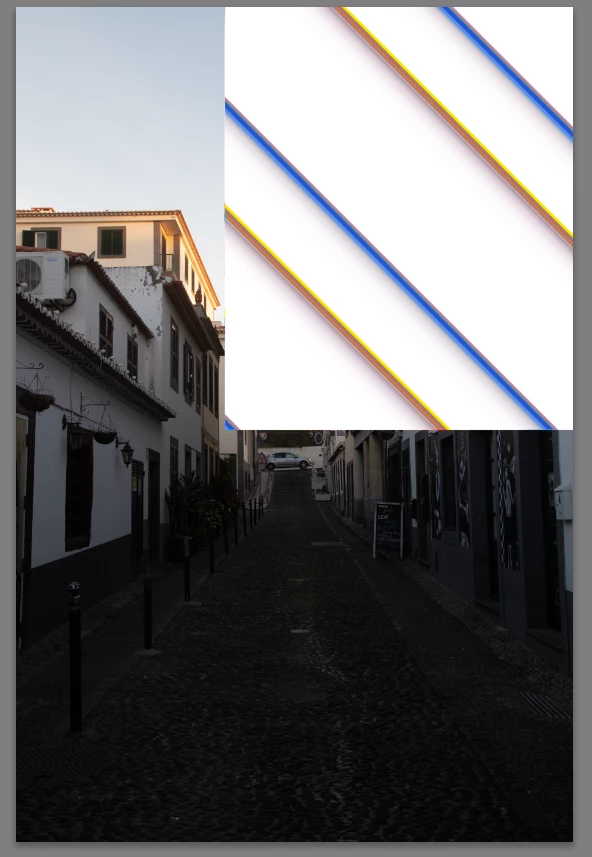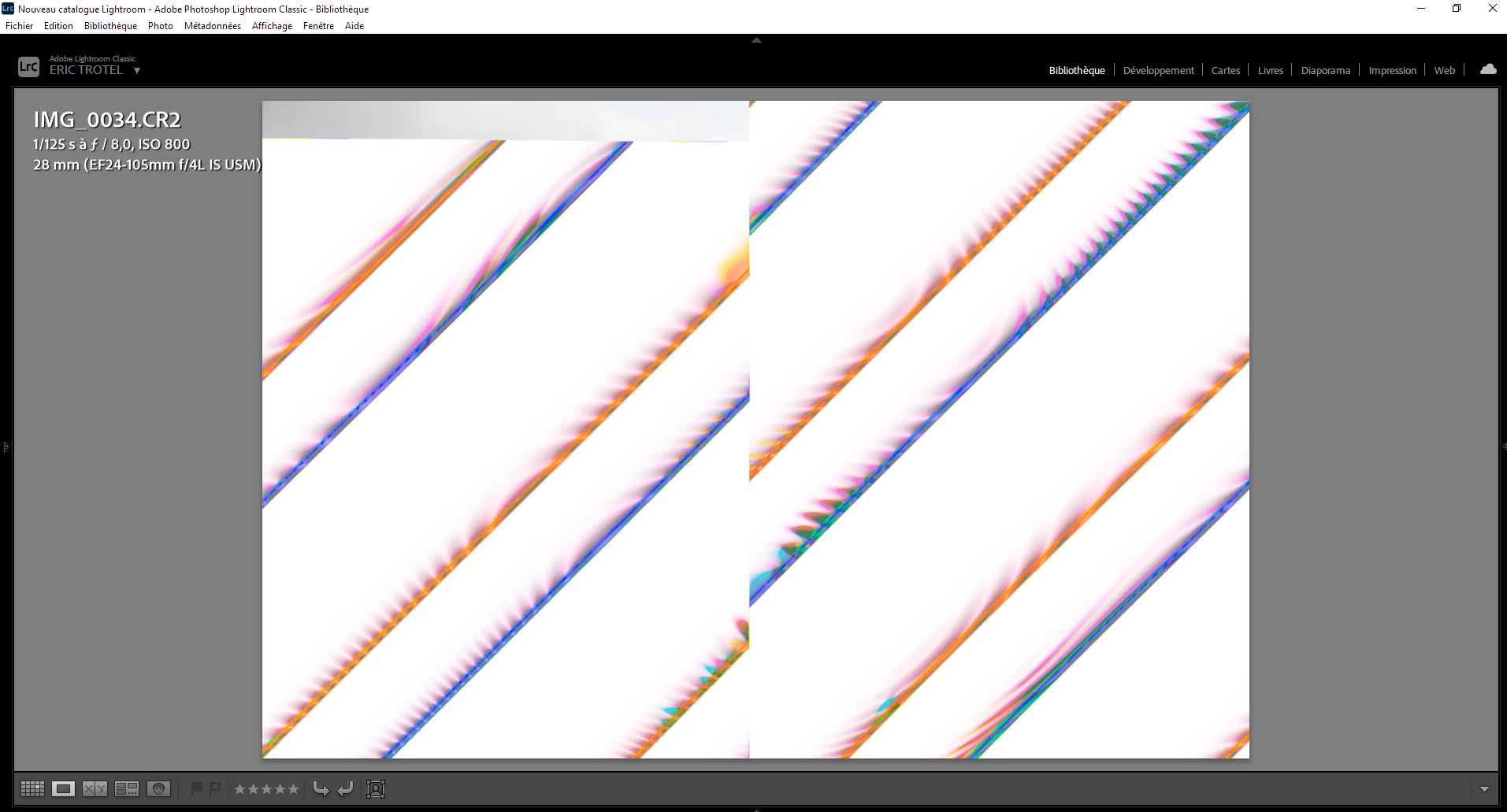Corruption in images displayed
Hello,
Since Lightroom 11 I have a pretty annoying bug.
I have a little part of my pictures which seems to have a corrupt preview (no bug in the original file or before the generation of the preview). This applies to my new importations but also to the old ones. I tried a lot of things, the only solution that works is to delete totally the picture of the hardrive. When I just remove it from Lightroom and reimport it's doing the same. I tried to desactivacte GPU, create a new catalog, delete the preview in the Previews.lrdata and Smart Previews.lrdata but no effects. My drivers are updated, I just don't know what to do. If only it affected just new imports...