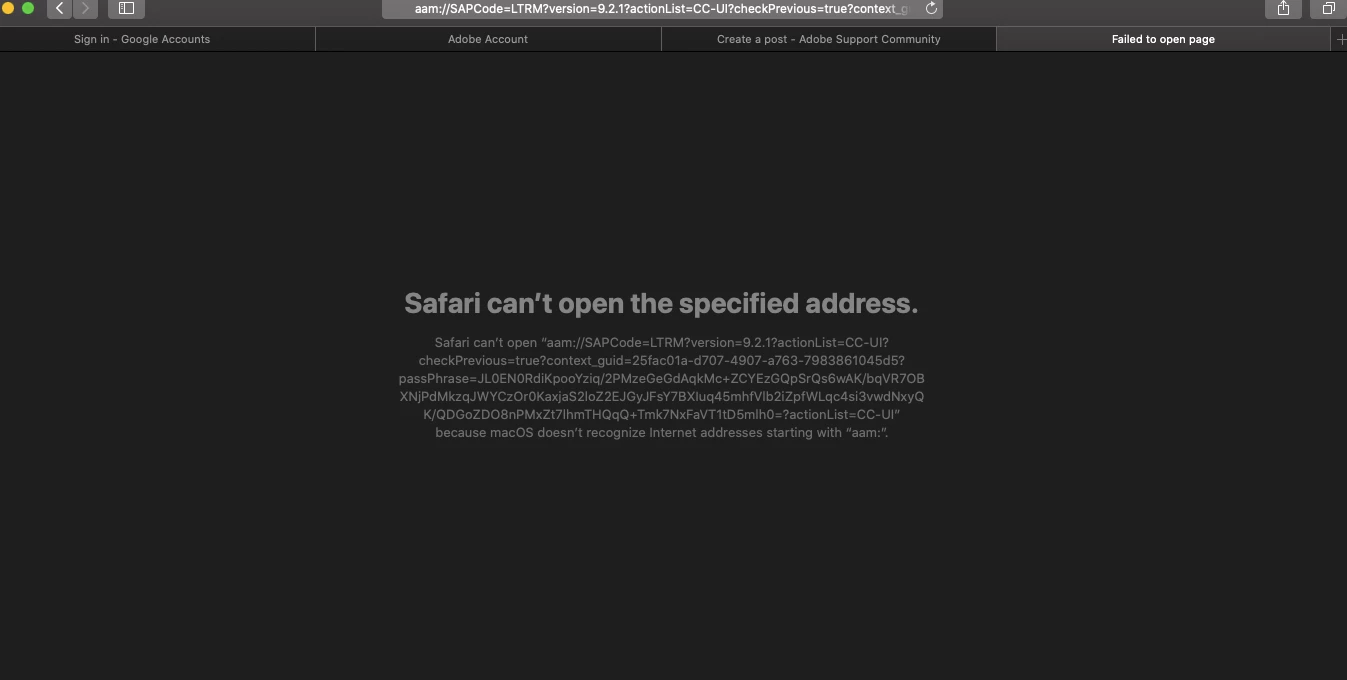Question
downloading lightroom classic
Hello! Please help!
I purchased the photography package which includes lightroom, lightroom classic, photoshop and a few others. When I try to download lightroom classic I click "Install" and it sends me to this error page. WHY?