Inspiring
January 25, 2024
Answered
Full screen function disabled and ....
- January 25, 2024
- 1 reply
- 770 views
Full Screen Preview seems to maintain its own background color that isn’t controlled in the preferences.
But you can change it using the same method that also works in the Loupe view or Develop modules: Right-click the background and change the color from the context menu that appears. (If you don’t have right-click set up on your Mac, Control-click instead.)
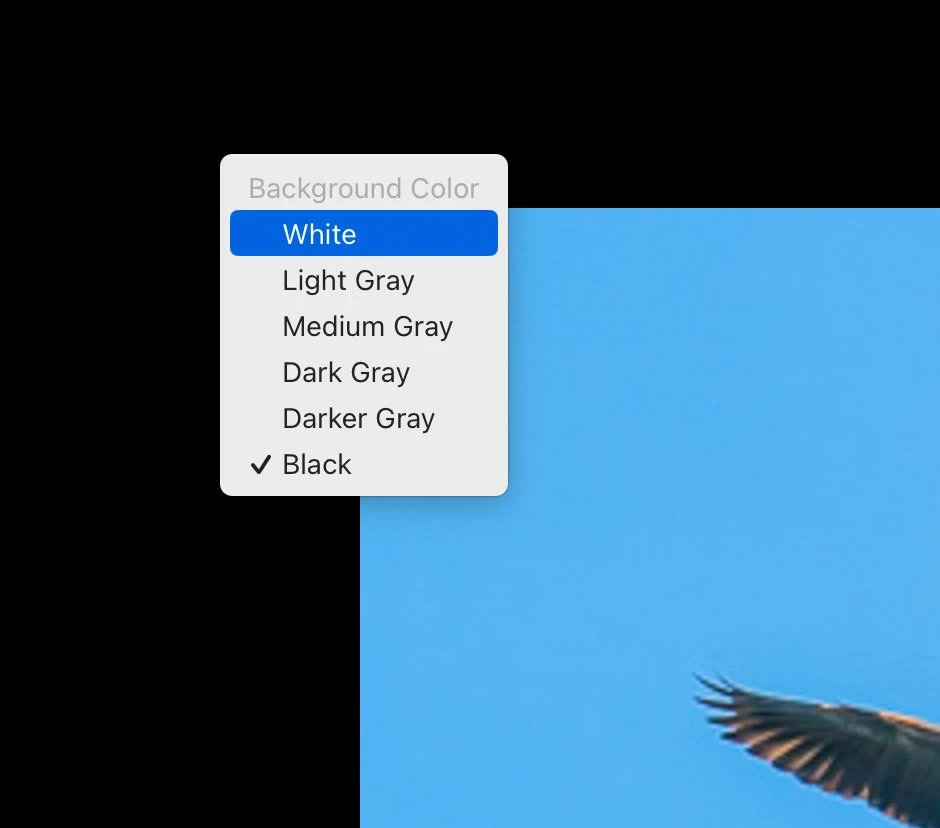
Already have an account? Login
Enter your E-mail address. We'll send you an e-mail with instructions to reset your password.