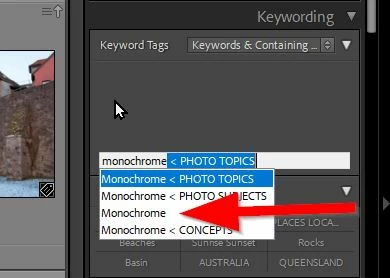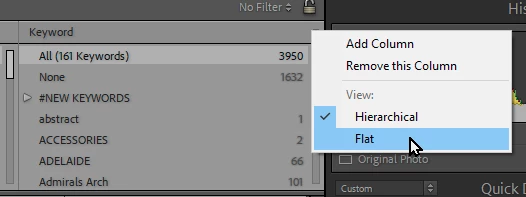How do I disable Hierarchical Keywords in LR Classic
How do you disable Hierarchical Keywords in Lightroom. I don't remember creating any. Is Lightroom creating automatically some when you use the same keywords with images. I am keywording now some images from Venice Italy. And it always adds the keywords canal that I have to manually remove later. How can I get rid of that feature. I don't want any automatic input from LR. Just deactivate or forever erase that option. Is this possible
Thank you.