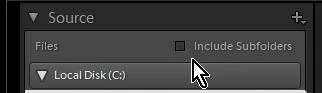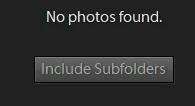How to exclude subfolders on import?
Hi, simple question and i cant seem to find a simple check box to enable or a clear simple answere anywhere:
How do i exclude subfolders when importing?
I am importing "from location" (not copying to a central location) and have a "root" folder with all the best photos from a shoot and two subfolders: one with jpegs of everything, the other with all the crappy unsable shots.
When i choose to import the photos from the root folder I see no way of telling Lightroom Classic to NOT import the contents of the subfolders. How do i exclude the contents of the subfolders and save myself the time of importing an additional 1000+ files for no reason and then have to manually delete them? It faster for all team members to see the best photos directly in the root folder of the shoot than those best shots having to be in a subfolder of the shoot and all the other crap in the root. You know?
Time is money!!