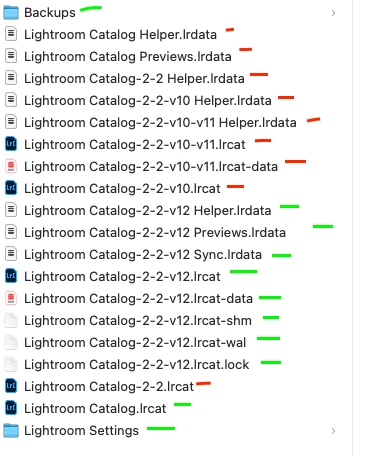First, I suggest it's a good policy to direct your Catalog backups to a different physical drive, if possible, than the one where your working Catalog lives. Mitigated if you are backing up this drive elsewhere on a very frequent schedule.
So far as the different Catalog versions, you appear to have five of those (".lrcat" file extension). Assuming "Lightroom Catalog-2-2-v12" is your current one, then you can safely remove "Lightroom Catalog.lrcat" as well as the others you have marked red.
So far as previews - you can set a shorter retention period for 1:1 previews and that might make a difference. Depending on how you use the image library you may also be able to reduce the size of standard previews that are made. If you are happy to manage images initially in Library just from an embedded thumbnail of the photo, and perhaps use Develop for assessing them in detail, then there may be no need for large previews to be routinely generated in the first place. They will still get made for given photos that you do zoom into within Library. But these previews are not relevant to Develop or relied on for anything except convenience. So you could simply delete the entire previews cache and that plus new content will get re-made, but only as the specific need arises. Any deletion, though, it's good to have a safety disk backup first; or at the very least, employ the Recycle bin / trash as a backstop rather than bypassing this.
An older version Catalog (or a support file / folder belonging to that same Catalog) that you do not have currently open, can be safely deleted from disk regardless of whether the LrC application is running or not.