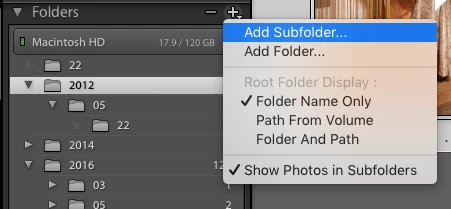Lightroom has created double folder names, not double folders
My case was closed befor it was solved. My prolem is folder with names duplicated, the actual name of the folder, not duplicated folders.
This problem suddenly appeared about a year ago for no reason apparent to me, but possibly caused by me changing something without knowing what I was doing. The problem consists in the names of my year folders suddenly appearing twice in the same name, ref. screenshots:
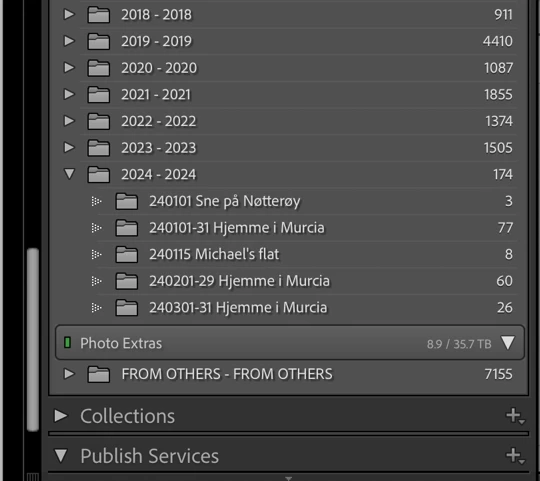
Same folders in Mac Finder:
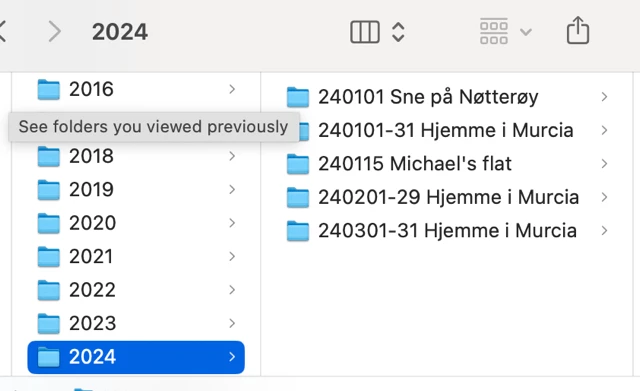
and in Synology NAS, where the photos are actually stored:
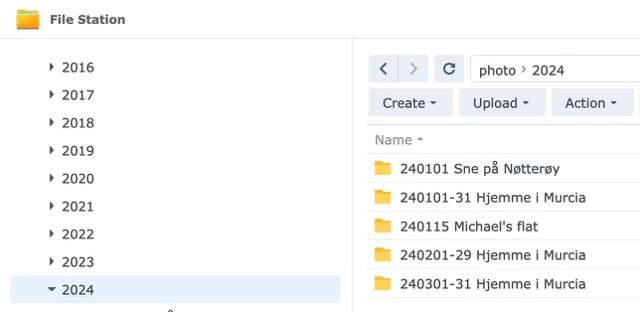
When changing computer last September, I did a clean installation of Adobe Lightroom Classic, only transferring the Lightroom library to the new computer, so I assume this double writing of the folder name must reside somewhere in the Lightroom library files, but I do not have the knowledge to find or change this. I need your help to solve this one.
As it has been for the last year or so, it is only an irritation, but when i recently added a special folder with a title containing both year and a comment, it first did not appear all, until I reduced the size of the comments, resulting in also this folder having the same type of double name, ref. screenshot:
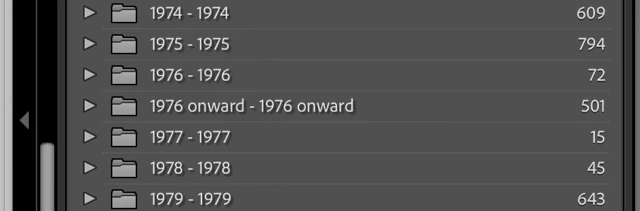
I look forward to you assistance.
Regards,
"Juan el noruego"