Question
LR Email problem:Failed to establish connection with the outgoing email server.
Hi
I am experienced user. Upgraded from LR4 to LR Classic CC and can no longer send email from Gmail account. I have checked and double checked settings, but will
not validate. Any advice?
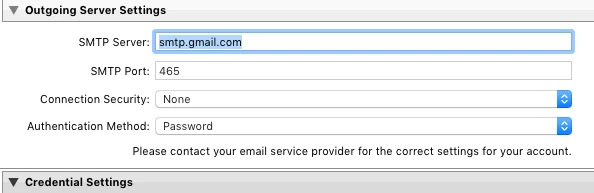 .
.

