MP4 Video File(s) Error
Haven't seen any posts on this for a while(*) and can't seem to find any chatter about this, which is for me new, recently.
All my MP4 videos are [suddenly] unrecognizable to LRC (12.5 on Win10). Not exactly sure when this started happening but I've never had issues with MP4 files in LRC before; they've always seemed fine in both Library and Develop modules.
All MP4 files show up as the following in the Library (grid) module:
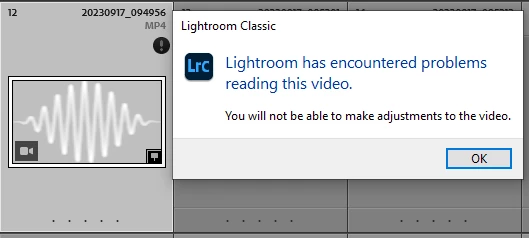
Showing the file in [Windows] Explorer (preview thumbnail shows correctly) and double clicking it there brings up the video in Media Player fine.
What's going on with LRC? How do I get LRC to properly recognize these *without* having to do all the silly, completely reset preferences et al options I sometimes see suggested as workarounds when no root cause can be identified/remedied.
Thx for any help here!
* Lightroom Classic unable to read videos and show error: Error working with video [macOS]


