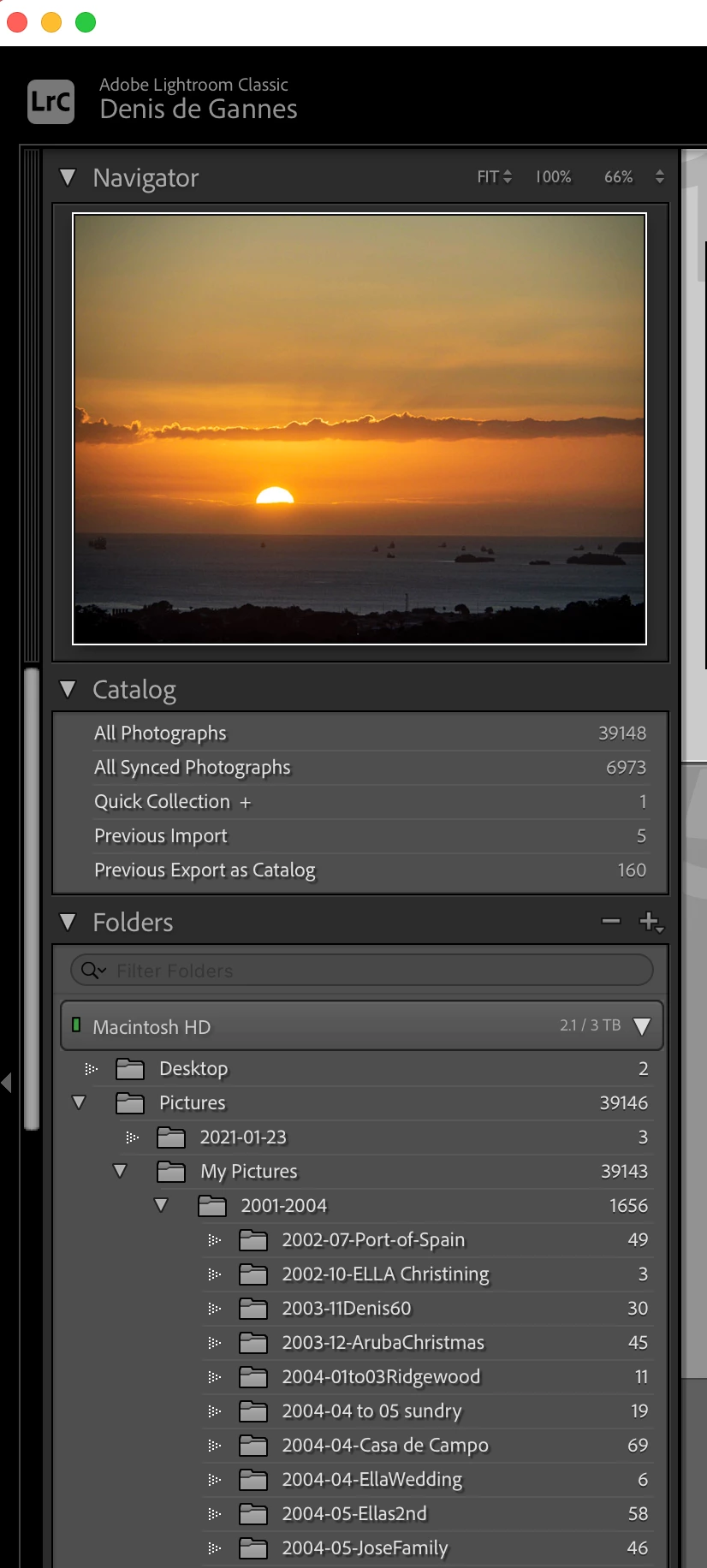MY Collections are not Displaying in the Left Panel of the Library Module both Synced and regular
LrC 10.0 system info in my Signature below.
I have over 6900 images synced to the Cloud they display on my iPad.
See info on my synced files in the screen capture.
Should I try a backup, delete the Preference file and rebuild, Optimize Catalog?