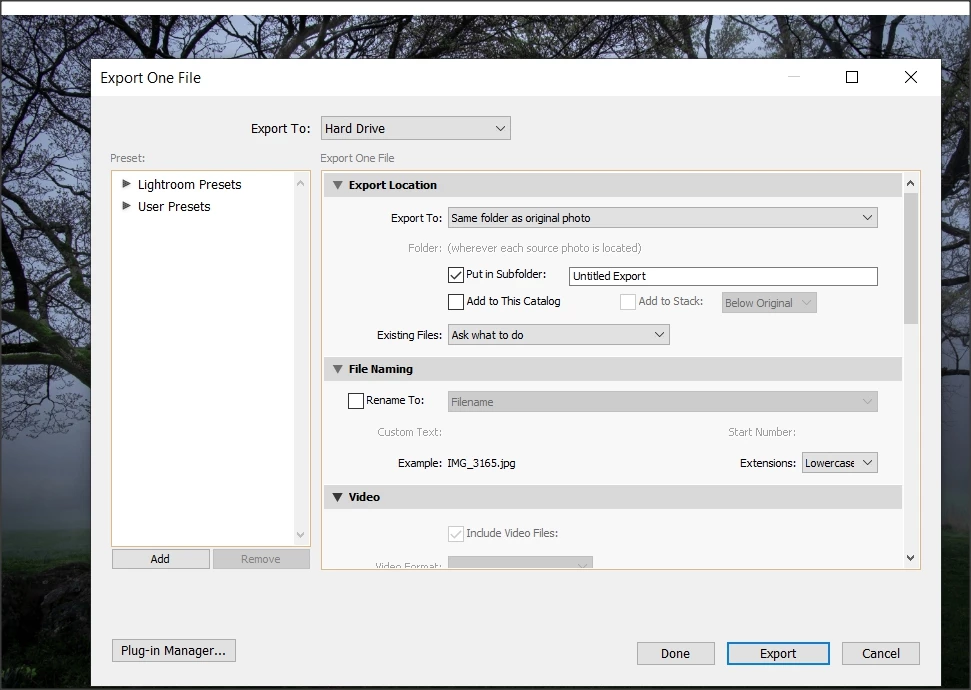Question
No file type option is showing in EXPORT
I imported a Canon RAW CR3 file and did some edits. Then in Library, I went to File > Export.
There is no "File Settings" option (see image below) and I can only export as jpg. The jpg file is fine, but I need a Tif file.
What am I doing wrong? Thanks,