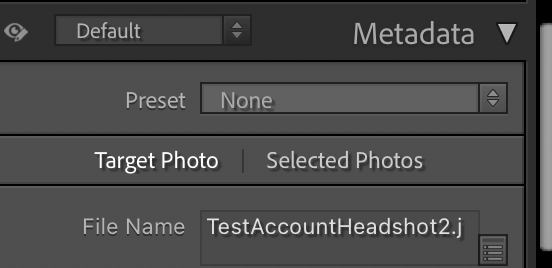- Home
- Lightroom Classic
- Discussions
- P: Changes to Metadata Panel for targeting one or ...
- P: Changes to Metadata Panel for targeting one or ...
Copy link to clipboard
Copied
In LR 11.0, MacOS 11.6.
I select several images in the grid view. Edit the location info in the Image section. The metadata is only set on the 'most" selected image. It used to correctly set the data on all selected images.
This is a real problem for me. If I go out and shoot a few hundred images, now I have to edit each one individually. Unacceptable.
I did not check to see if any other fields exhibit the same behavior. This was enough for me.
Is there another (reasonable) way to set the location os a set of images?
 1 Correct answer
1 Correct answer
Changes were made to improve the Metadata Panel in 11.0. One of these changes is the ability to improve performance by chosing a mode for the behavior of the panel.
At the top of the Metadata Panel is a new selection Targeted or Selected Photos. Do you have this set to Target? Target only displays and affects metadata for the Targeted Photo (most selected).
The previous behavior 10.4 and earlier requires the Selected Photos to be the toggle choice.
Copy link to clipboard
Copied
As johnrellis said in the entry above yours, make sure you are in the Grid view. The Library module has 5 view modes: Grid, Loupe, Compare, Survey, and People. The behavior you want of changing the metadata on multiple images simultaneously only works in Grid view.
Copy link to clipboard
Copied
In Lightroom Classic for Windows version 13.2, if multiple images are selected and a Title or Caption is entered in the Metadata fields, the Title or Caption is applied only to the most selected image, rather than all the selected images.
Copy link to clipboard
Copied
[This post contains formatting and embedded images that don't appear in email. View the post in your Web browser.]
@Podsville, "In Lightroom Classic for Windows version 13.2, if multiple images are selected and a Title or Caption is entered in the Metadata fields, the Title or Caption is applied only to the most selected image, rather than all the selected images."
Make sure you are in Library Grid view (multiple thumbnails showing in main panel). After selecting multiple photos, make sure Selected Photos is highlighted:
Copy link to clipboard
Copied
Thank you for that tiny detail about selecting mutiple images. OMG, I saw the selected & target buttons but couldn't change it.
Copy link to clipboard
Copied
The option has always been in LR via the menu item Metadata > Show Metadata For Target Photo Only. LR 11 made this option more visible in the Metadata panel via the buttons Target Photo | Selected Photos (a good thing). But Adobe botched the implementation and neglected to copy the user's setting for the option from the previous version of LR, causing needless confusion. And then forum regulars here started blaming users for not reading the LR 11 release notes, causing needless ill will.
"these new buttons don't look like buttons and it is really hard to find any other similar "buttons" anywhere in the entire app."
Unfortunately, such buttons have always been used throughout LR. You can tell a text label is a button by hovering the mouse over it. Examples in Library: Temperature/Tint/Exposure etc.; All | People | Other in Keyword List; the zoom percentages in Navigator. Examples in Develop: Color | Black & White in Basic; all the slider labels; Hue | Saturation etc. in HSL/Color; Midtones, Shadows, and Highlights in Color Grading. Profile | Manual in Lens Corrections.
Copy link to clipboard
Copied
We agree that Adobe botched the implementation.
That is why I said it is hard to find any similar uses. Your examples are generally used for value setting. I think most of us appreciate that Adobe has a rich set of actions making it easy to set or adjust values. They are well thought out. Some of the other uses of "label-like" controls tend to be on-off toggles with immmediately visible results or virtual tab controls. This new use we have been discussing is a behavior modifier for future actions. This is always a slippery slope because it forces the user to build a more complex model of behavior.
I believe the length and persistence of this discussion points out that the location and appearance and behavior of these new controls is unexpected and hard to discover. That means Adobe made a mistake in the implementation.
Copy link to clipboard
Copied
[This post contains formatting and embedded images that don't appear in email. View the post in your Web browser.]
"Some of the other uses of "label-like" controls tend to be on-off toggles with immmediately visible results or virtual tab controls. This new use we have been discussing is a behavior modifier for future actions."
The Target Photo | Select Photos buttons also have immediately visible results:

So that distinction doesn't really apply to those buttons.
On the other hand, the All | People | Other buttons in the Keyword List panel don't have immediately visible results if you don't currently have anything typed in the Filter box (well, the caption in the box changes almost imperceptibly on my calibrated display):

Copy link to clipboard
Copied
I am using LrC 11.1 Release on Windows 11 Pro 21H2. Since my latest LrC update I have been unable to tag multiple photos on the Creator attribuite. This was not a problem previously
Copy link to clipboard
Copied
Please see explantion/solution in https://community.adobe.com/t5/lightroom-classic-discussions/p-changes-to-metadata-panel-for-targeti...
and below screenshot of Metadata panel.
Copy link to clipboard
Copied
Strangely enough, I can no longer add metadata to multiple items that are selected in the Library view. I can only update one item at a time even if more than one are selected. (Help Adobe!)
My System Info:
Lightroom Classic version: 11.2 [ 202201281441-a5b5f472 ]
License: Creative Cloud
Language setting: en-US
Operating system: Mac OS 12
Version: 12.1.0 [21C52]
Application architecture: x64
Logical processor count: 8
Processor speed: 2.6GHz
SqLite Version: 3.36.0
Built-in memory: 16,384.0 MB
Real memory available to Lightroom: 16,384.0 MB
Real memory used by Lightroom: 2,951.8 MB (18.0%)
Virtual memory used by Lightroom: 42,803.6 MB
Memory cache size: 1,825.9MB
Internal Camera Raw version: 14.2 [ 1028 ]
Maximum thread count used by Camera Raw: 5
Camera Raw SIMD optimization: SSE2,AVX,AVX2
Camera Raw virtual memory: 842MB / 8191MB (10%)
Camera Raw real memory: 845MB / 16384MB (5%)
Displays: 1) 3360x2100
Graphics Processor Info:
Metal: AMD Radeon Pro 450
Application folder: /Applications/Adobe Lightroom Classic
Library Path: /Volumes/Data/pix lib/-Lightroom-/Lightroom Main Catalog/Lightroom CC Main Catalog.lrcat
Settings Folder: /Users/robtmann/Library/Application Support/Adobe/Lightroom
Installed Plugins:
1) AdobeStock
2) Aperture/iPhoto Importer Plug-in
3) Facebook
4) HDR Efex Pro 2
5) Nikon Tether Plugin
Config.lua flags: None
Copy link to clipboard
Copied
robtmann@gmail.com, see if this previous post helps:
Copy link to clipboard
Copied
Thank you @Rikk Flohr: Photography ! It is greatly appreciated.
Copy link to clipboard
Copied
Mike Wurth
Copy link to clipboard
Copied
Thank you, you made my day! I was going nuts on that. What an absolutely ABSURD "feature"?! What were they even thinking? What's wrong with applying the edits to one photo when ONE photo is selected and to the selection, when SEVERAL photos are selected - especially that this is the behavior one is used to - and one would logically expect, from virtually any decent piece of software. Now, I understand that it may be a long process, which runs in the background anyhow, then why not just pop up a warning that it may take time (and a one you can dismiss, because, honestly, you know it) - they must really be smoking somthing really tough at Adobe these days. And how is it improving performance? I mean, all it does is masking bad performance and confusing the users.
Copy link to clipboard
Copied
I agree with all the posters here that (from the evidence of the outcry alone) Adobe clearly messed up. But in Adobe's defense, it's not quite as simple as you make it sound. Suppose I select multiple photos in Grid view, then switch to Loupe view. Now I see just one photo, and I can use the arrow keys to move back and forth through the xelection. Would you still want an update to metadata to affect all the selected photos?
Copy link to clipboard
Copied
Personally, what I would find useful, when you have multiple photos selected but are in loupe view and you attempt to change metadata or even add keywords, that an optional box(you tick never to see it again - and I would never tick) that pops up warns you that only the photo in loupe view will be "changed". I'd love that feature. (But not before Adobe figure out the bug that does not let me export movies since LR11.2 - its happenning on two very differently configured computers - both a desktop and laptop - on movies I could previously export in LR11.1 argh!!)
Copy link to clipboard
Copied
I've used LR since its beginning. Since I upgraded to LR 11.2, I select a bunch of photos, type text into the Caption field in the metadata panel, and it gets applied to only the first photo. I used to be able to have it applied to every selected photo. This is for the birds! What happened and how can I correct that? I don't have time to click in each image's Caption field to make it stick.
I'm on an iMac 2017, Catalina 10.15.7.
Thanks for any help!
Copy link to clipboard
Copied
Nevermind. Only when I clicked submit did the related conversations show up and it had the answer.
Copy link to clipboard
Copied
I have some go-no go issues with latest Lightroom releases:
1. I used to be able to highlight a number of images and change metadata (location, etc.) for all of them. Now, only the first image is changed, and I have to revise all the others manually. What idiot thought this was a good idea?
2. When I use plug-ins (Topaz) while still in Lightroom, the underlying program frequently stays open and requires manual shut-down (anf two tries are needed). Not sure whose software is at fault, but it is a collosal, recurring Pita.
3. The "Keywords list" had suddenly exploded to include a huge list if undesired/irrelevant/imposed listings. I want to contro omy own keywords. Who thought THIS ATROCITY was a good idea? How can I get back to my original list?
Listen, what's up with you guys? These kind of glitchs results in relationship termination (yeah, I like you, but you do have competitors, and I'm getting very put out).
Anybody else have these issues?
Soon to be former user...
R
Copy link to clipboard
Copied
I can answer your first question – click Selected Photos at the top of the Metadata panel.
Since I rarely use keywords and don't use Topaz plugins for LR, I can't help you with those, but I'm sure somebody else can.
Copy link to clipboard
Copied
1: It is always a good idea to read the 'What is new?' info when you upgrade and before you start complaining.
2: I have no idea if this is the plugin or Lightroom.
3. The Lightroom update doesn't do anything like that. You probably imported some images with lots of keywords in their metadata. Stock images, perhaps?
Copy link to clipboard
Copied
@RBCech A hint for your Point 3):
Create a 'Parent Keyword'
Set this 'Parent' as the location for all 'New' keywords.
This is useful to 'hide' (collapse hierarchy) keywords that might get added from Stock photos, while you can add your own keywords to a KW hierarchy you choose.
Copy link to clipboard
Copied
That's what I do!
Copy link to clipboard
Copied
As Per Berntsen said, the metadata behavior is now controlled by the Target Photo/Selected Photos switch, the second field down in the Metadata panel. It is dimmed out if only one image is selected, so you may not notice it. Actually, you are unlikely to notice it anyway, which is a couse of the dissatisfaction. IMHO, it was an ill advised design decision by Adobe, but it has been beaten to death here already.
I am on Lightroom Classic 11.2 and I can confidently say that Adobe has not automatically added new keywords. As suggested, perhaps it was something you imported, or do you use a plugin that trys to "auto-keyword" images?
So, Target Photo change - bad. Automatically adding keywords - even Adobe isn't that evil.
Copy link to clipboard
Copied
Lightroom Classic 11: It appears that when you try to apply the same title or caption to multiple photos in grid view only the first selected photo retains the title or caption. Please advise work around or confirm bug.