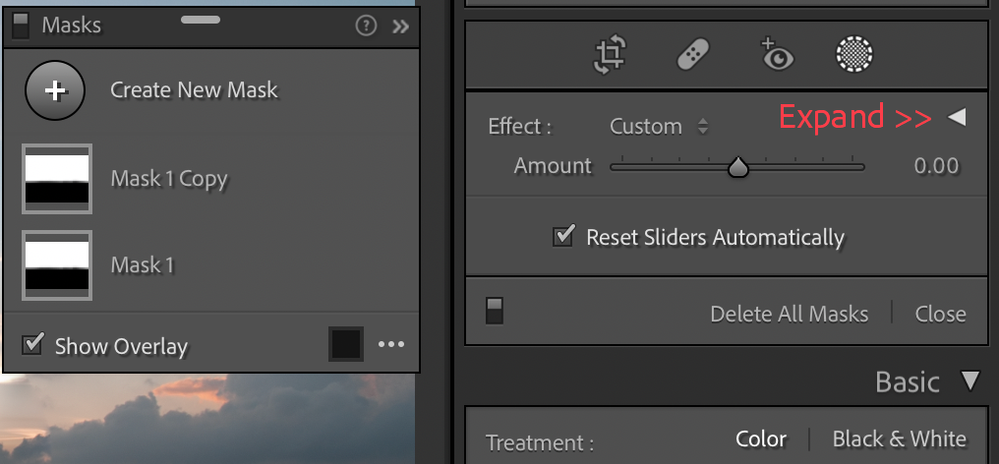- Home
- Lightroom Classic
- Discussions
- P: Local Adjustment (Masking) Sliders are affectin...
- P: Local Adjustment (Masking) Sliders are affectin...
Copy link to clipboard
Copied
Hello, i can't seem to make the new masking tool to work correct.
When i make an adjusment, by brush, auto select or any other tool the mask shows up in my image, red by default, and when i make a change in the Basic-panel, the adjustments will be applied over the whole image and not just the masked part.
Is this a bug or am i doing something nog correct?
Help please... 🙂
 2 Correct answers
2 Correct answers
when i make a change in the Basic-panel
Wrong panel
Two possibilities I can think of:
1. You've inadvertently collapsed the local adjustment sliders and are using the Basic panel sliders
or
2. You are scrolling too far and using the Basic panel sliders by mistake
Copy link to clipboard
Copied
when i make a change in the Basic-panel
Wrong panel
Copy link to clipboard
Copied
oh my.... thanks!!
Copy link to clipboard
Copied
I see it was fixed, but without watching the 52 minute video can you say what you were getting wrong?
I've been using masks without issue for the past 5 days and now I have the same issue you describe and I've done the usual re-start, try a new image, and read a few things before jumping in here. I'm stumped.
Copy link to clipboard
Copied
I was using the basic panel, that's the wrong panel.
Copy link to clipboard
Copied
After I updated to LRC 11/1 it worked fine. Then a few days ago all the masks stopped working. eg: select sky - mask shows on screen but any adjustments are applied globally instead of within the mask. Same for all masks. Spent over 90 minutes on the phone with Adobe; they uninstalled LRC and CC; downloaded all again and reinstalled by the tech. No change. This is puzzling - I thought it had to be a glitch or bug in the software - perhaps corrupted by a power serge - but even after downloading it again - same problem. I also have 11.1 on my laptop and it is still working perfectly. What's up and how can I fix this? Anyone else ever have this happen? I can't edit anything now on my iMac since I have no masking tools to use.
Thank you for any suggestions.
Karen
Mac O/S Monterrey 12.1 -- LRC 11.1
Copy link to clipboard
Copied
Copy link to clipboard
Copied
Thanks SO much! Problem solved. But why couldn't the Adobe "help" tech have told me that?
thanks again ...
Karen
Copy link to clipboard
Copied
It is happening to me as well,but only with the brush tool and in my Windows desktop PC ,it works fine in my android phone.
Copy link to clipboard
Copied
When I brush mask and area and try to adjust it I find it wants to do a global adjustment rather than the masked area
Copy link to clipboard
Copied
When I brush mask and area and try to adjust it I find it wants to do a global adjustment rather than the masked area
By @brianc335
This has been answered many times in this thread.
Copy link to clipboard
Copied
Karen
Sent from my iPhone.
Copy link to clipboard
Copied
I can mask easilly and that seems to work fine, what ever method I use no problems and get an overlay that looks right. But when I try and make any adjustments, they are applied to the whole image, regardless of what I try.
I also seem to have trouble removing part of a selection with the brush, I can get the brush, with the - sign, and even see the red mask area to indicate what should be getting removed, but it doesnt have any effect. ( this could possible be something I am doing, considering I cant get step 1 to work, I havent tried all options to fix this second issue).
TIA
Mark
Copy link to clipboard
Copied
Likely one of these two scenarios. In both cases you are inadvertantly using the Basic Panel sliders:
1. You have collapsed the Local Adjustment Sliders and need to expand them by clicking the disclosure triangle.
or
2. You have scrolled past the Local Adjustment Sliders and are moving the Basic panel sliders.
Copy link to clipboard
Copied
Thanks... right there it is now plain as day. I'm glad I just went out and took a walk and raked leaves.
I've used LR since Beta version. These masks will keep me out of Photoshop even more. I just told an engineer I was photographing that I only use Photoshop for "heavy lifting" as Lightroom takes care of the majority of my needs.
I now am sad I spent the $500 on Captrue One which now has been leapfrogged by LR (imo). I only got into Capture one because of my purchase of a Fuji GFX50 which wasn't supported in LR a year and a half ago.
Thanks for the help.
Copy link to clipboard
Copied
Hi, I am using Lightroom Classic CC and have the latest version 11.0 installed. I'm using an iMac OS. However, the new masking tools aren't working correctly. When I select radial filter for example, then make adjustments, exposure for instance, the effect is NOT restricted to the area I have selected but to the whole image. This applies to all the tools. I have uninstalled and reinstalled the software but no change.
Copy link to clipboard
Copied
It sounds like you are scrolling down too far and picking up the Basic Exposure slider instead of the Local Adjustment Exposure slider.
Copy link to clipboard
Copied
Your local adjustment sliders could be collapsed.
Copy link to clipboard
Copied
Really wasn't sure what you meant! Thank you, that does work but I was sure when I first installed this latest version I could scroll down to the basic and make adjustments from there?
Copy link to clipboard
Copied
Thank you, I missed the small down arrow that opens the Local adjustment Panel. Sorted, many thanks for the nudge!
Copy link to clipboard
Copied
Had same problem and must have closed the Local adjustment panel. Thanks
Copy link to clipboard
Copied
Hi,
I've got the latest upgrade to Lightroom and for the past few days have been using the subject select mask function a lot. It works so well. All of a sudden when I make a mask I go to manipulate tone/exposure etc and it does it to the whole image (not just the mask). I've tried to trouble shoot it, re-start, then re-start of whole machine, new file, new job and the issue persisists. I can ask LR to find the subject, it does, I click on the pin and then make an adjustment and the whole image is adjusted. Same goes for gradient masks etc.
I've restarted things 2x now and d
Copy link to clipboard
Copied
If you panel looks like this click the left facing white arrow to the right of "Effect: Custom" to open the local adjustment panel
Copy link to clipboard
Copied
thank you ive just started with lightroom and i too couldnt understand why my masks did nothing you have solved my problem
Copy link to clipboard
Copied
Two possibilities I can think of:
1. You've inadvertently collapsed the local adjustment sliders and are using the Basic panel sliders
or
2. You are scrolling too far and using the Basic panel sliders by mistake
Get ready! An upgraded Adobe Community experience is coming in January.
Learn more