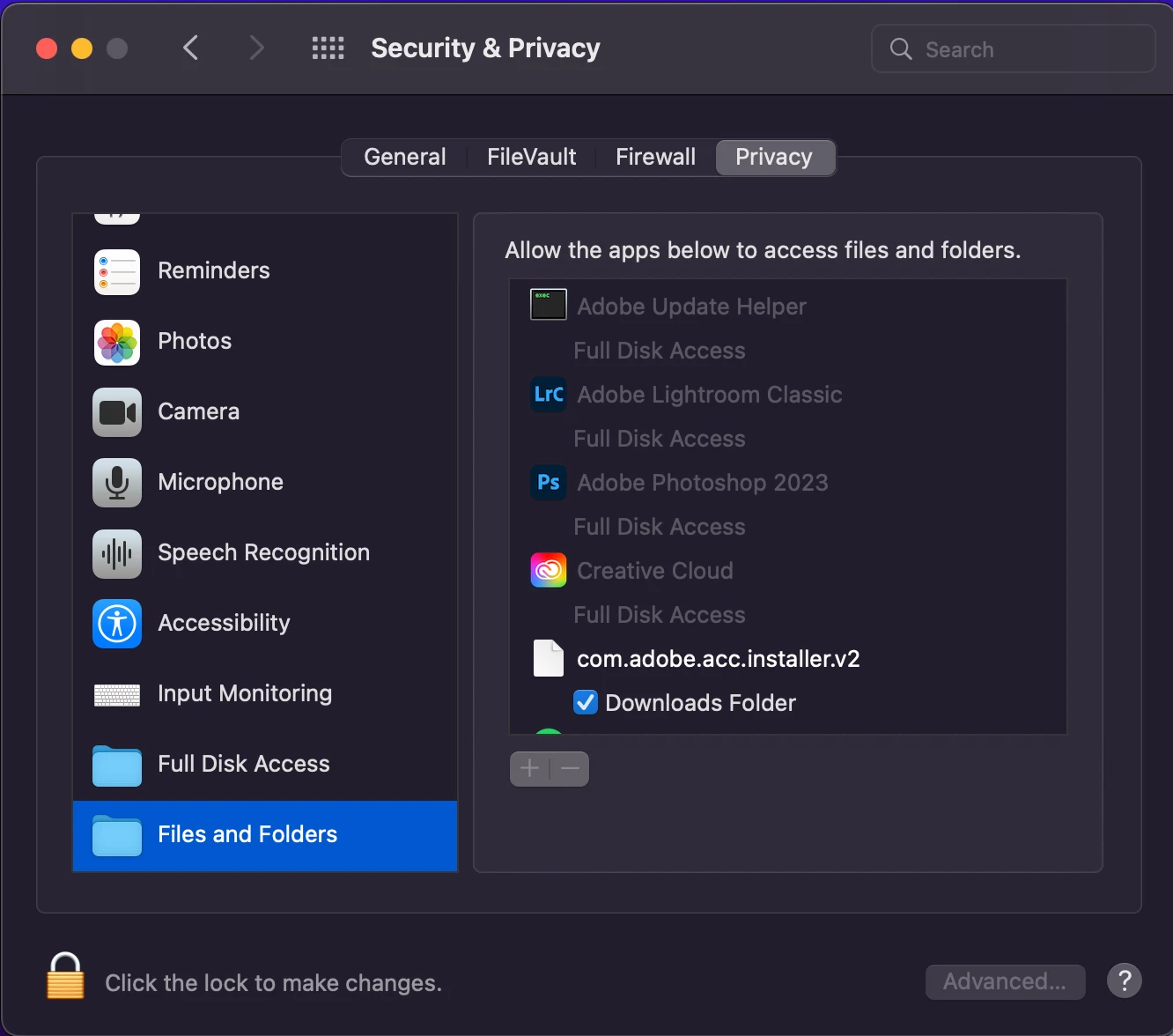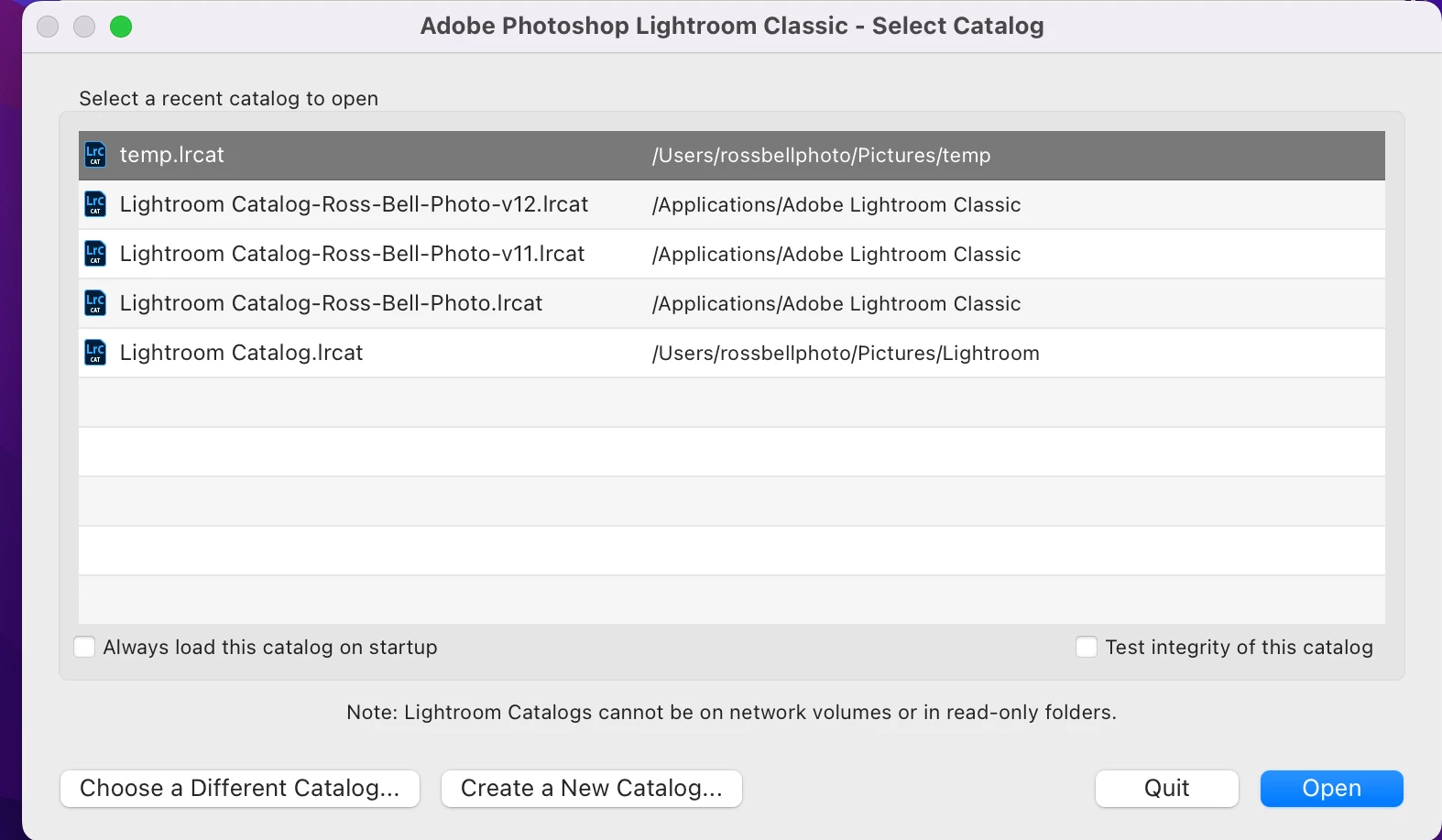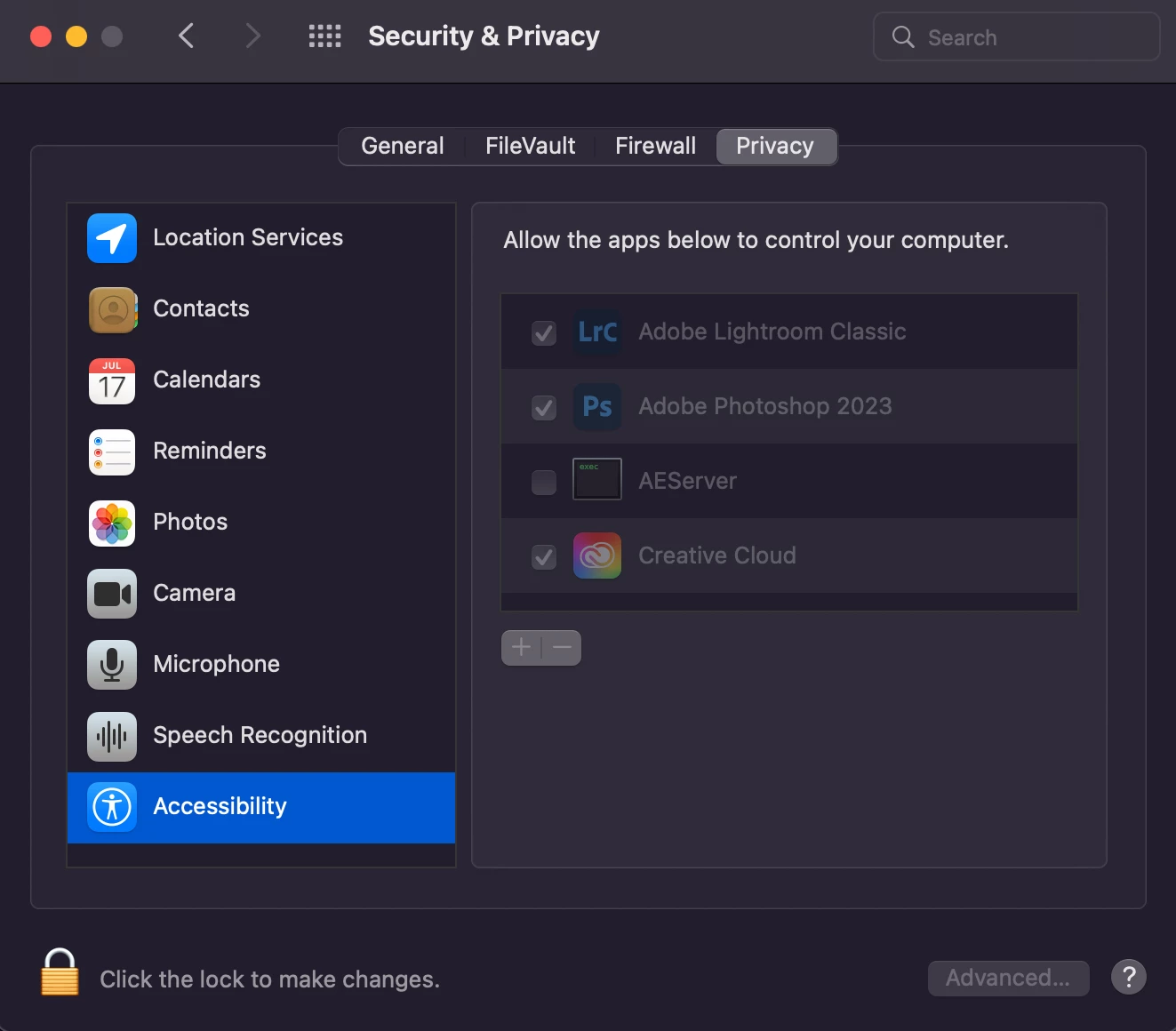P: Unable to access catalog (Catalog stored in Applications Folder)
"The Lightroom catalog cannot be used because the parent folder “/Applications/Adobe Lightroom Classic” does not allow files to be created within it.
Please either fix the folder permissions before continuing or choose a different catalog."
- I've tried updating "full disk access", restarted etc and nothing helped...
- Tried changing catalog location
- Can open lightroom by creating new catlog but hit with the same problem when I try open old catalog from there
- Went back to an old version of Lightroom, didn't change.
Any help or advice or things to try would be greatly appreciated... Screenshots below