Preset different look between navigator and developer
Hi there,
I don't know where to find the right answer so I hope someone can help me.
When I hover above a preset the look changes to the look I saved some time ago. But after applying the look changes immediatly as shown in the images. To make the mess complete - it doesn't happen on all presets but I can't find the difference.
My Lightroom Version is 8.4.
When hovering:
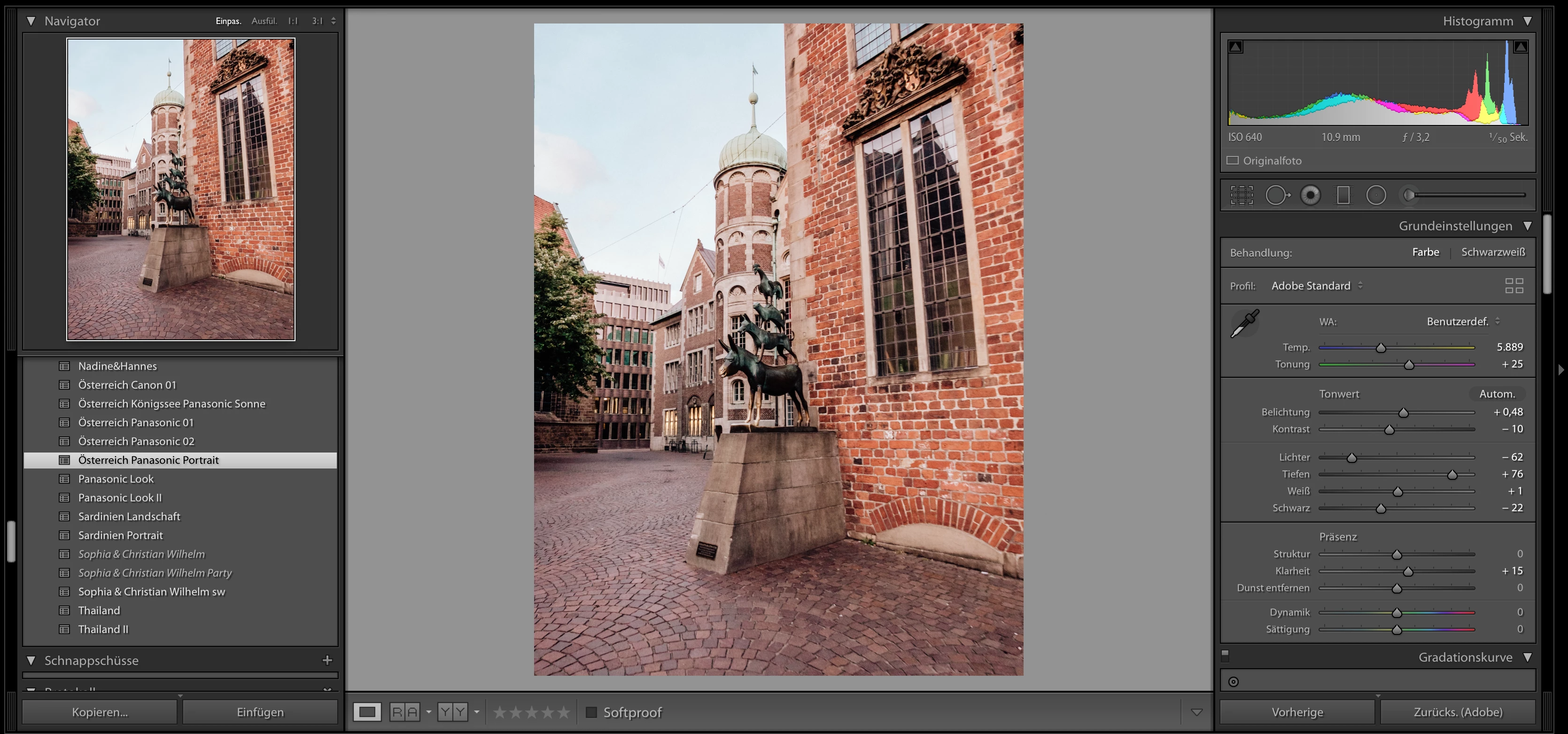
When applying the same preset:
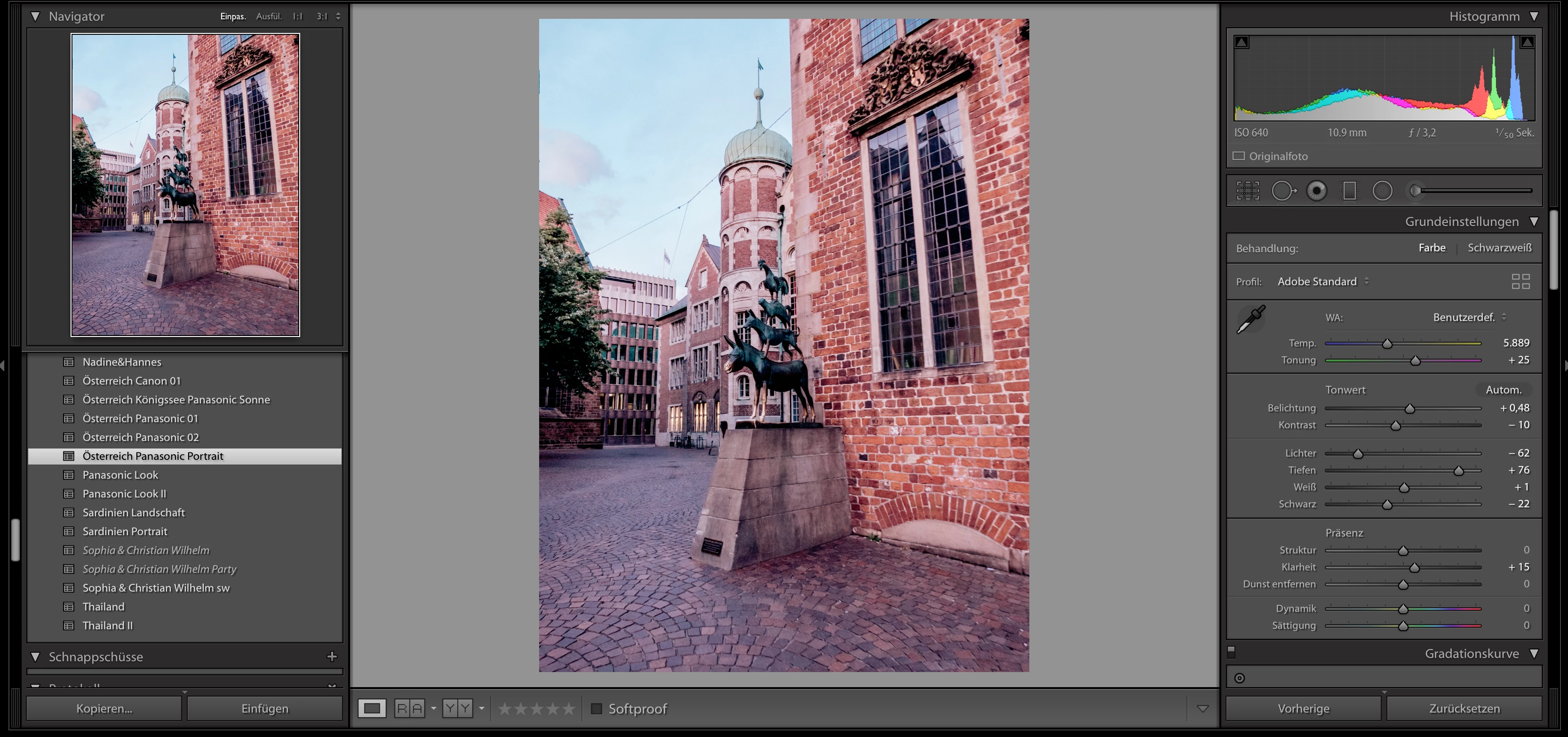
Is there someone that knows the solution for the problem? Or is there something wrong with my preset settings?
Thank you,
Laura

