Print ettings
I am having issues saving changes in Print Seettings, e.g. when selecting Rear Feed and Media type as I save the data but it reverts back to the Standard Cassette 2 and Plain Paper.
I have spoken to Epson but they have not been able to resolve and told it maybe an Adobe/LRC issue.
I have a Epson xp 8700 print
I am using Mac/Ventura 13.7.4
I have attached three print, the first how I am trying to save, the second, showing SAved and the third how it reverts.
Can you help pleasee or does htis have to raise as a bug?
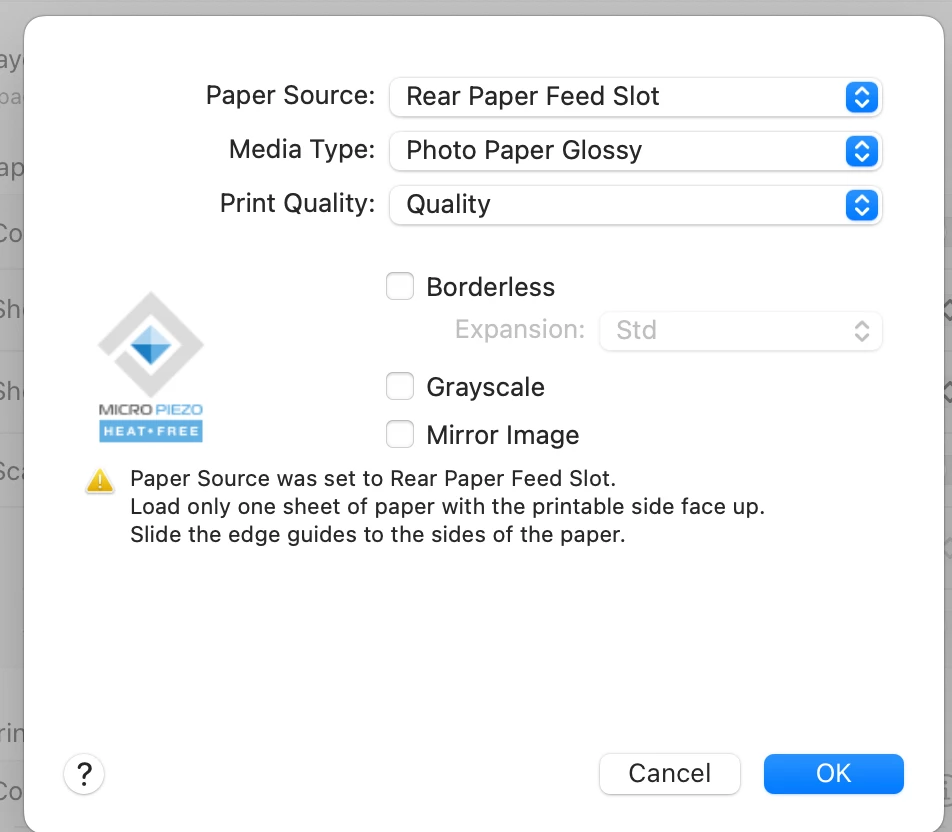
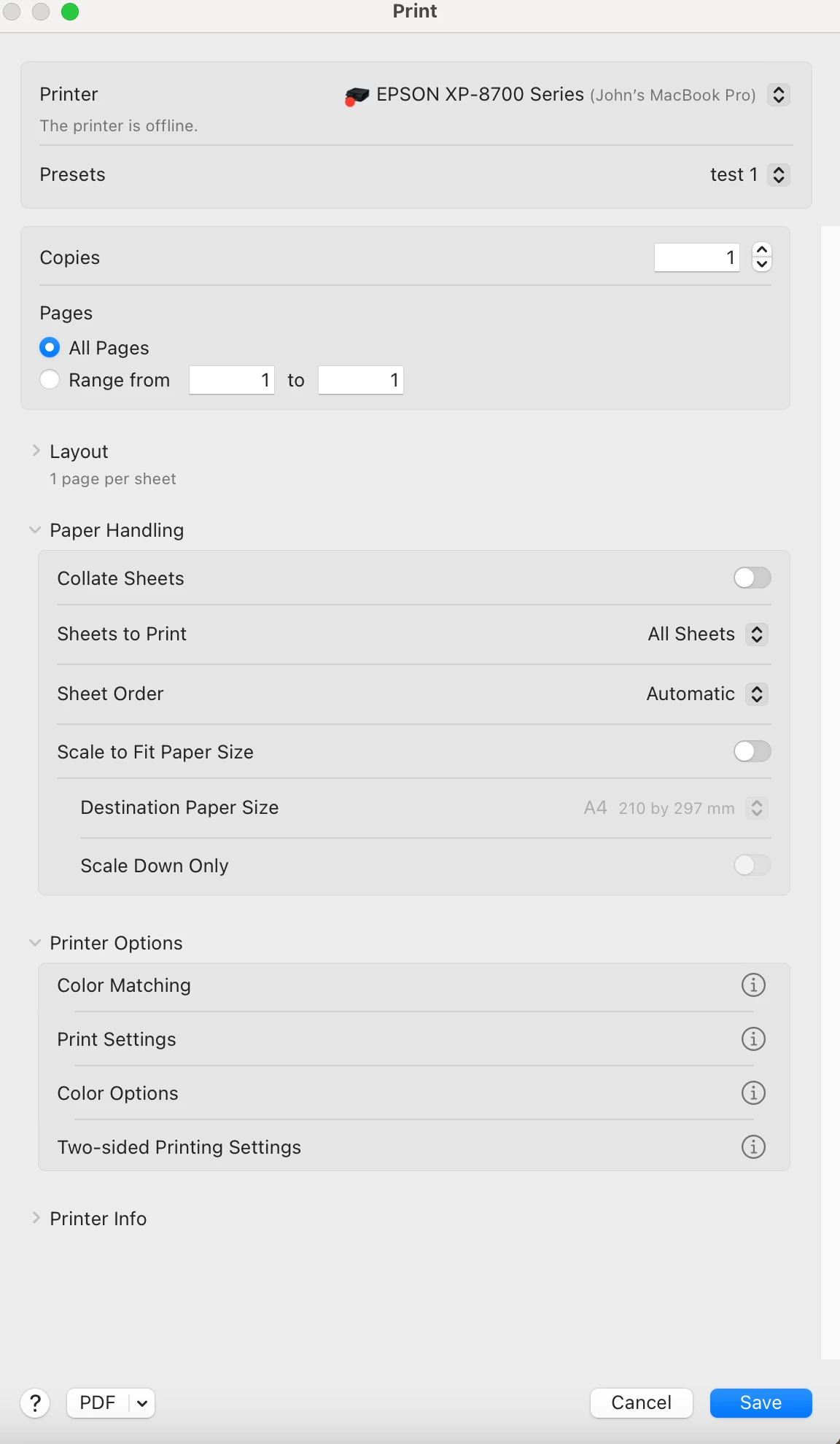
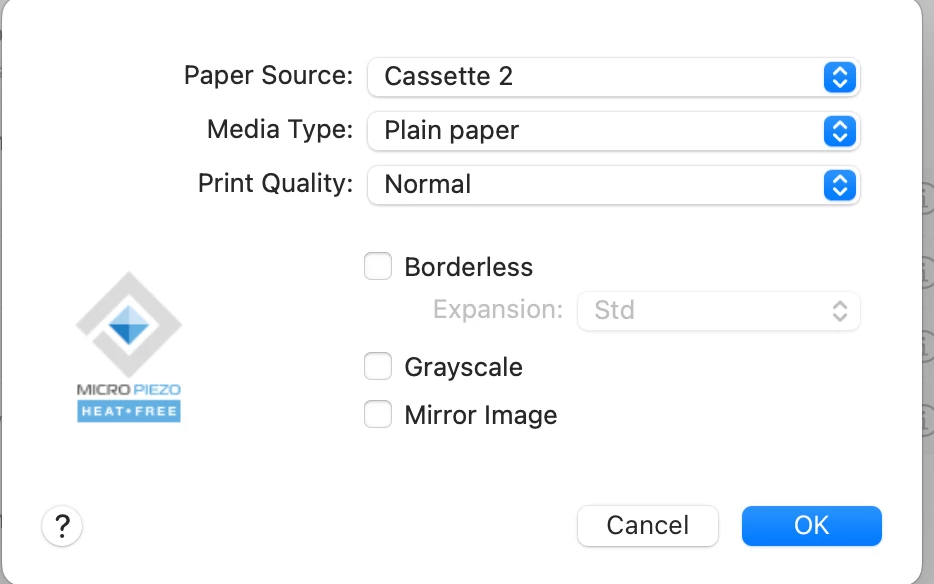 ura 13.7.4
ura 13.7.4
[merged duplicate posts - Mod.]

