Problem with DNG files of DJI Mini 3
Hi guys
I've been having trouble with opening DNG files of DJI mini 3 in Lightroom Classic for a while. The Software recognizes only some of them. I'm not experiencing this issue in Photoshop or cloud-based Lightroom, Even though I tested the different SD cards. The firmware of the drone is up to date. I tried uninstalling and then reinstalling the Lightroom Classic, but the problem didn't resolve.
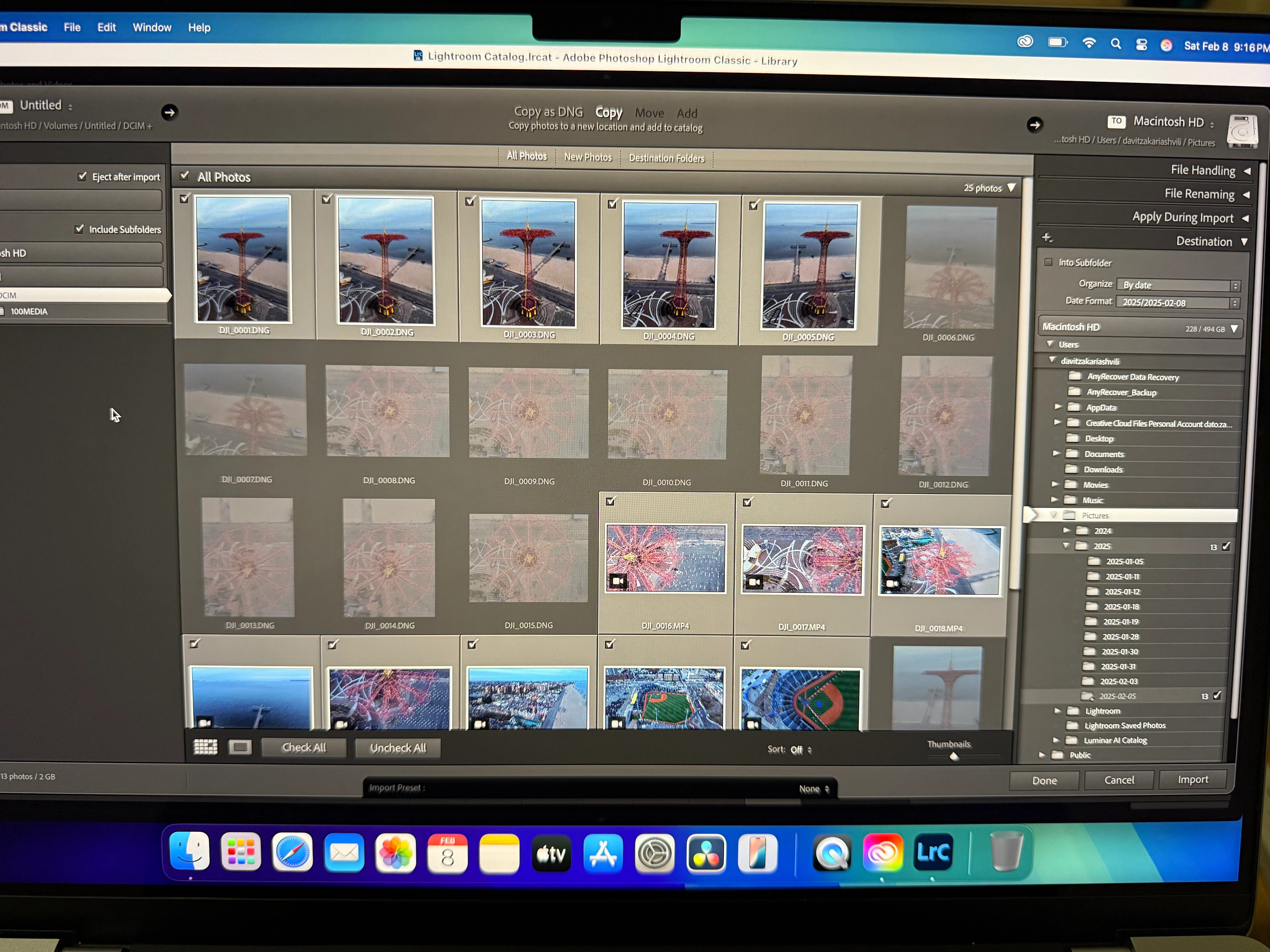
[Moved from ‘Bugs’ to ‘Discussions’ by moderator, according to forum rules.]

