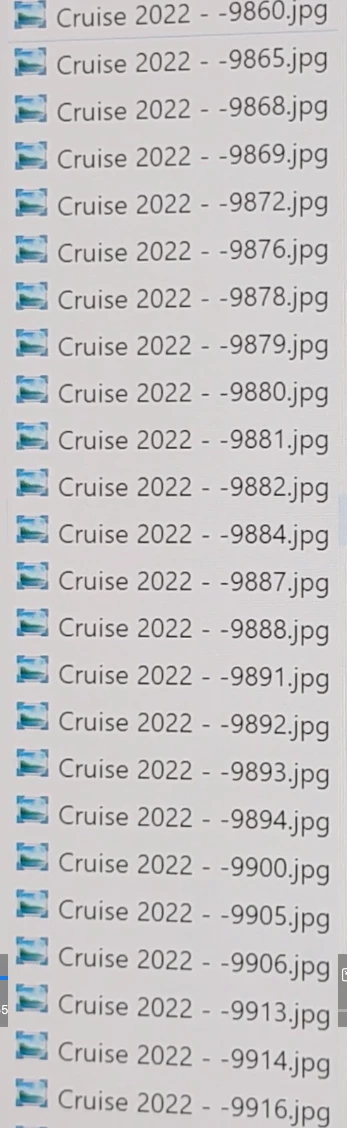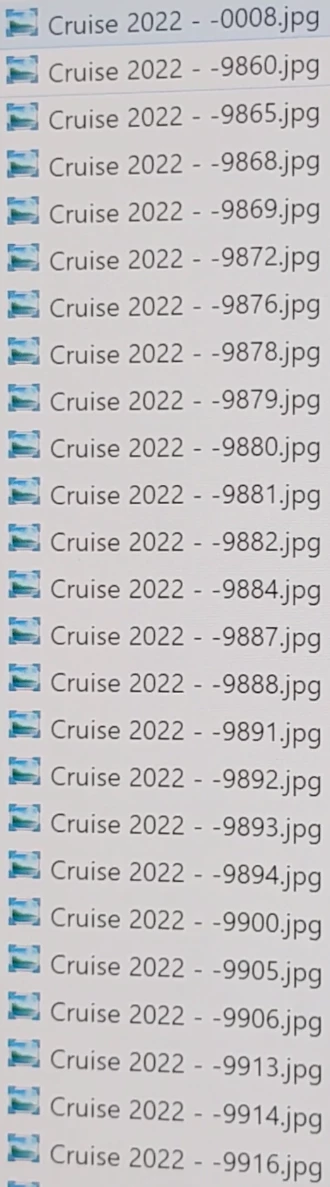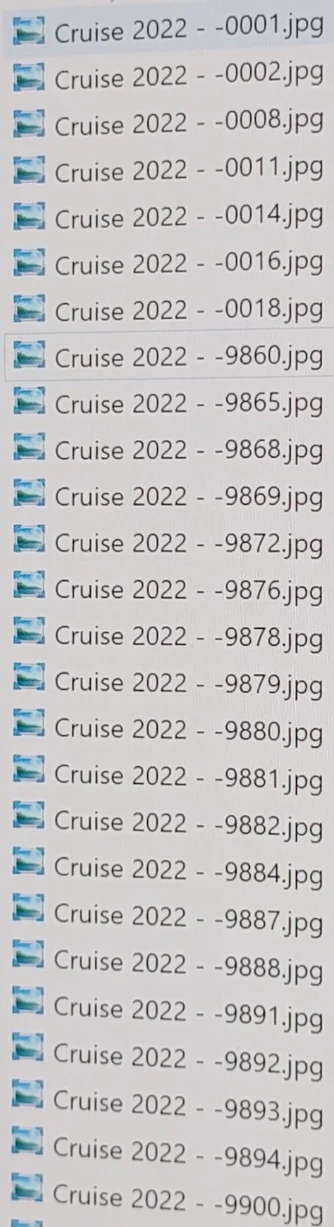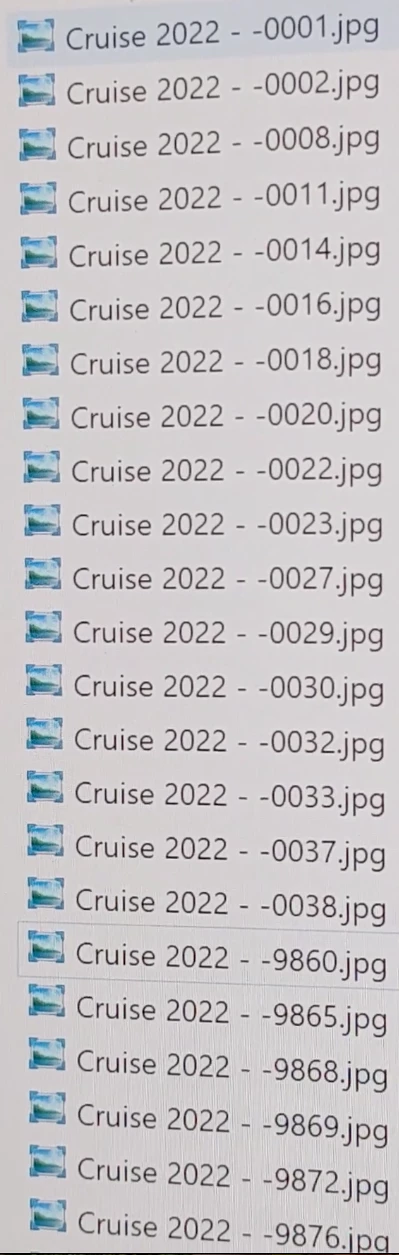Problem with Exporting -- Files Renamed
Lightroom Classic, release 12.0.1 / Windows 10
Issue: Problem with Exporting
I am trying to export 237 Nikon .NEF images as .jpg's with the "File Naming" as "Custom Name - Original File Number"
The custom name is "2022 Cruise". The example shown in the export dialog is (for example): 2022 Cruise-0092.jpg. (This is correct)
But when I perform the export, the images are shown in a sequential numbering order -- without the Original File Number anywhere.
The weird thing is when I watch the exported images filling the folder one by one, they first appear correctly with the original file number. But after about 60 images, all the image files are instantly renamed with sequential numbering! For example, 2022 Cruise-0092.jpg" will become "2022 Cruise-0001.jpg". Note: ALL the images are renamed this way -- and they are not in the actual export order.
I've tried saving to different HD's, different folders. I've used the right click to export and the File-export. Problem remains.
One clue. If I export less than 60, the file names are okay. But adding more to that folder causes ALL the image files to be re-named to sequential numbers.
I can reproduce this problem. I've done it many times.
Lightroom Classic version: 12.0.1 [ 202210260744-9e008017 ]
License: Creative Cloud
Language setting: en
Operating system: Windows 10 - Business Edition
Version: 10.0.19044
Application architecture: x64
System architecture: x64
Logical processor count: 24
Processor speed: 3.6GHz
SqLite Version: 3.36.0
CPU Utilisation: 0.0%
Built-in memory: 65479.9 MB
Dedicated GPU memory used by Lightroom: 4035.5MB / 10078.0MB (40%)
Real memory available to Lightroom: 65479.9 MB
Real memory used by Lightroom: 7622.3 MB (11.6%)
Virtual memory used by Lightroom: 12934.8 MB