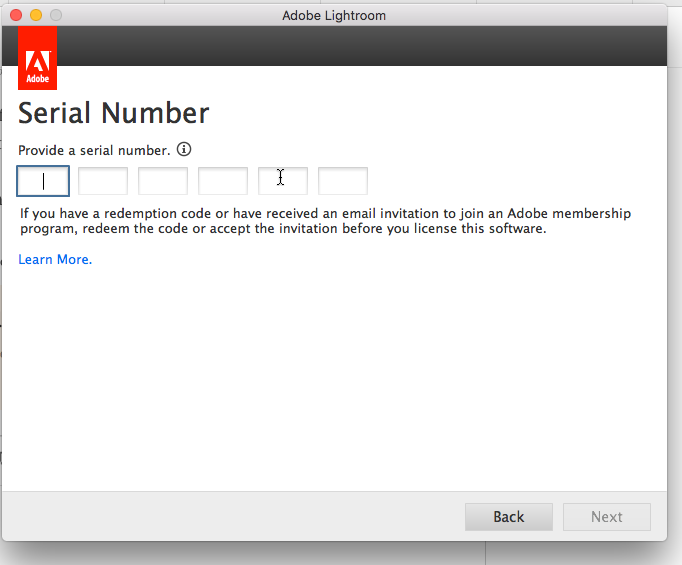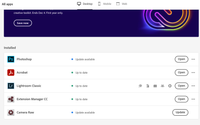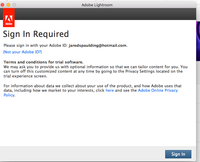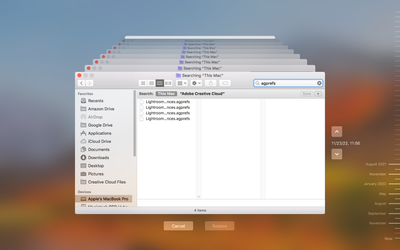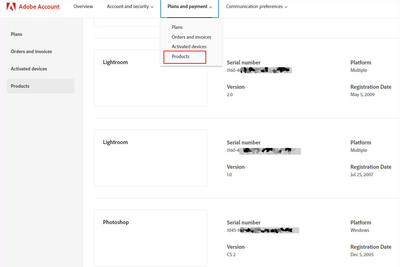- Home
- Lightroom Classic
- Discussions
- Re: Serial Number Lightroom (v.1117303)
- Re: Serial Number Lightroom (v.1117303)
Serial Number Lightroom (v.1117303)
Copy link to clipboard
Copied
Hi
After eight years of running lightroom v 1117303 (w/updates) I have been prompted when opening the application to give a serial number. I have tried using serial numbers on my Adobe dashboard/account page but to no avail. Obviously I no longer have the box.
I am using a MacBook Pro and it is not a Creative Cloud based application. The MacBook Pro is running High Sierra 10.13.6 I have had NO recent changes in OS or updates on the Lightroom.
Why am I suddenly getting a message saying I need to either use a free trial or register or buy (again) the product?
Can someone help me?
Thanks
Copy link to clipboard
Copied
There is no serial number for a subscription version of LR.
Can you post a screen capture of what you're seeing?
Did you try logging out of, then back into Adobe Creative Cloud?
Copy link to clipboard
Copied
Here is a screen shot:
I have logged out and in numerous times, alas, no avail.
Copy link to clipboard
Copied
Is this Lightroom 6, or some earlier version?
Did you possibly perhaps maybe un-install the Lightroom Creative Cloud application that is required for Lr 6 to check if your serial number/license is valid?
Do you make regular backups of your system disk? Perhaps there is a valid preference file amongst the backups that might be usable.
If you don't have the serial number, and can't find it, there's not much we can do to help.
By the way, saying you don't have the box is pretty much like saying "I have no control over anything" — but — there was nothing stopping you from recording the serial number somewhere where you can retrieve it if needed, did you do that?
Copy link to clipboard
Copied
Hi,
Not sure if it is LR6 all I can find is the version number 1117303. I do know it is not cloud based.
I did not do any sort of unistalling of various applications.
I do have regular backups. What is a "valid preference file"?
No, probably didn't make a reference copy of the serial number, which is why I am posting here. But it mostly just seems odd that after eight years it is deciding to ask for it again [awkward face emoji]
Copy link to clipboard
Copied
I did not do any sort of unistalling of various applications.
And yet these things happen accidentally or unknowingly. Is there a Creative Cloud application installed on your computer?
I do have regular backups. What is a "valid preference file"?
I can't be specific about Lr 6 or earlier any more, as I don't have a Mac and even on Windows I don't remember the details, but you can try to use your operating system to search all of your backups for files whose name ends with .AGPREFS (now maybe way back in Lr 6 it had a different name, I just don't remember any more).
Not sure if it is LR6 all I can find is the version number 1117303.
Where did you find that? Please be specific and detailed.
Copy link to clipboard
Copied
Ok, thanks for that lightroom 6 information. I found that by right-clicking on the LR application in the "Applications Folder" in the Finder window and selecting "Get Info".
I do have a CC application on the desktop. When I attempt to launch Lightroom through the CC app (below-left) or through directly clicking on the application file, I get the standard start up window that has a pretty flower and says Lightroom 6, then I get the sign-in window (below, right)
I also have some sort of Adobe GC Client App (not sure when that ended up there...) on the desktop as well.
Thanks
Copy link to clipboard
Copied
So indeed, this is an older version (6) that requires a serial number and you'll have to dig it up. This version doesn't have much if anything to do with the Adobe Creative Account but I'm curious why you have it, are you a subscriber to other Adobe products, does a newer version of LR show up, can you install that version? LR does show in your screen capture, so why would you want LR6?
Copy link to clipboard
Copied
So indeed, this is an older version (6) that requires a serial number and you'll have to dig it up.
Oh geesh...
This version doesn't have much if anything to do with the Adobe Creative Account but I'm curious why you have it, are you a subscriber to other Adobe products, does a newer version of LR show up, can you install that version?
Yes I subscribe to other Adobe products, an included in that bundle is LR both CC and Classic.
LR does show in your screen capture, so why would you want LR6?
Good Question! I have an older laptop (which mostly still works fine!) that the newer versions of LR don't work on. LR6 does. And it works well too.
Hmmmm
Copy link to clipboard
Copied
It would seem that this indicates you do have Lr 6.
Copy link to clipboard
Copied
So, it turns out there are some .agprefs files on my backup drive... see image below.
How could I make use of them?
Copy link to clipboard
Copied
The .agprefs files will open in a text editor. See if anything in these files looks like a 24-digit serial number.
Copy link to clipboard
Copied
Thanks. I looked around in the files but they were pretty short, five or so lines, but nothing viable.
Copy link to clipboard
Copied
Some facts-
1) Lightroom v6.xx (Perpetual) is not supported by Adobe.
2) Lr6 cannot be downloaded from Adobe.
3) Lr6 cannot be updated from Adobe.
4) Lr6 cannot be operated with a Serial Number only. It also requires Activation..
4a) Lr6 can be installed as either 'Perpetual' or 'Creative Cloud' Subscription. To be 'Perpetual' you must NOT install the Adobe Creative Cloud Desktop App. If the CC Desktop App is installed you will need to use the Adobe CC Cleaner Tool to wipe all Adobe 'stuff' and re-install v6 with the Serial Number. CLEANER TOOL LINK
4b) As Perpetual you need your Serial Number.
https://helpx.adobe.com/download-install/kb/find-serial-number.html
5) Lr6 must be ACTIVATED to be useable beyond a Trial term.
6) You cannot Activate online to Adobe within the App.
7) You cannot De-activate online direct to Adobe within the App.
8) Lr6 is not known to be compatible with Windows-11. It will not install in Mac iOS (BigSur, Catalina, Monterey)
9) Downloads for v6.14 are only available via this link- The download link IS for v6.14
https://prodesigntools.com/adobe-lightroom-6-cc-direct-download-links.html
10) Lr6 can only be Activated/ Deactivated, and 'Activations' RESET by a Chat to a sympathetic Support staff member, CONTACT ADOBE SUPPORT from the Chat link:
Be Signed-In here with your Adobe ID and allow cookies in your web browser.
Online Chat: https://helpx.adobe.com/contact.html?rghtup=autoOpen
Ask only for ACTIVATION RESET of Lr6. (Do NOT ask for 'Support' -you will be referred back to the forums!)
Lightroom-(Perpetual) has morphed into Lightroom-Classic which is now at Version 12.0.1 , many advanced features and improved editing added since v6.
Available by subscription- $9.99 PHOTOGRAPHY PLAN (USA)
Copy link to clipboard
Copied
Hmmm, thanks for all that information.
But ultimately it sounds like I need the serial number whether to Activate or to just enter it into the pop-up window.
Copy link to clipboard
Copied
Yes, you must have your Serial Number to allow the install as a 'Perpetual' version.
Yes, enter it in the pop-up window.
And if you have the CC Desktop App installed- it will ask you to [Sign In] to your 'Subscription' version- A subscription which you apparently do not have.
Copy link to clipboard
Copied
If you have used the same Adobe Account over time, the various serial numbers of perpetual licenses and unpgrade versions bought and associated with this account are listed there. Going back plenty far enough!
Copy link to clipboard
Copied
Well, thanks for that suggestion. I thought that maybe indeed i had used a different email to sign into adobe, but alas, there were two accounts, but neither showed it.
Copy link to clipboard
Copied
So I followed along one of your links and downloaded a LR6 2015 CC install. I went through the steps, and it when it prompted for "trial version" or "license now" I chose trial, and then a surprise message showed up. There was a box that popped up on the screen and said something to the effect: "weve found a licensed version on your computer, so we are installing in that directory. You can still enjoy the trial version for 30 days. . . " Unfortunately I don't remember it exactly . . .
In the end I got access to my photos, which, while I will still have access to them (via the finder and hard drive) the organization and use of them will be a nightmare. . .
I shall see what happens in 30 days. . .
Copy link to clipboard
Copied
@Rob_Cullen I accidently replied to @richardplondon in relation to some of the links you posted; put it wrong place in thread, but wanted to direct you to something meant for you.
Copy link to clipboard
Copied
"Yes I subscribe to other Adobe products, an included in that bundle is LR both CC and Classic."
So what do you exactly subscribe for, AND pay a monthly or annual subscription fee?
IF you really do have a subscription to a Plan that includes Lightroom-Classic, (Photography Plan 20GB) your Operating System Version 10.13.6 will support Lightroom-Classic Version 9-
https://helpx.adobe.com/lightroom-classic/system-requirements/2020.html
So if I were you I would be contacting Adobe Support for a download of Lightroom-Classic v9, and install that without all this 'carry-on' with Lightroom 6 (the old perpetual version.)
Find more inspiration, events, and resources on the new Adobe Community
Explore Now