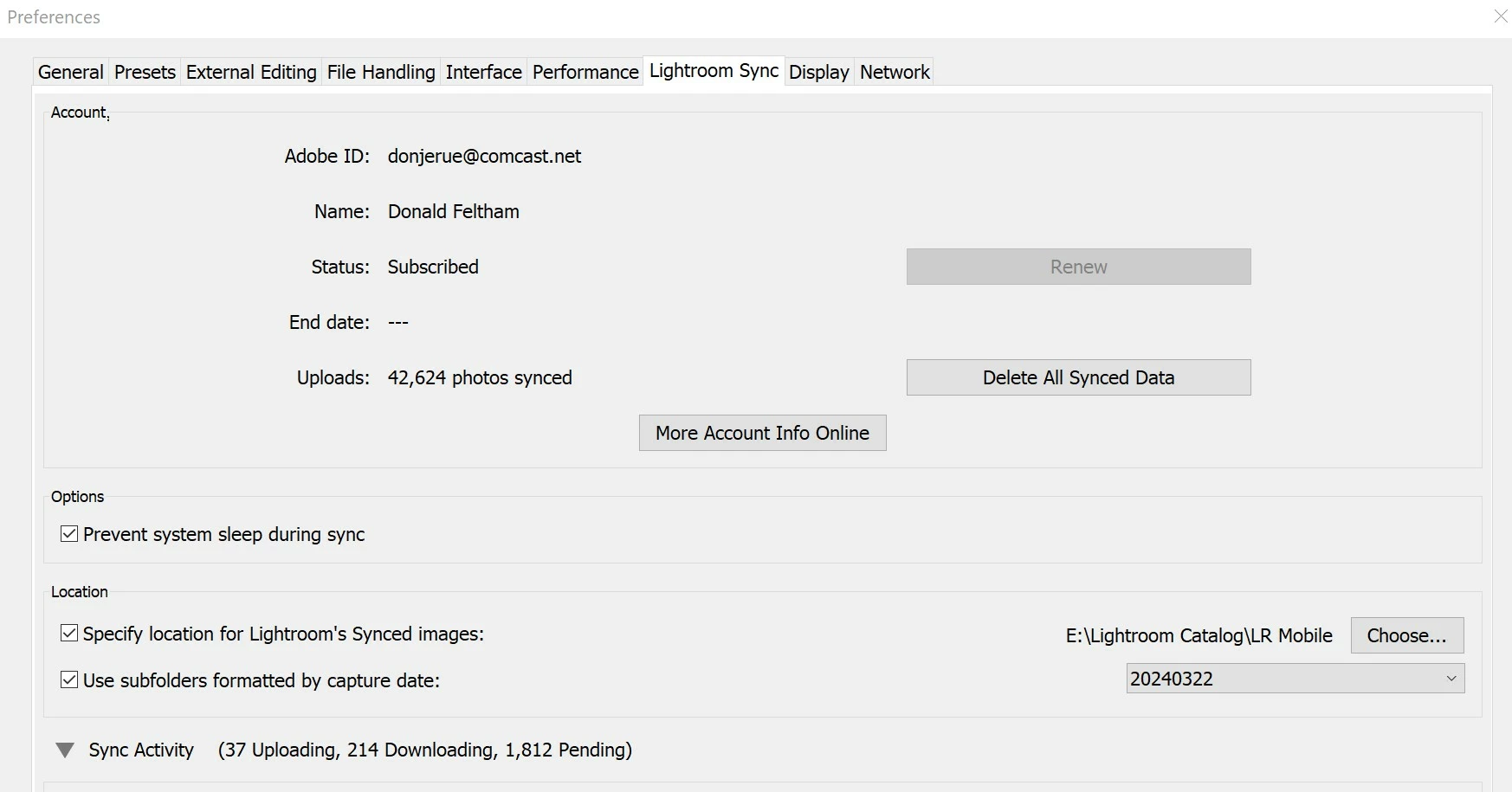Suspending Sync with LR
Is it possible to STOP synch of my LR CC photos to my LRC catalog without deleting the files that have already been added? When I go into EDIT PREFERENCES>LIGHTROOM SYNCH the only thing I see is "DELETE ALL SYNCED DATA" (see attached screenshot) I want to Minimize use of bandwidth, Im getting killed with my ISP on Data Usage and am looking to minimize/eliminate wherever possible. I was originally doing this so I could use LRC to edit my Photos from LR but now am fully invested in LR and rarely even open LRC, particularly since you can now access locally stored content from LR