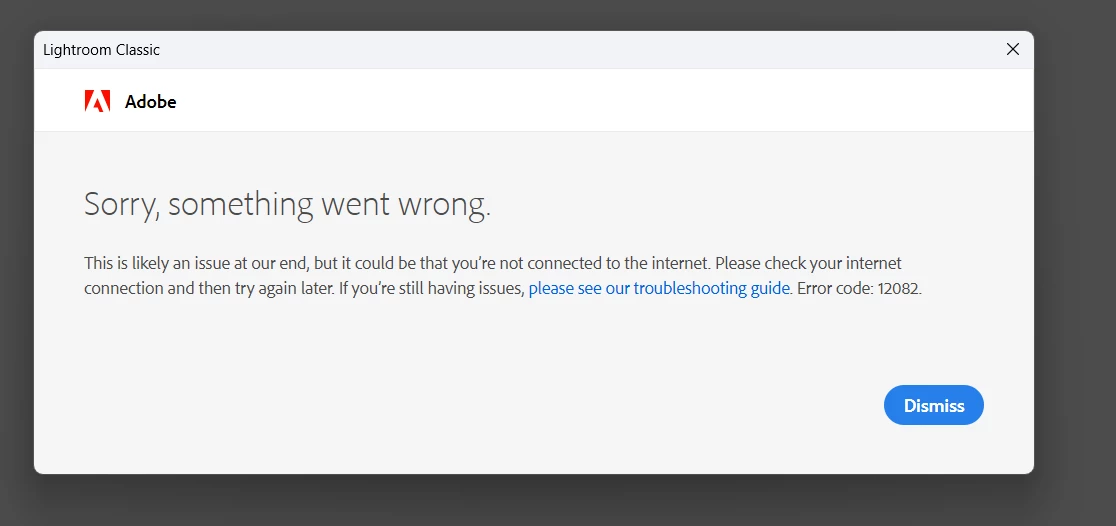Question
Unable to commence free trial
Hi,
I have downloaded Lightroom Classic and when I try to sign up to the free trial and click on pay, the site it takes me too says that there is an error and unable to access the page. This has happened when i try and sign up through the app, website and on my phone.
Is this an adobe error or is there something I can do?