Hi.
I just updated to Lightroom Classic 12.0, running it on Windows 10 x64 21H2 (same thing happens on Windows 11).
When I'm trying to view system info (Help > System Info...) LrC gives error message:
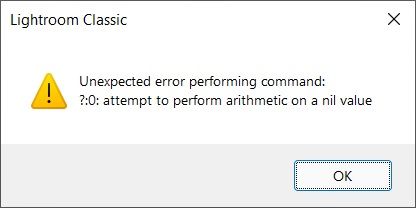
So it is unable to view system information, which is frequently reqested by support or here on forums.
Please fix this.
Thank you.