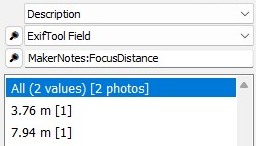Adobe Community
Adobe Community
- Home
- Lightroom Classic
- Ideas
- P: Include Subject Distance Metadata
- P: Include Subject Distance Metadata
P: Include Subject Distance Metadata
Copy link to clipboard
Copied
I'm sure this has been discussed before but I was not able to find any previous posts. Since the Fall of 2013 Lightroom no longer captures the subject distance into the Lightroom metadata. I remember hearing that subject distance was not considered to be accurate data and that's why it was dropped. I reviewed a bunch of my older images and subject distance seems reasonably accurate to me. I'd like to know who and why the decision was made to drop this data. And what it would take to once again start capturing it upon import. If the camera records data, it should be captured by Lightroom during import.
 8 Correct answers
8 Correct answers
Jeff confirms that when he reimports the two sample photos into his LR 12 catalog, neither displays Subject Distance in the Metadata panel, while previously one showed it and the other didn't. He's pretty sure that photos taken with the same camera (D200) on 10/7/13 or earlier had Subject Distance and photos taken after didn't.
I've tested LR 4.0 (released on 3/5/12) and LR 5.7.1 (12/13/14) and neither reads Subject Distance from those photos. So most likely one or more LR releases between 4.
...Forgot to mention: Jeff sent me two sample photos from his Nikon D200, one that displayed Subject Distance in his LR's Metadata panel and one that didn't. Neither contained EXIF:SubjectDistance, and neither displayed Subject Distance in my LR 12.1.
It could be that some earlier versions of LR tried to import MakerNotes:FocusDistance into the catalog's Subject Distance, while later versions gave that up.
I have looked into this a bit.
Recently, Adobe made the Subject Distance and Focus Distance metadata available in the Custom metatdata panel, but just enabling it doesn't display the information for all images in the catalog. For my Nikon D50/D80/D90/D750, some of the images in my catalog have values in Subject Distance, while others have values in Focus Distance. Most have nothing in either field. The raw files have values in the Maker:FocusDistance field, but Exif:SubjectDistanceRange is alway
..."I think my custom metadata panel uses "com.adobe.subjectDistance". Is that the same as Exif:SubjectDistance."
Yes.
"Is there any way I can access that data to display in my metadata panel?"
No, the Metadata panel won't display any of the proprietary fields in MakerNotes. You'll have to use Any Filter (good for filtering and searching many photos at once) or the Metadata Viewer plugin to display all the metadata fields in one photo at a time. Both plugins use the authoritative Exiftool utilit
..."Okay here's a test using an older picture with a definite distance of 3.16 meters."
That's very curious. The photo appears not to have the field EXIF:SubjectDistance and yet LR is displaying a value for it.
Could you please upload that photo and new sample photo that doesn't display Subject Distance to Dropbox, Google Drive, or similar and post the sharing link here (or send it to me in a private message)? I'd like to determine precisely what's going on.
"It looks like EXIF:SubjectDistance doesn't return a value."
The Metadata panel displays what's in EXIF:SubjectDistance, so if that's not present, LR won't display anything. I'm not sure why older photos from the D200 would have that field but newer ones not -- perhaps a firmware update at some point?
"I'm not sure of the accuracy of MakerNotes:FocusDistance. I don't think the bird in the picture was 7.94 meters (26 feet) away from me. It was more like 15 feet away."
I think the focus distan
...[This post contains formatting and embedded images that don't appear in email. View the post in your Web browser.]
That indicates the camera has recorded in MakerNotes:FocusDistance (a non-standard, Nikon-proprietary field) 3.76 m in one photo and 7.94 m in the other:
Change MakerNotes:FocusDistance to EXIF:SubjectDistance and post a screenshot of that.
"When I said that my pictures before 2013 had subject distance and the pictures after that didn't I was
referring to the same Nikon D200. I don't think my D200 is causing the problem. I use a custom metadata panel that I set up in Lightroom. It includes subject distance. My D200 pictures taken before 2013 have subject distance displayed in Lightroom."
I only have four sample D200 photos (one from 2007?), and none of them contain EXIF:SubjectDistance.
You can see if the later photos contain the fi
...