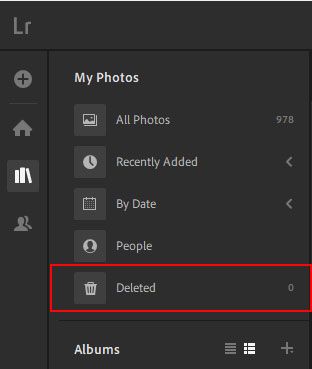- Startseite
- Lightroom ecosystem (Cloud-based)
- Diskussionen
- Re: Cloud Storage Full - Delete doesn't work
- Re: Cloud Storage Full - Delete doesn't work
Link in Zwischenablage kopieren
Kopiert
This has been racking my brains now and I need some help please.
My Cloud Storage in CC says 16GB out of 20GB. I'm deleting photos from LR CC and LR Mobile but it's having no difference on the cloud storage. I've also gone to Assests and Archive and it says I have no files uploaded at all. I'm completely baffled by this and wondered if someone can help me please?
 1 richtige Antwort
1 richtige Antwort
Are you deleting from All Photos? Deleting from an album will not remove from the cloud.
It is possible to delete from your Lr web app. Log-in at the link below. Go to All Photos and select the images you want deleted, then click the trash can icon on the blue menu at the top and confirm you wish to delete permanently.
Link in Zwischenablage kopieren
Kopiert
Are you deleting from All Photos? Deleting from an album will not remove from the cloud.
It is possible to delete from your Lr web app. Log-in at the link below. Go to All Photos and select the images you want deleted, then click the trash can icon on the blue menu at the top and confirm you wish to delete permanently.
Link in Zwischenablage kopieren
Kopiert
thank you, I've been deleting albums thinking it would delete the photos, but it doesnt. So confusing.
Deleting from All Photos doesn't delete them from Classic does it?
Link in Zwischenablage kopieren
Kopiert
leejmoff wrote
Deleting from All Photos doesn't delete them from Classic does it?
No, deleting images from the cloud does not delete them from Classic, it just stops them from syncing by removing them from the All Synced Photographs collection in Classic.
Link in Zwischenablage kopieren
Kopiert
I had the exact same confusion. This was very helpful. Thanks!
Link in Zwischenablage kopieren
Kopiert
With the introduction of the deleted tab, files permanently deleted immediately free up cloud storage space but remain available for 60 days should you wish to restore one or more.
Link in Zwischenablage kopieren
Kopiert
I just did the following test:
Checked Storage. = 9.22MB of 100GB possible
Added 7 11MB raw images thru Lr CC desktop
Storage went to 77.19 MB almost instantly
Then I deleted 3 of the images using Lr CC Web and the other 4 using Lr CC desktop
Within 20 seconds the usage dropped back to 9.22MB
Point is - The Adobe system seems to be working quite well.
Link in Zwischenablage kopieren
Kopiert
i have the exact same problem.
i uploaded 32GB with the 1TB subscription, changed to 20GB subscription plan, and, of course it was 32/20 GB full.
I deleted all files, but adobe tells me i still use 32 GB of my available 20GB.
support contacted 2 times, they are not helping.
on adobe cloud website there are no files uploaded at all. neither in the trash bin nor in the archive.
please adobe, just fix this issue for me ! im paying for it, so do your job please.
Link in Zwischenablage kopieren
Kopiert
Open Lr Classic and open your synced catalogue. Let sync complete, and important verify that it has downloaded all the photos you expect. Double check.
Now go into Classic's Preferences, LRCC, and choose Delete All Data. It'll ask you to confirm.
That should be it.
Link in Zwischenablage kopieren
Kopiert
you just safed the adobe support a lot of time and work.
impossible, that the support is not able to do in weeks what u did in a few lines.
just a very very bad user experience. if you not told me, i would never ever find this option / website.
thank you a lot in the name of the next adobe supporter, you saved him from my anger.
Link in Zwischenablage kopieren
Kopiert
I needed support a couple months ago. I'm talking to someone in India, and omg.....very time consuming, very frustrating. When I have time, i'm going to learn ALL of my Affinity on my IPad, and load it on my IMac. I hate this freakin' system they developed!!
Link in Zwischenablage kopieren
Kopiert
I too have this issue and have emptied the cloud trash and done the "delete all data" online and it still shows over half my 20gb storage used. It's insane there is no place to go that just shows every file in your cloud storage in one place. Support was also contacted and just had me jump through all the hoops just to say that it's going to the backend team and who knows from there. Just give me a reset all storage or a real delete all cloud data button please!
Link in Zwischenablage kopieren
Kopiert
Exact Same issue here!
Link in Zwischenablage kopieren
Kopiert
Same problem after deleting about 15 file in the cloud storage, the cloud storage went up 2 gb,, it was 19 gb after permanantly deleted 15 files the storage usage went up to 21 gb and keep warning me limit is approching.what went wrong ?
Link in Zwischenablage kopieren
Kopiert
I am also trying to free up cloud storage. I can delete one file at a time but need to delete 1000 files. I have searched for a way to select all and can not find it Please help
Link in Zwischenablage kopieren
Kopiert
Adobe being Adobe - making updates no one wants and changing things around as if no one ever used their products before and wants some continuity.
Link in Zwischenablage kopieren
Kopiert
I have read through all of these blogs and tried it all. Folders say empty and still my storage is full and not syncing...
Link in Zwischenablage kopieren
Kopiert
Sorry you are running into issues here. It looks like none of your storage is associated with Lightroom, so if you have not yet reviewed, please look at https://helpx.adobe.com/creative-cloud/help/delete-files-permanently.html -- the process for reclaiming storage is different for non-Lightroom cloud storage.
-Peter
Link in Zwischenablage kopieren
Kopiert
I have done exacctly per instruction and deleted 15 files permanantly , mybcloud staorage instead of reducing it went up 2gb from19 t0 21 gb, What is going on ?? I am pying every month for the servies this is what I get ??
Link in Zwischenablage kopieren
Kopiert
one more point to add, I am only using adobe photoshop, light room is not in used.
Link in Zwischenablage kopieren
Kopiert
You’ve posted to a very old thread. It is highly unlikely that the issue described in this thread, though not impossible, is the same issue which you are currently experiencing. Rather than resurrect an old thread that is seemingly similar, you are better posting to a new thread with fresh, complete information including system information, a complete description of the problem and step-by-step instructions for reproduction.
In the unlikely event the issue is the same, we will merge you back into the appropriate location.
Thank you!
Weitere Inspirationen, Events und Ressourcen finden Sie in der neuen Adobe Community
Jetzt ansehen