 Adobe Community
Adobe Community
Turn on suggestions
Auto-suggest helps you quickly narrow down your search results by suggesting possible matches as you type.
Exit
- Home
- Lightroom ecosystem (Cloud-based)
- Discussions
- Community Forum Consolidation
- Community Forum Consolidation
Locked
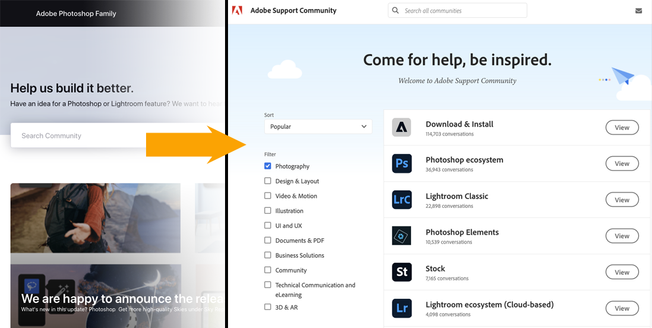


0
Community Forum Consolidation
Adobe Employee
,
/t5/lightroom-ecosystem-cloud-based-discussions/community-forum-consolidation/td-p/12325506
Aug 18, 2021
Aug 18, 2021
Copy link to clipboard
Copied
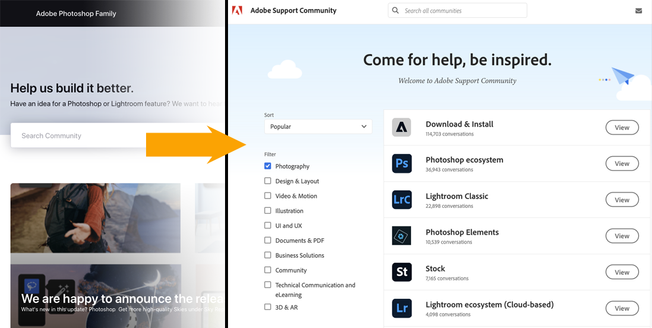
On August 24th, feedback.photoshop.com will become read-only as we migrate top and recent content over to community.adobe.com.
Currently, the community on community.adobe.com is used as a destination for customers to ask questions and engage in peer-to-peer conversations.
Beginning August 31st, migrated content will be available on community.adobe.com and the Adobe Community team will introduce two new modules – Ideas and Bugs – for the Photoshop ecosystem, Lightroom ecosystem, Lightroom Classic and Camera Raw and DNG. This will allow customers to report bugs and/or submit feature requests directly to the product teams. In addition to Ideas and Bugs, the Adobe Community team has reworked the layout on all the community landing pages with the goal to provide a better navigation experience for our customers.
The goal is to provide customers with a single community destination to manage all support and engagement activities and not split our efforts between two surfaces. All the engineers, product managers, and champions from the feedback site will migrate to the community to help address feature requests and bug reports.
Note: Not all content will be migrated from feedback.photoshop.com. It will, however, remain available until February 2022 to allow customers to reference and/or manually migrate any content as needed.
What content is being migrated?
To avoid a glut of duplicated and outdated content, we’re limiting what threads are being migrated:All new content from the last 30 days; all past and/or active acknowledged bugs; and any ideas with the following vote thresholds:
- Photoshop ecosystem
- Photoshop threads that have >10 Upvotes & Photoshop Mobile threads that have >4 Upvotes – will be migrated to https://community.adobe.com/t5/photoshop-ecosystem/bd-p/photoshop
- Lighroom ecosystem
- Lightroom Desktop threads that have >10 Upvotes; Lightroom Mobile threads that have >9 Upvotes; Lightroom for Apple TV threads that have >2 Upvotes & Lightroom Web threads that have >4 Upvotes – will be migrated to https://community.adobe.com/t5/lightroom-ecosystem-cloud-based/bd-p/lightroom
- Lightroom Classic
- Lightroom Classic threads that have >15 Upvotes – will be migrated to https://community.adobe.com/t5/lightroom-classic/bd-p/lightroom-classic
- Camera Raw
- Camera Raw and DNG threads that have >9 Upvotes – will be migrated to https://community.adobe.com/t5/camera-raw/bd-p/camera-raw
If the Adobe ID (email address) matches what you’ve used to post on both sides, your history will be preserved. If it doesn’t match, or you didn’t have an account on community.adobe.com, your content that is migrated from feedback.photoshop.com to will appear with a generic ID on the community.
What happens to my notifications from feedback.photoshop.com?
Unfortunately, notifications cannot be preserved between sites. You can update your Notification and Following settings in your community account settings here: https://community.adobe.com/t5/user/myprofilepage/tab/personal-profile:personal-info
What if on August 31st, I discover there’s a thread that wasn’t migrated that I think should have been?
While we’ve done our best to create reasonable criteria for migrating data, we know the migration processes isn’t going to be 100% perfect. Feel free to repost on the community to raise any issue or idea that you think deserves our attention.
Community guidelines
Be kind and respectful, give credit to the original source of content, and search for duplicates before posting.
Learn more
Resources
Quick links - Lightroom Mobile
Troubleshooting
Learn Something New!
Carissa Massongill
Katrin Eismann
Carissa Massongill
Copyright © 2024 Adobe. All rights reserved.
