Files not syncing from cloud to PC
Earlier today I created several DNG images on my Android phone using Lightroom. These have all synced properly to the cloud.
All but 5 of the images have synced to Lighroom 2.4.1 on a Windows 10 PC, but the other 5 have not after nearly 5 hours. "Syncing 5 photos" appears in Lightroom on the Windows PC.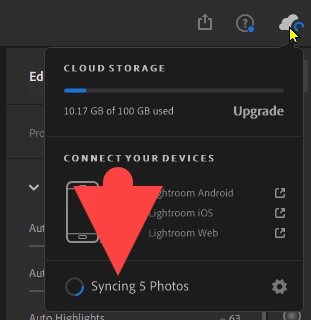
I have tried the following:
- Quit and restarted Lightroom.
- Paused and resumed the sync process.
- Rebooted the computer.
- Logged out of Adobe Creative Cloud and logged back in.
I've seen discussions that deal with failed linking from a device to the cloud, but I didn't see any that discussed problems syncing from the cloud to the computer. Such a thread may well exist, but I haven't found it.
If you've encountered this problem, were you able to fix it and, if so, how?
Thanks!
Edited 24 October 2019 at 15:28:40 to add:
Additional information: Lightroom on an IPad shows that all files have synced, so I now believe that all images from the phone have synced and that the "syncing 5 photos" message is bogus. My revised question is how do I eliminate the invalid sync status?

