Help for beginner can not find Navigator Pane
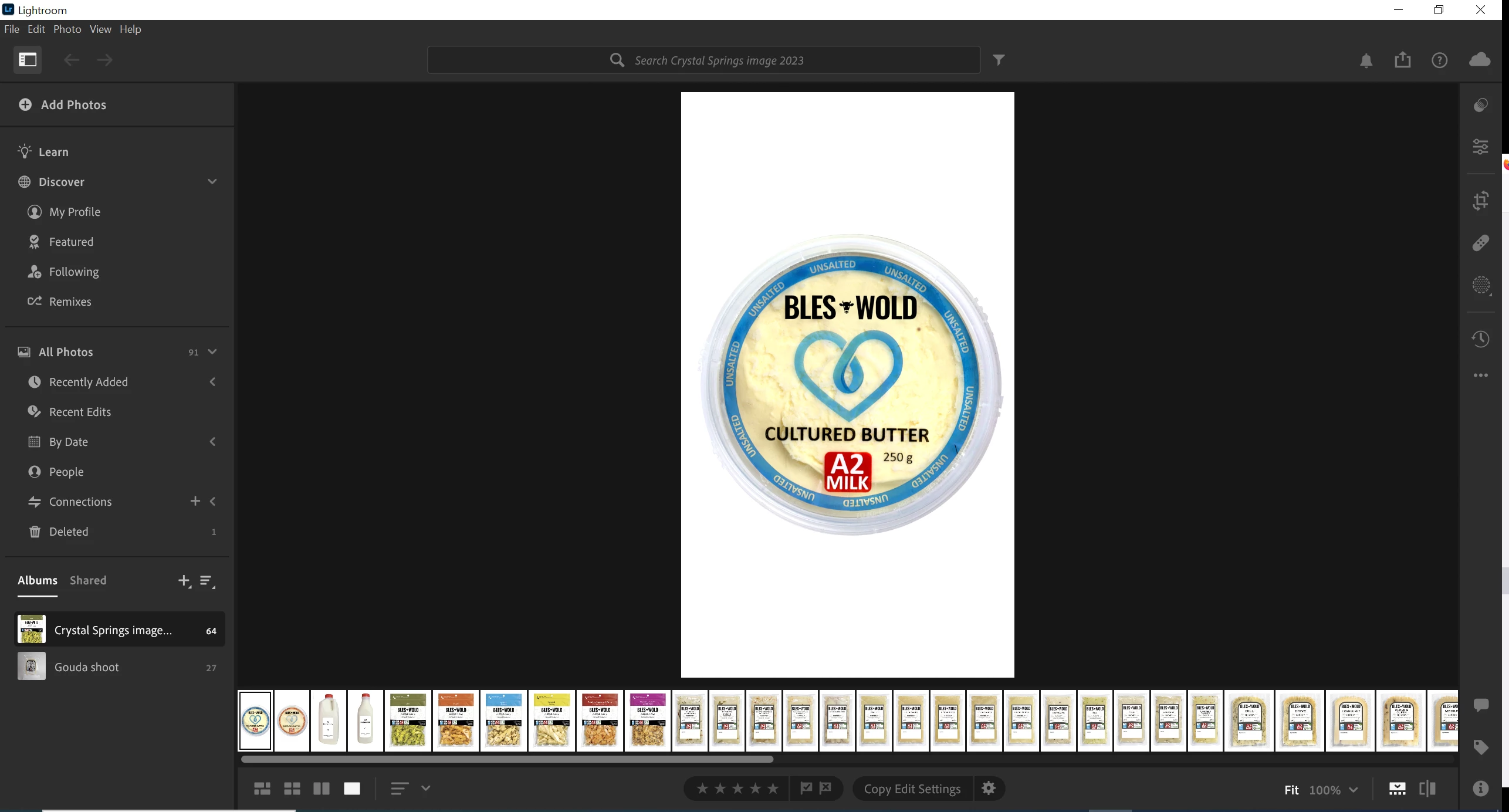
I haven't used light room before and I 'm trying to make a contact sheet of photos that I have put into an ablum. I'm on Win10 and using ver 6.4
I am unable to find the navigator pane or the top row of options such as print etc. How do I get it back or rest it?

