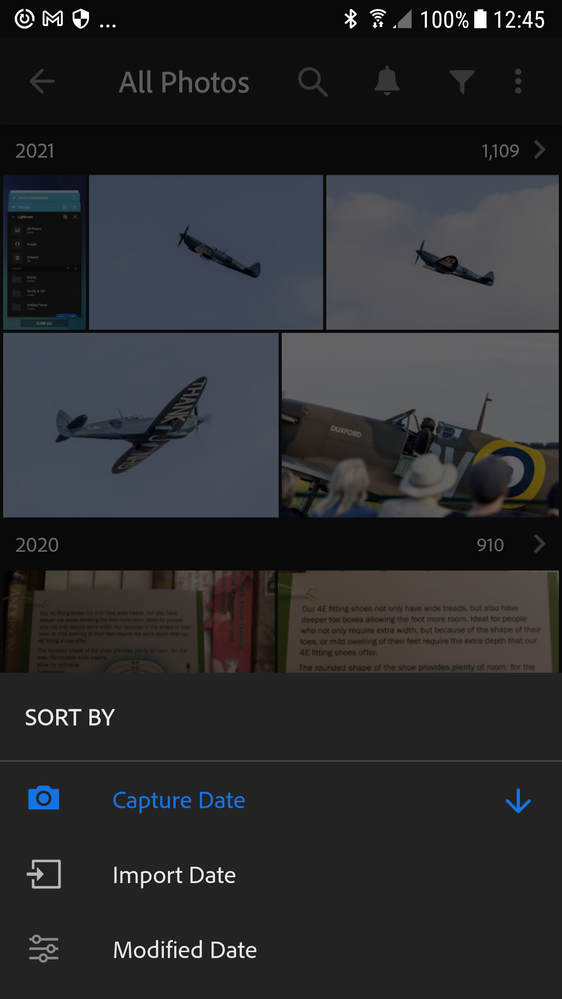Adobe Community
Adobe Community
how do i fix this (change date order of photos when importing into Lr Mobile)
Copy link to clipboard
Copied
i am using the latest update of lightroom and my device is Tecno spark 6 go and it's version 10. my problem is it's so hard to import photos. they show the old saved photos at the top instead of the new ones like on this video (i click the twitter folder as an example) when i click the twitter folder, the pictures at the top is the old saved photos (like i've saved those photos ages ago) so i needed to scroll down and down until the end to find the new saved photos. so i'm having a hard time importing the pictures bcs i still needed to scroll and scroll and scroll to find it. i also check the settings but there's none.
(Title edited by Moderator)
Copy link to clipboard
Copied
Movng thread to the Lightroom ecosystem (Cloud-based) forum from Photoshop ecosystem
Copy link to clipboard
Copied
Please verify the version of Lr; if version 10 as I suspect from your post. This is actually Lightroom Classic and the post was moved to the wrong forum.
In the Library Module of Classic, With a quick search of the net, I found these directions:
https://www.digitalphotographyformoms.com/lightroom-tutorial-sort-photos-in-your-library/
Which match my memory of how I used to do it. (I switched from Classic to Lr cloud based)
Tim
Copy link to clipboard
Copied
i clicked the link but it's different view. i am having that problem on my phone so i can't understand the tutorial since it's done using a computer or something
Copy link to clipboard
Copied
I assume that's an Android device. In which case, tap on All Photos in the Library, then tap the vertical three-dot icon at the top right of the screen. Tap on "Sort By xxxxxx", choose either Capture Date, Import Date or Modified Date, and then set the direction (arrow pointing down will list newest at the top, oldest at the bottom).
Copy link to clipboard
Copied
doesn't change anything. it still shows the photos that isn't new saved.
Copy link to clipboard
Copied
Can you post a screenshot of the settings that you are using? These are my Capture Date settings, which as you can see list the latest images first:
Copy link to clipboard
Copied
oh i think you misunderstood me. i wasn't talking about that. my problem is when adding photos, when i try to add photos on lightroom to edit, of course i need to get the photos on my gallery and usually if you are gonna add photos, the photos on each folder on your gallery should show the latest saved photos at the top but in my case it showed the photos i saved ages ago. hope you understand im not a native speaker sorry. ( here's also the picture where i am having a problem. (excuse the pictures on my gallery)
Copy link to clipboard
Copied
Tap on the arrow at the side of "Device Folders" and select "Time" instead. You may then need to tap the tri-dot icon and make sure the arrow next to Sort by Modified Date is pointing down.
Copy link to clipboard
Copied
Oh thank you so much! i got it.