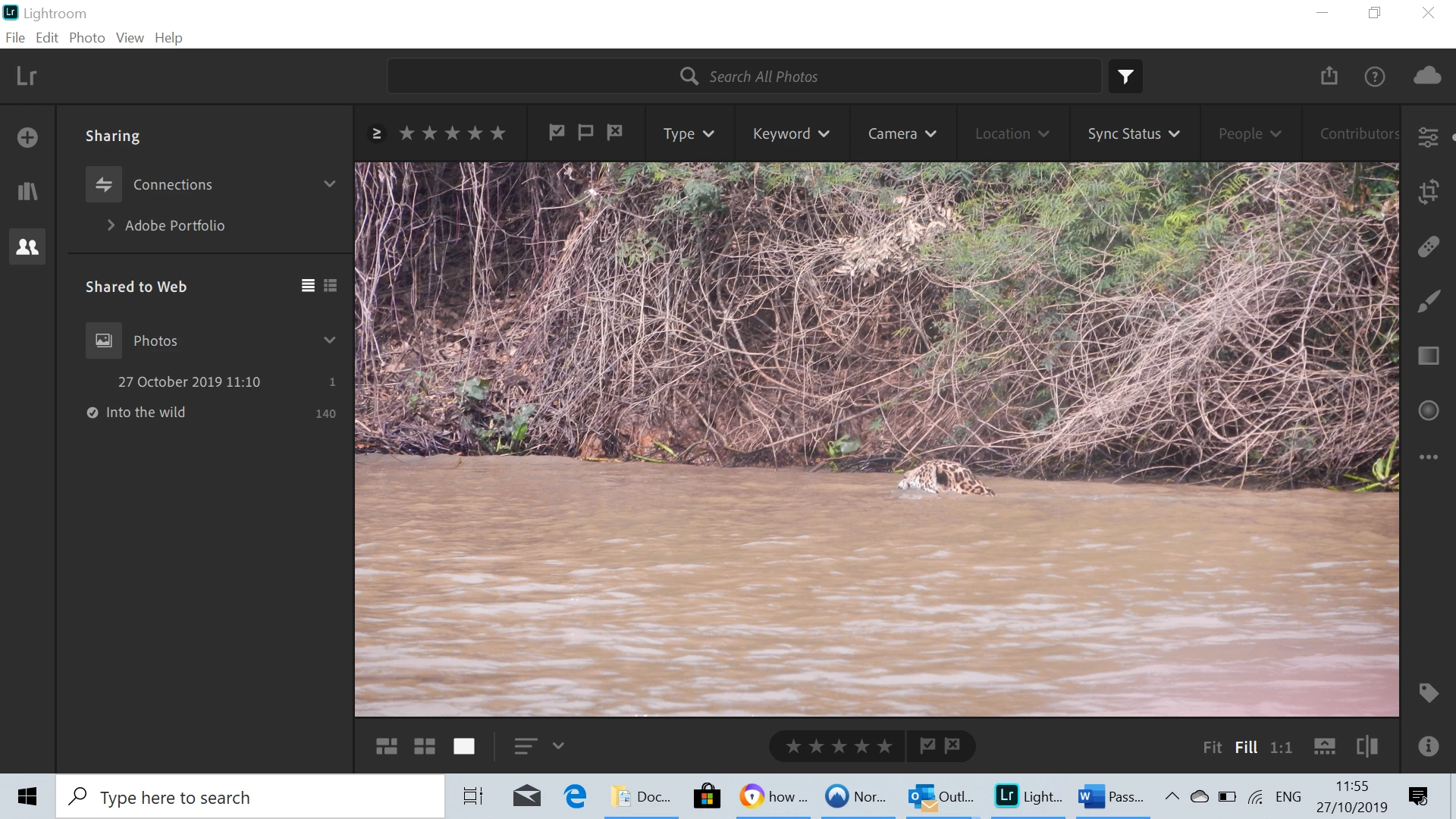How to create your signature on Lightroom CC 2019. Where are the sharing options/watermark?
Hi,
I am a subscriber to Adobe creative which include and Photoshop.
I watched a few free tutorials https://www.youtube.com/watch?v=HzYGEqZzlCQ on how to add signatures to my albums on Lightroom CC 2019 but for some reason there aren't any sharing nor signature/watermarks options showing up in any of the tabs of my dashboard on my desktop.
I have also looked everywhere in the tutorials section and getting started, but there are no indications on here.
I have enclosed a picture of the layout below. The pictures are in jpeg format but I don't think this would be a reason.
Does anyone have the answer or can help me with this?
Many thanks!