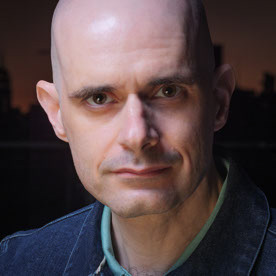- Home
- Lightroom ecosystem (Cloud-based)
- Discussions
- Re: Online storage with full CC subscription?
- Re: Online storage with full CC subscription?
Copy link to clipboard
Copied
Hi,
The new Lightroom CC storage plan includes 1 TB of storage for $9.99/mo (or $19.99 when paired with Photoshop in the Photography plan). As a full Creative Cloud subscriber, will my storage increase to 1 TB or am I stuck with 100 GB? If I want to upgrade the storage for an additional fee, is this possible?
I realize the product just launched but there is a lack of clarity on the website about how these updates affect existing subscribers...
Thanks.
 1 Correct answer
1 Correct answer
I have the option to switch plans and increase storage under my full creative cloud account... If i go to switch plans, click the little right arrow, this is what I see
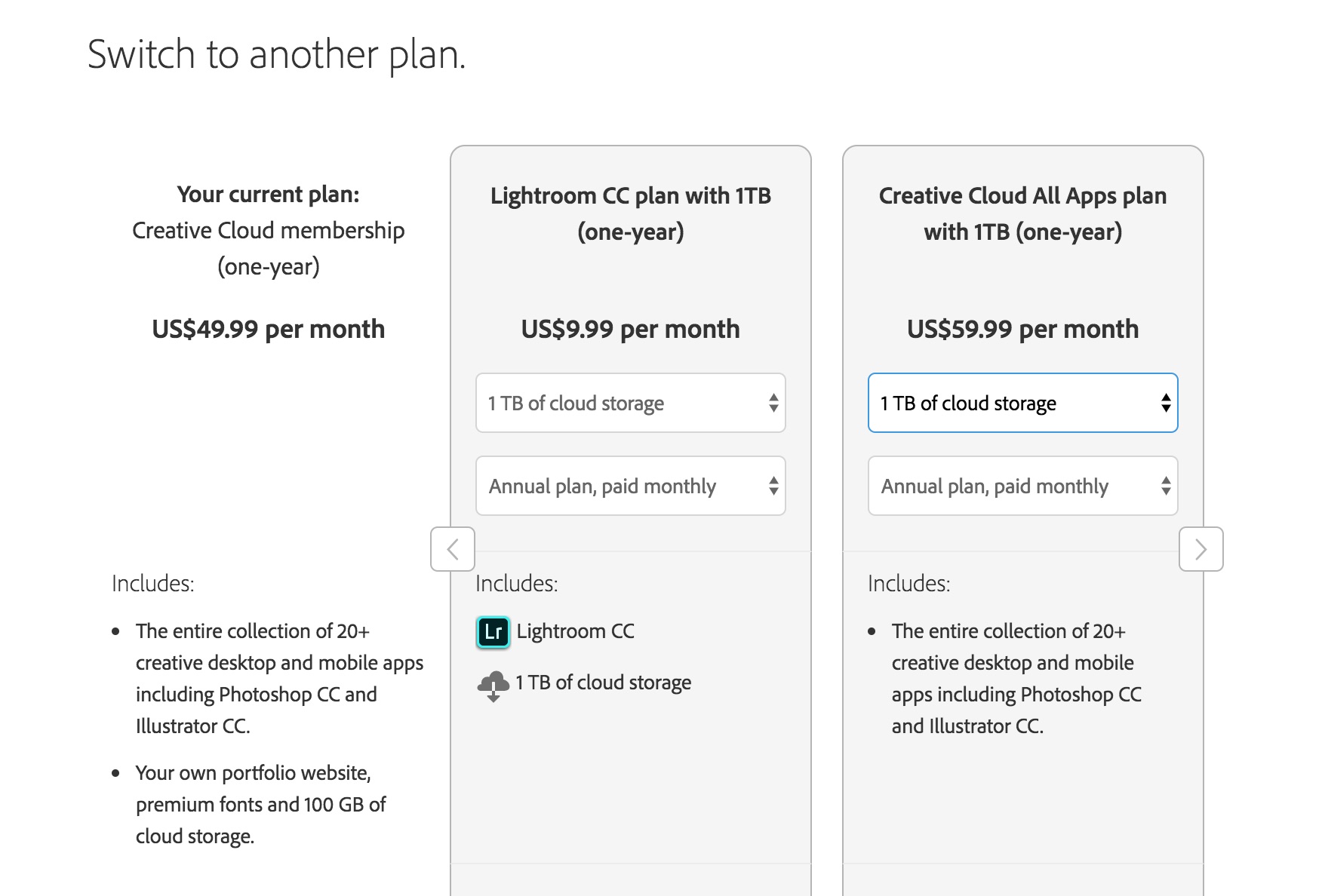
Copy link to clipboard
Copied
There is a discount in the first year to $14.99 for existing subscribers.
Copy link to clipboard
Copied
Thanks, but I'm not a Photography subscriber, I'm a FULL Creative Cloud subscriber ($49.99/mo on an annual contract).
Copy link to clipboard
Copied
I don't think subscribers to the full apps plan would be excluded from the offer.
Copy link to clipboard
Copied
But the Lightroom-only plan is $9.99 so why would I pay $14.99 when I already have Photoshop?
Copy link to clipboard
Copied
Sorry for confusion, its quite new today. There will be storage plans between 1TB and 10TB priced at $10 pm per 1TB.
So you should be able buy 1TB for $10. Maybe those on the full plan should get the first year at $4.99 but you wont pay more than $10. I would suggest checking with sales.
Copy link to clipboard
Copied
So, i'm not clear. if there are storage plans from 1TB to 100TB does this mean that users with full plans will get get 1TB rather than the 100GB?
With the new Lightroom CC, 100GB gets used up rather rapidly.
Copy link to clipboard
Copied
Well I have the all apps plan and downloaded and installed Lr CC today. I was surprised to see what storage was already built-in when I went to prefs.
But I do agree this all needs to be communicated more clearly.
Copy link to clipboard
Copied
I am having the exact same problem.
I have a complete Creative Cloud plan. Although I primarily do photo work, I also need Premiere, Acrobat, and some other apps occasionally. I saw the news about the new Lightroom CC this morning, and was very excited. It fits my workflow a lot better than the classic Lightroom.
Yet, even though I'm paying for the new Lightroom CC, I can't actually use it because I only have 100GB of cloud storage. I have way way more than 100GB of photos, especially in RAW format.
I contacted Adobe support chat, and they said there is no way to increase my cloud storage. I have the chat transcript to prove it. This is completely ridiculous. Why does someone paying $10 a month get 1TB of storage, yet someone paying $50+ can't get more than 100GB?
Copy link to clipboard
Copied
Thanks for sharing your support experience. This is what I figured.
Adobe is more concerned with getting everyone who takes a picture with their phone to subscribe for $9.99 (because they're all "photographers" now). That's fine as a strategy, but ignoring your core customers' needs (as they have been for years) is NOT sound business strategy. They're eroding trust and putting resources into consumer products instead of professional products.
Competitors are already siphoning away market share in the pro segment, so it's probably just a matter of time before the big tools are no longer receiving feature updates. Adobe would rather compete with Apple, Google, and Microsoft instead of a few tiny pro tool companies. Good luck.
Copy link to clipboard
Copied
Go to My Account in Adobe and click on the change plan. That is the only place were I found the discounts and upgrade options. Going through links on website always assumed I was new user even though I was logged in. In there under Managed plan I have additional options.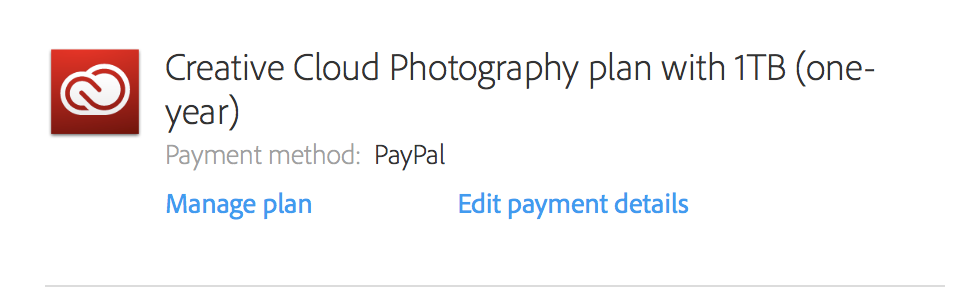
Copy link to clipboard
Copied
Whoever the chat support guy who told you there was no storage upgrade for full cloud subscribers was simply wrong.
Copy link to clipboard
Copied
I see nowhere to add storage.
Copy link to clipboard
Copied
not sure if you resolved the issue...I just went online with adobe chat...they finally have an additional storage link to buy the TB its $9.99 and [deleted link] Chat with support ...they just launched it ...not on the adobe page yet..
************** This is Rick Spaulding. Just to be clear, I had to delete the link that was in this post because it does not work. It adds 1TB of Creative Cloud assets storage but not photo storage. If you should encounter this "Adobe Checkout" link elsewhere, don't use it. The issue has been fixed and you should be able to purchase more storage through your "Manage Account" link as described above.******************
Cheers!
Copy link to clipboard
Copied
my receipt ...I am full sub...they gave me a link and it was to add the 1 tb to my sub..
Order details
Order date:October 31, 2017
Order total:US$9.99
Items
 | Creative Cloud Files Storage 1 TBBills monthlyQuantity: 1 Total: US$9.99 |
Copy link to clipboard
Copied
Have you actually checked in Lightroom yet? what you outlined above was a solution that adobe support apparently erroneously offered before, but it only adds 1TB to your creative cloud storage, which is not connected to your Lightroom storage. The answer preferred is for you to add a Lightroom with 1TB account to your existing account (you dont need to open another one) for 9.99. I have done this and it has worked. You go into the Lightroom page while signed in and buy Lightroom with 1TB as if buying it fresh And it adds it to your current account.
Copy link to clipboard
Copied
Well they said it was a new launch and had not hit the website yet...I think it was a new link to fix the issue...bc ...when I use my LRCC on my ipad it has merged the CC 100 G to the 1 TB and gave me 1.1 TB of space in the lightroom CC app ..and its available on my LRclassic from my desktop so they must have fixed it...even the link when support gave to me just said..storage ...so I figured it was a quick fix...lol..either way it works now and I was thinking of doing what you said ...but thought I had to open another account and collaborate...but whew glad you told me the other too..great thanks ..
Copy link to clipboard
Copied
Mine's still not working. I have full CC, but I added the 1TB for $9.99 a week ago, and it still says I'm stuck at 100gb in Lightroom. I have been maxed out over 5 days and haven't been able to sync any new photos, and I'm still paying $9.99 for 1TB PLUS my full CC subscription! and I have ZERO files saved on the CC files! this sucks!
Copy link to clipboard
Copied
I had to go thru 3 techs.. If you still don't have it.. I can send you the transcript for you to show another unknowing tech to prove they have it.. It had just launched and maybe they don't all know about it.. I tried to save the link foe this exact reason bur it did not work it was a secure link.. No fancy words.. Just.. "Storage" .. That was a hyperlink... Let me know if you need.. I was using chatting option for support
Copy link to clipboard
Copied
I just got off with one tech who said it needs to be escalated and will take 5-7 days. so If could please send the transcript you have that I can provide to the next tech, sooner. hopefully maybe can this resolve more quickly than waiting another week! thanks
Copy link to clipboard
Copied
Yes I will.. When I get in today to the office.. I had several issues with them but I will send the part about the storage. If you want a screen shot or pic of my desk shop showing the 1.1g etc to show its linked and active I need an email address.. Mine is jamie_somewhere@yahoo.com if you need.. Thanks
Copy link to clipboard
Copied
Sent transcript in email. Try logging out and back in? Maybe it will reset... Let me know what happens..
Copy link to clipboard
Copied
I just messaged you and can help you fix this issue. Get back to me as soon as you can.
Rick
Copy link to clipboard
Copied
Ok I'm on with chat now.. Yesterday assets reflected 1.1TB in my account now that I am syncing it reflects 1124GB online with tech but on my app desktop it reflects 100gb...
Copy link to clipboard
Copied
I'm sending you a private message now and will help you get it fixed.
Find more inspiration, events, and resources on the new Adobe Community
Explore Now