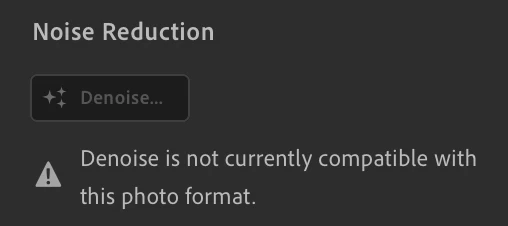P: Denoise with DNGs from iOS devices
I'm disappointed to find that the brand new AI DeNoise tool isn't even compatible with photos I've shot using my iPhone in Lightroom Mobile. Small phone sensors create the most need for this tool, so this is a glaring oversight in the ecosystem!
Here's the photo info:
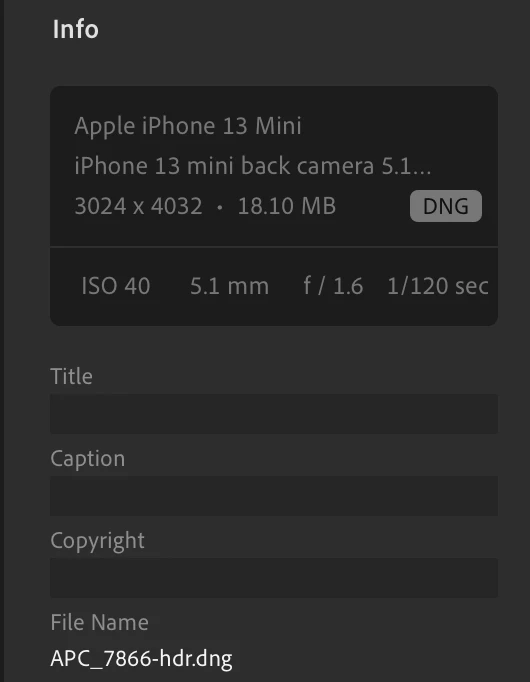
Here's the error that I see: