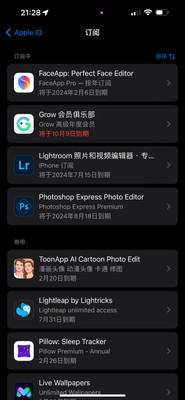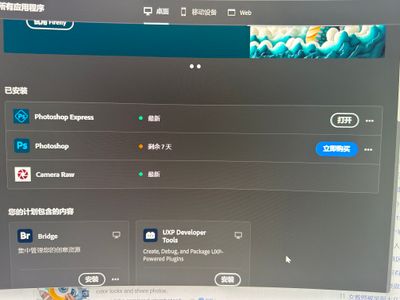- Home
- Lightroom ecosystem (Cloud-based)
- Discussions
- P: Subscriptions from Mobile App Stores don't work...
- P: Subscriptions from Mobile App Stores don't work...
P: Subscriptions from Mobile App Stores don't work with Desktop Software
Copy link to clipboard
Copied
We get so many questions about this I decided that an authoritative post would be helpful.
If you've purchased a subscription from a mobile app store, (e.g. Apple's App Store, the Google Play Store or the Samsung Store), the subscription is for mobile devices only. Running Lightroom Desktop on a PC or a Mac requires a specific subscription purchased for desktop computers.
The Desktop subscription includes access to the Mobile product but not vice-versa.
Lightroom Web is included in all subscriptions.
If you've purchased the incorrect subscription for your needs, or your needs have changed, please login here to update your plan: https://www.adobe.com/products/photoshop-lightroom.html
After subscribing to the Ecosystem plan, you can decide whether to cancel your mobile-only plan.
Hopefully this helps.
Copy link to clipboard
Copied
Did you subscribe to Lightroom through the Apple Store? If you subscribed through the Adobe website, which plan did you select?
Copy link to clipboard
Copied
As George says, it depends what plan you selected.
If it was the Mobile Subscription (which includes 100GB of Cloud Storage) then this doesn't include Lightroom Desktop.
The Lightroom Plan (1TB Cloud Storage) includes Desktop and Mobile Devices and is approx double the cost.
Copy link to clipboard
Copied
I have purchased the monthly subscription for Lightroom Premium on my Android and and I'm trying to access it on my Windows laptop and it's displaying a screen that says I should purchase a yearly subscription or I should quit the Lightroom application. What can I do let it access my Lightroom.
Copy link to clipboard
Copied
Howdy.
I purchased the mobile Lightroom app for use on my phone. Does Lightroom for Mac require an additional license? I attempted to sign in on Mac and restore my purchase in the Lr app but I received an error saying I need to make a purchase first.
Copy link to clipboard
Copied
No, not an additional licence- just a different licence that includes desktop versions- ie. the Lightroom Plan (1TB)
See the post (in this forum thread) -
https://www.adobe.com/products/photoshop-lightroom.html
Copy link to clipboard
Copied
I can use the app on my iPad ok. The app worked on my Mac mini too. Now the app on the mini thinks I don't have a subscription. However I can access my account and Lightroom in a browser.
any suggestions would be most helpful!
Copy link to clipboard
Copied
In the Mac Mini- Are you 'Signed In' with the Adobe Creative Cloud Desktop App?
"The app worked on my Mac mini"- For how long? Was it only for 7-days (a trial?)
Is you subscription with Adobe for the Lightroom Plan?
Copy link to clipboard
Copied
Every time I try to sign in it says it is unable to complete the purchase only personal IDs can be used in the app store. However, I have purchased a year subscription - it allows me to sign on to my phone but not my Macbook. I am using the same apple ID as my phone and email to Adobe. Can someone help me, please?
Copy link to clipboard
Copied
If you purchased from the App Store- Read the post from @Rikk Flohr: Photography at the top of this forum thread.
"If you've purchased a subscription from a mobile app store, (e.g. Apple's App Store, the Google Play Store or the Samsung Store), the subscription is for mobile devices only. Running Lightroom Desktop on a PC or a Mac requires a specific subscription purchased for desktop computers.
The Desktop subscription includes access to the Mobile product but not vice-versa.
If you've purchased the incorrect subscription for you needs, please contact Adobe Customer Care for correction."
Copy link to clipboard
Copied
However, I have purchased a year subscription - it allows me to sign on to my phone but not my Macbook.
By @Claudia31434409b071
What @Rob_Cullen said.
A year's subscription to which plan exactly?
Copy link to clipboard
Copied
What I bought on my mobile phone cannot be used on my computer.When I log in to the same account on my computer, there is no lightroom, only photo shop express.
Copy link to clipboard
Copied
Copy link to clipboard
Copied
Mein Abo ist abgelaufen, ich habe es in der Lightroom Mobile App verlängert. Jetzt geht die App aber auf dem Laptop nicht mehr. Dort kann ich keine Bilder mehr bearbeiten, mir wird nur angezeigt, ich soll das Abo verlängern, aber das habe ich doch, wo liegt hier das Problem?
Copy link to clipboard
Copied
Thanks, this is helpful. Hugh
Copy link to clipboard
Copied
Hello,
I have purchased the premium of 100gb/year in my lightroom mobile app in my android mobile in India which is still ongoing and now when i am in germany and opening the same account in my macbook then i am not able to use that premium and they are continuously giving me a pop-up to purchase the premium. Can anyone please help me out urgently, i am really in need as i am a photographer and want to edit and post the photos on my instagram id.
Thanks a lot in Advance
Copy link to clipboard
Copied
Lightroom on mobile (Premium) is purchased via PlayStore/ AppStore and is only applicable to use on mobile devices.
To use Lightroom on a laptop (Mac or PC)and sync your photos, you need a subscription to the Lightroom Plan.
Contact Adobe support and request a Plan change.
Contact adobe support by clicking here,
https://helpx.adobe.com/contact.html?rghtup=autoOpen
In the chat field (lower right of screen), Typing “Agent” into the chat text field will bypass the initial chatbot.
be patient, it can take quite a while to reach a human
If you are not able to get to the chat window, then disable your ad-blockers, firewall, enable cookies/scripts on your browser. If it still fails then change your browser/machine/network.
The Lightroom Plan-
https://www.adobe.com/products/photoshop-lightroom.html?promoid=3F8XBLKT&mv=other
Copy link to clipboard
Copied
Hey, I just started my premium account on my phone but I can't log into it on my computer. When I do it asks me if I want to start a 7 day trial but I've already payed for the premium version. And I can't take away that pop up either. I've tried to shut down the app and uninstall it and log in a multiple times but it doesnt work.
Copy link to clipboard
Copied
Have you installed the Creative Cloud app on your computer? You should be able to log in to your new account there, then install Lightroom on your computer and open it from there.
Which premium account did you sign up for on your phone?
Copy link to clipboard
Copied
Is this a new thing? I've used the same Lightroom subscription and it's just now giving this alert. I was in the middle of editing of a session and I can't sign back in! Did I lose all of my photos/progress?
Copy link to clipboard
Copied
Hello, I wanted to ask if Lightroom Premium which I bought on my iPad on PC works too. I mean with the Premium version that I bought on my iPad.
Copy link to clipboard
Copied
Copy link to clipboard
Copied
I have a subscription for Adobe Lightroom for iPad, does this cover me for subscription to Adobe Lightroom Photo Editor, or is this a seperate thing
Copy link to clipboard
Copied
I know I only subscribe for mobile (iPad) use, that's fine I don't wish to use on desktop, just not sure if my subscription entitles me to use LR photo editor on mobile devices too
Copy link to clipboard
Copied
Creative Cloud Photography Plan (approx $10/month for 12 months). Includes the following:
- Photoshop CC and Photoshop on iPad
- Camera Raw
- Lightroom on desktop, mobile and the web
- Lightroom Classic
- Portfolio website + hosting
- Adobe Express (free starter plan)
- Bridge
- 20 GB cloud storage (upgradable to 1 TB).
https://www.adobe.com/creativecloud/photography.html
Copy link to clipboard
Copied
I have a subscription for Adobe Lightroom for iPad, does this cover me for subscription to Adobe Lightroom Photo Editor, or is this a seperate thing
Separate subscription.
Lightroom for iPad is for iPad only and you subscribe via the Apple App Store.
Either one of the Photography Plans includes both Lightroom for desktop and Lightroom for iPad. If you subscribed to a Photography plan, you wouldn't need the iPad only plan.
Compare pricing & plans | Adobe Creative Cloud Photography Plan
Find more inspiration, events, and resources on the new Adobe Community
Explore Now