"Error in catalog index" when importing photos
When I attempt to import photos into Lightroom CC, the import does not succeed and returns the error message "Error in catalog index". The import preview is able to "see" each photo and can open it, so I don't believe the problem is with the files themselves. This result is the same when I try to import the files directly from SD card, when I first copy the files to my local hard drive, and when I copy them to an external drive. I have attached screenshots showing the preview of the import, and the error message that I receive. Looking for suggestions on how to troubleshoot the catalog index issue, or how to escalate this to a proper support request.
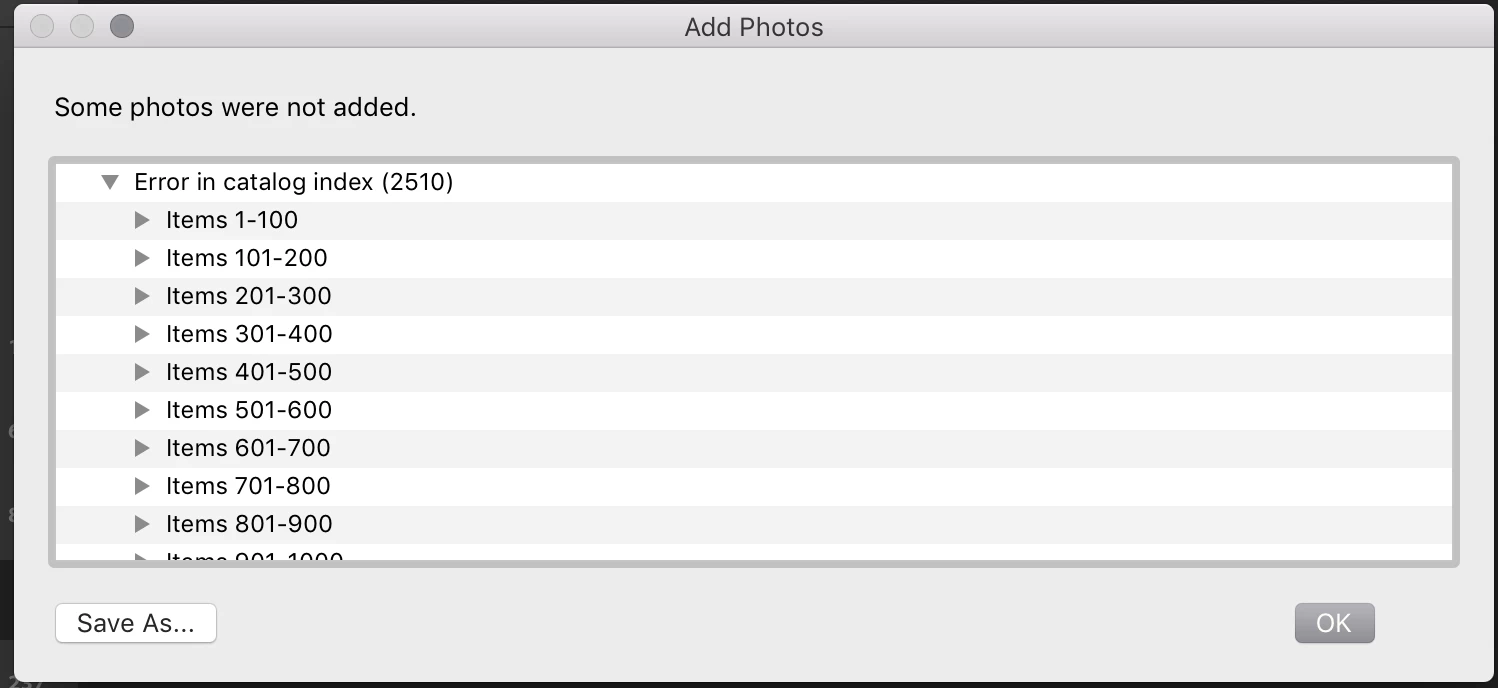
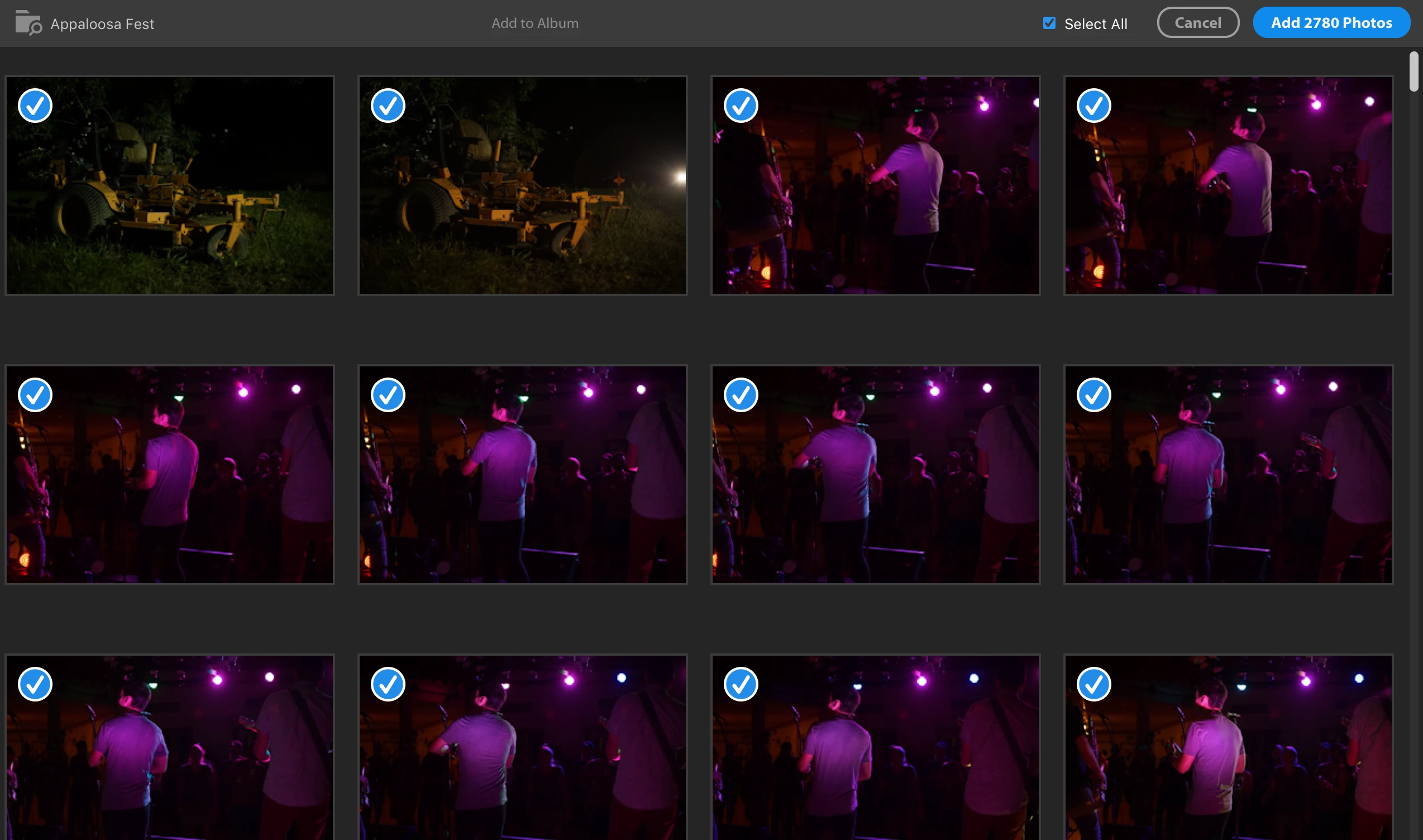
Message was edited by: Mod (Discussion successfully moved from Lightroom Classic CC — The desktop-focused app to Lightroom CC — The cloud-based photo service) This discussion needs to be in the Cloud Centric Forum. DO NOT MOVE IT BACK TO the Desktop forum.

