Why is my Lightroom UI different than others?
Sorry for the vague title, I don't know how else to describe it. When I see videos/screenshots of others' Lightroom on iPad Pro, it looks like this:
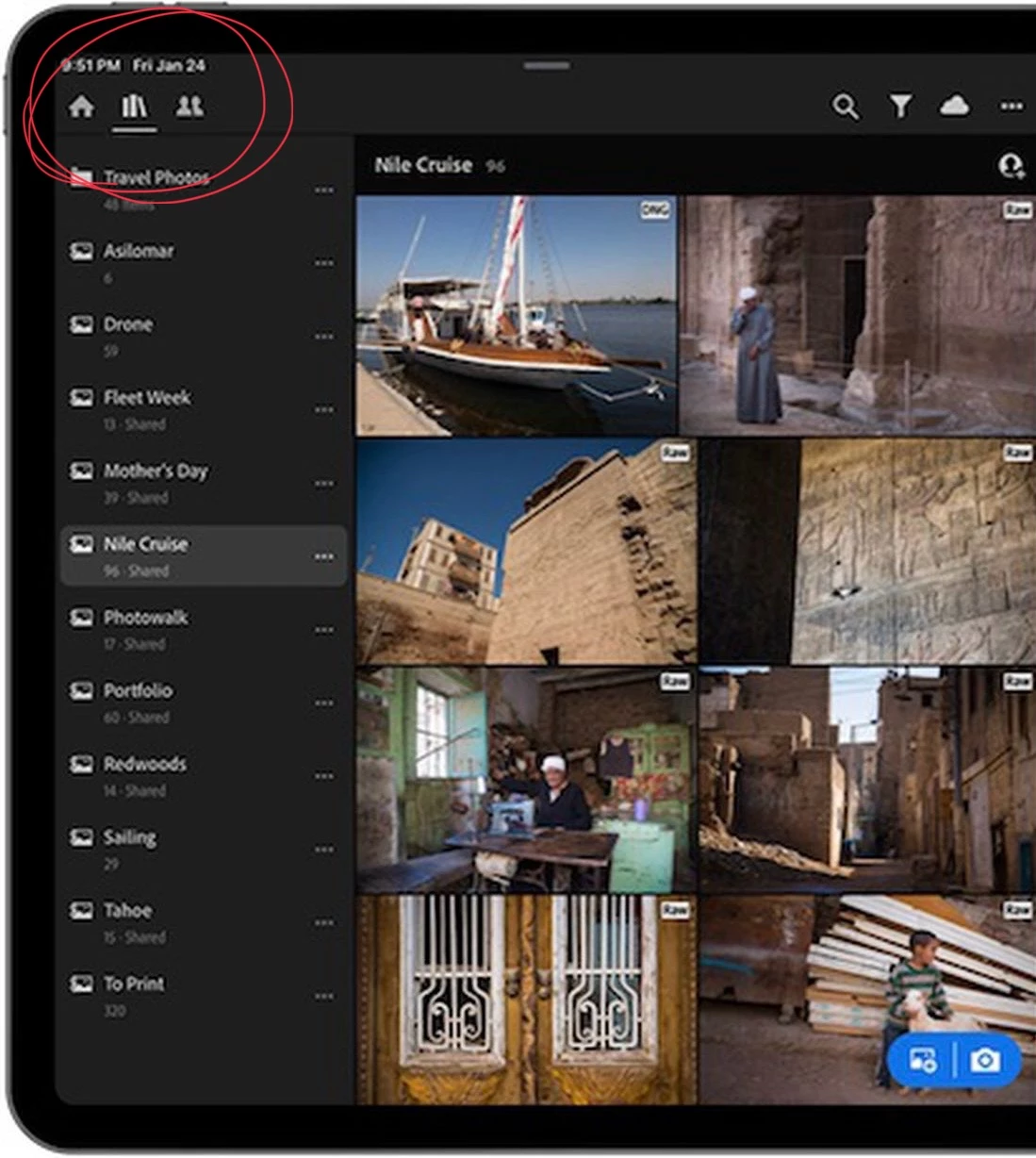
Note the desktop-like layout, where Home, Shared, and Community are at the top.
However, mine looks like it's laid out the same as the iPhone version:
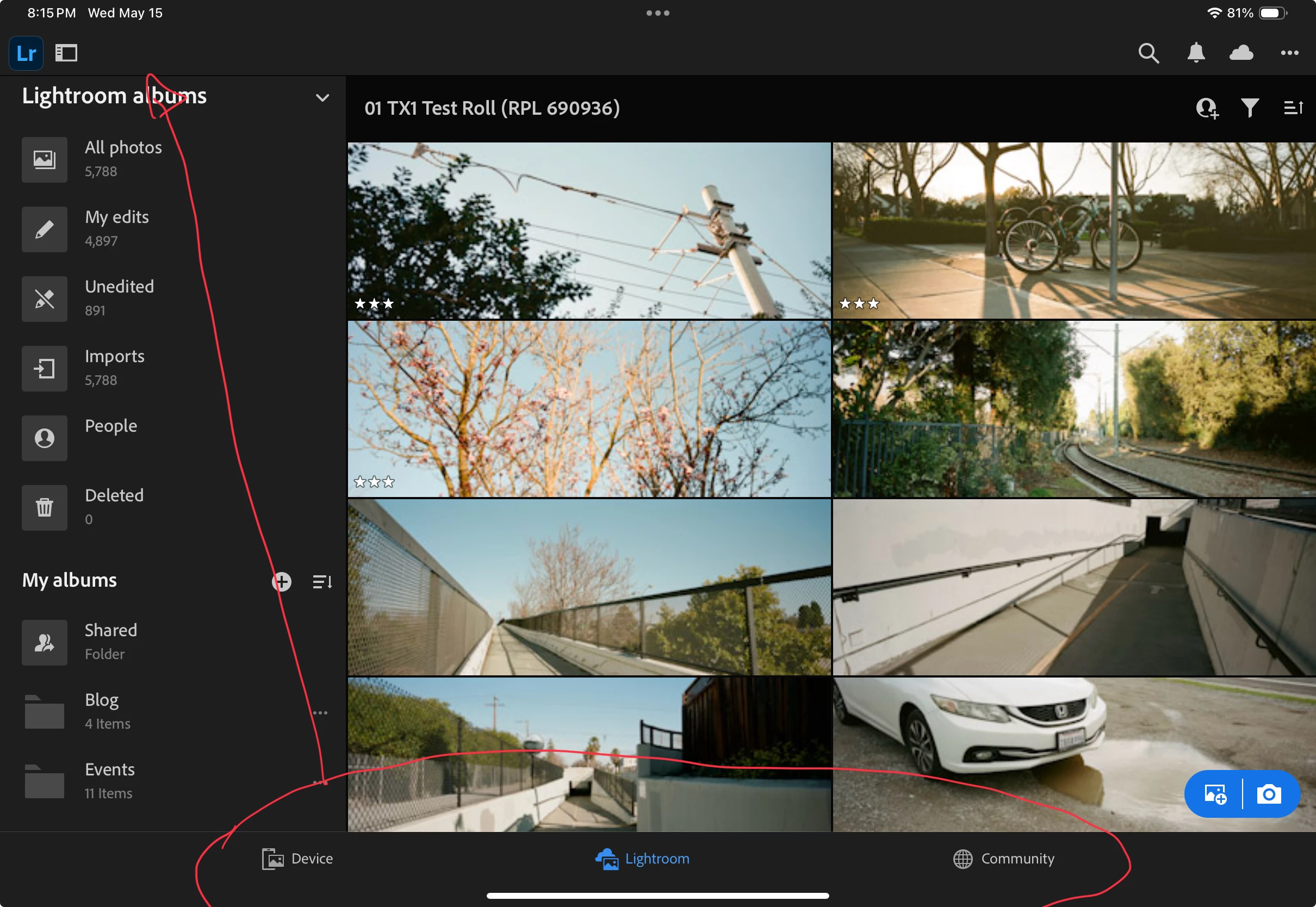
Does anyone know why? (And no it's not an 11in vs. 12.9in iPad thing, I've seen YouTubers with their 11-in iPad also having the proper, desktop-like layout).
I have the new M4 iPad Pro, if that makes any difference.

