Wont let me Bake animation to Mixamo rig Blender 3.30
HI
Im trying to bake an animation to a mixamo rig.
I have uploaded my own character and downloaded multpe animations and blended them using the NLA
But it wont let me me bake the animations at all
I have exhasuted every avenue and have reached my limit XD
The error thrown out is
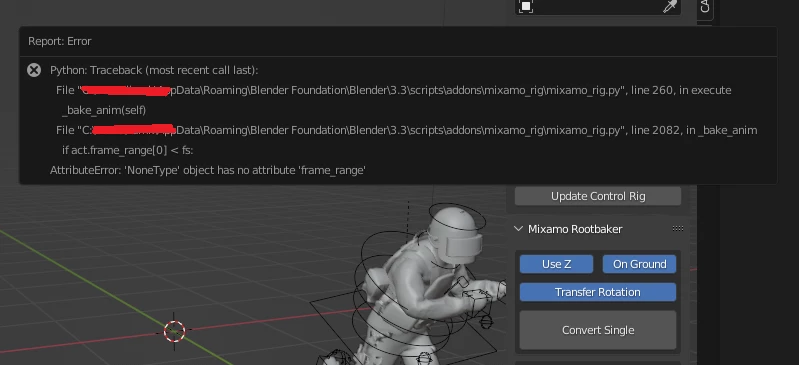
Ive re made this animtion sequence over what feels like a million times
Python: Traceback (most recent call last):
File "C:\BLANK\AppData\Roaming\Blender Foundation\Blender\3.3\scripts\addons\mixamo_rig\mixamo_rig.py", line 260, in execute
_bake_anim(self)
File "C:\BLANK\AppData\Roaming\Blender Foundation\Blender\3.3\scripts\addons\mixamo_rig\mixamo_rig.py", line 2082, in _bake_anim
if act.frame_range[0] < fs:
AttributeError: 'NoneType' object has no attribute 'frame_range'
If any one could help i would be truly grateful, as i was planning on using more of these to help with a silly video i was hoping to make for someone

