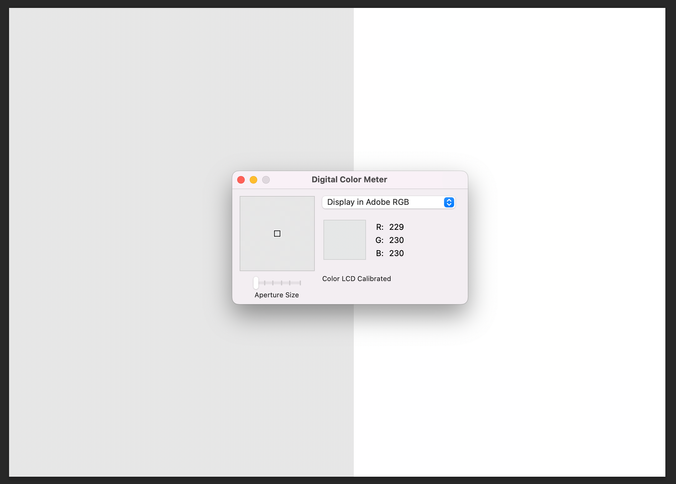- Home
- Photoshop (Beta)
- Discussions
- Re: Colour fill via Paint Bucket displayed incorre...
- Re: Colour fill via Paint Bucket displayed incorre...
Copy link to clipboard
Copied
1. Create a new blank document in working space (Adobe RGB)
2. Set Foreground colour to 230 230 230
3. Create a selection in the document
4. Use Paint bucket to fill colours - colour mode normal.
Expected colour values should be a neutral light grey.
Actual colours on a calibrated screen a a pale mauve colour. Checked as being 230 230 251 via Digital Colour Meter - see screen grab. These incorrect colours are maintained if the file is saved and re-opened.
However, the saved file has correct values when opened in 3rd party application.
jpg file attached.
Adobe Trainer and Influencer
 1 Correct answer
1 Correct answer
Copy link to clipboard
Copied
Hi @Nick Wilcox-Brown, sorry to hear this. Testing here and it appears to work as expected, no color shift and a neutral gray is what is showing.
Is it possible your profile is corrupt? What happens if you disable the profile and test, same result? What happens in Ps release version?
Thank you,
Copy link to clipboard
Copied
Hi Cory, looks like my earlier reply via mail did not arrive. The ICC profiles are fine, I checked them all recently via ColorThink for a big book project.
It works fine on the release version, but I just repeated the pink hue on this machine again after working with many other different pics. This time I aimed for 240:240:240 - different result, similar look
Hmm! I'm in the studio tomorrow with a different Mac - I'll check there
I gave it one last go - aimed for mid-grey 128:128:128 - result - Bright blue magenta!!
Adobe Trainer and Influencer
Copy link to clipboard
Copied
To be certain, I have just rechecked all profiles to be sure that all are valid
Adobe Trainer and Influencer
Copy link to clipboard
Copied
Hi, testing again and same result here, working as expected. Are you on the latest, 23.5.0? Will check with the team to see if I am missing anything, but it would be good to test the beta on another machine as well.
Thank you,
Copy link to clipboard
Copied
Copy link to clipboard
Copied
Genius @Pete.Green I thought I had checked everything possible, totally overlooked Soft Proof - issue solved and big apologies for wasting everyone's time @CShubert 😢
Adobe Trainer and Influencer
Copy link to clipboard
Copied
Rock on Nick. No time wasted here, glad we got it figured out! 🙂
Please don't hesitate to let us know if anything seems off!
Cheers,
PG
Copy link to clipboard
Copied
FWIW, through this thread I discovered the Digital Color Meter. Happy to learn new tricks! 🙂
Get ready! An upgraded Adobe Community experience is coming in January.
Learn more