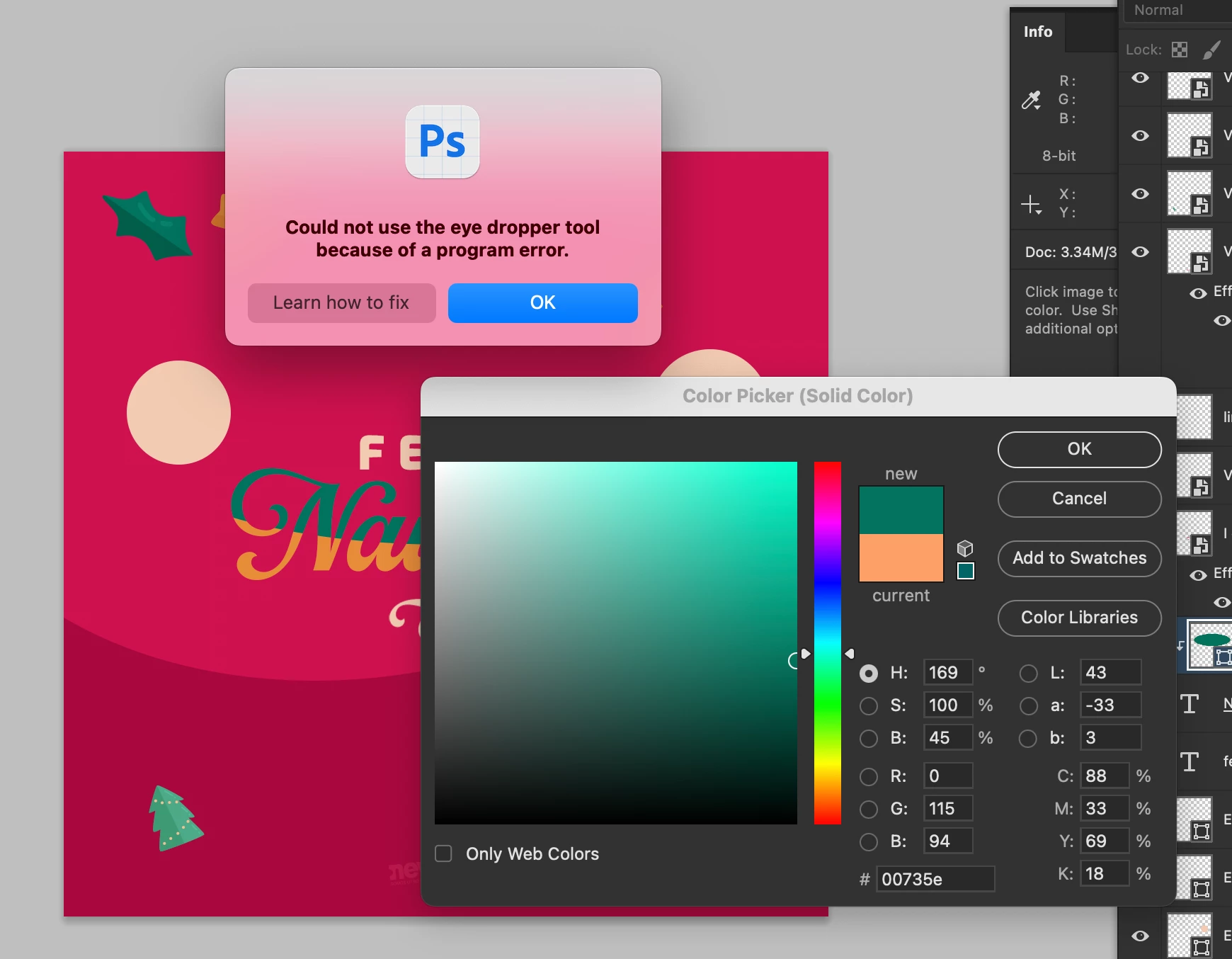Answered
Eye dropper error: Could not use the eye dropper tool because of a program error
Hi.
Does anyone know how to fix this error? I can't pick colors from with the eye dropper. I have the most recent versión of Photoshop Beta: 25.4.0
I tried reseting preferences, erase them, hidding layers, etc.
Here is a capture of the problem: