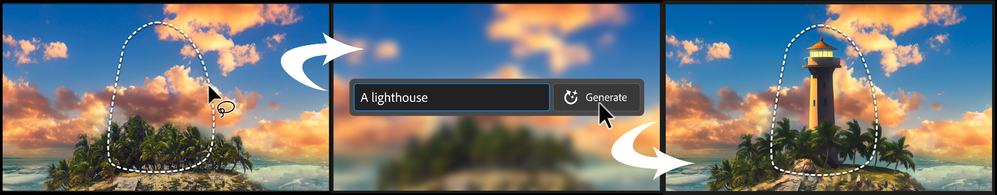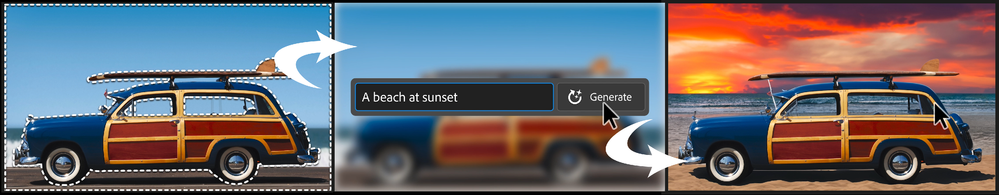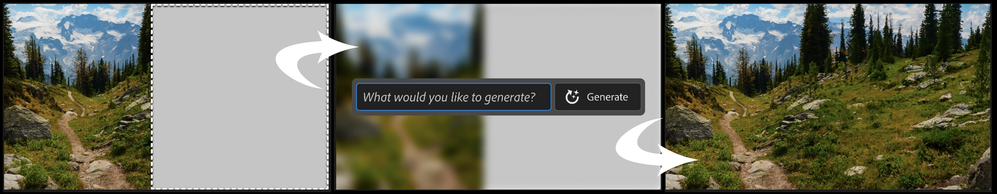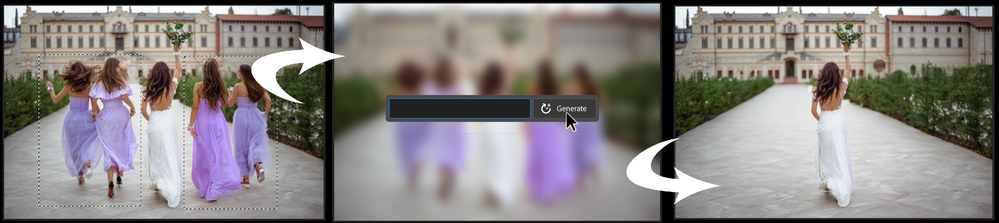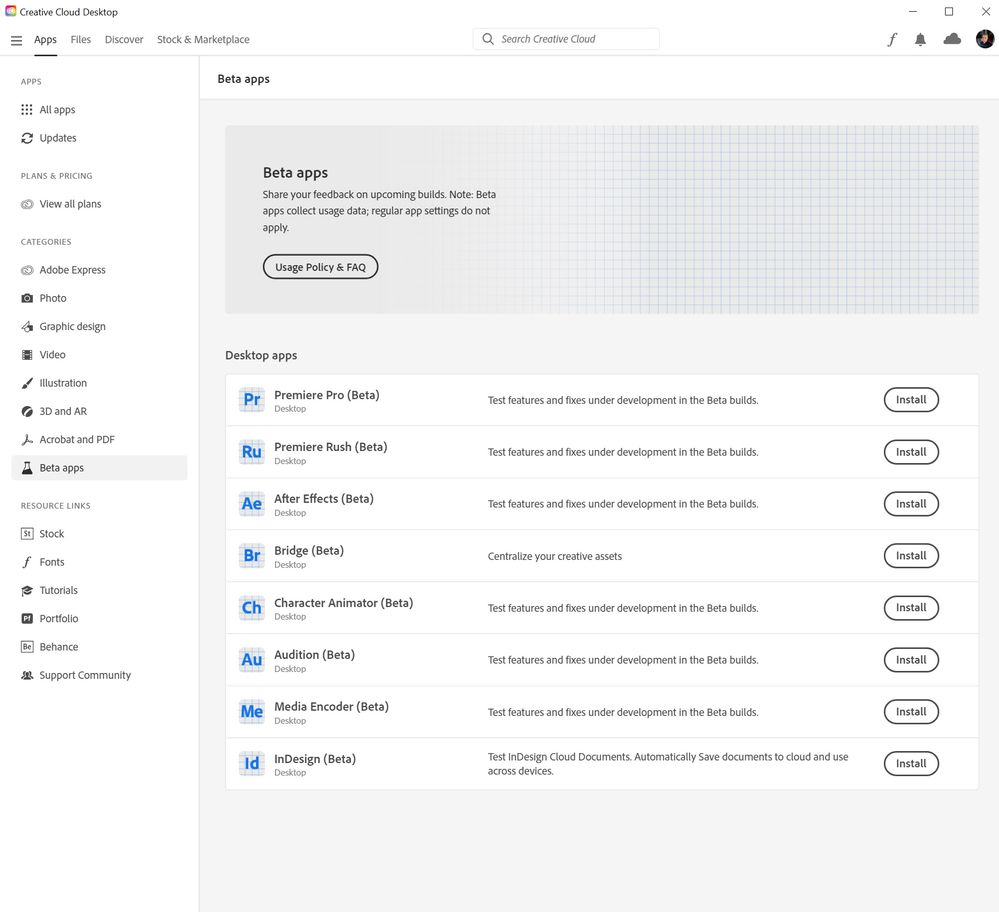- Home
- Photoshop (Beta)
- Discussions
- Re: Generative Fill in Photoshop Beta
- Re: Generative Fill in Photoshop Beta
Generative Fill in Photoshop Beta
Copy link to clipboard
Copied
Dream Bigger with Generative Fill - now in the Photoshop (beta) app

This under-construction, revolutionary new AI-powered Generative Fill allows you to create/generate new content in your image or remove objects like never before!
The process is simple: make a selection – any selection, then tell Photoshop exactly what you want placed there. The GenAI models will return an object or scene you described. You can:
Generate objects: Select an area in your image, then describe what you’d like to add.
Generate backgrounds: Select the background behind your subject, then generate a new scene from a text prompt.
Extend images: Expand the canvas of your image, then make a selection of the empty region. Generating without a prompt will create a seamless extension of your scene.
Remove: Select the area you want to remove, then let the GenAI technology make it disappear.
And more… Generative fill is incredibly versatile. Discover new ways to use this powerful feature.
How to use Generative Fill
Full instructions and helpful links are here: https://helpx.adobe.com/photoshop/using/generative-fill.html
Rate the results!
Releasing this amazing new technology as a public beta allows Adobe to hear from you!
Let us know if the Generative Fill feature is meeting your expectations!
As you use Generative Fill, please rate each variation image.
Simply hover over the [•••] on the thumbnail and give it a thumbs up, or thumbs down, then follow the link to tell us more.
Report Result option
Prompts may also unintentionally generate problematic or offensive images; in such cases you can use the Report Result option to let us know.
Provide Feedback and help shape Generative Fill
If you would like to provide feedback on the overall experience, report any bugs, or suggest new features please let us know in this thread! If you prefer Discord, you can find us there too!
Helpful Tips
- Use simple language
Leave out commands like “add” or “remove” - Example: asking to "remove the red boat" will generate more red boats.
Try using 3-8 words to describe what you want to see.
Include a subject with descriptive language.. Example: A red barn in a field of flowers. - Select part of the original image when extending
Make sure you select part of the image along with the empty part of the canvas. This will give a better result that will blend in with the rest of your image. - Get inspired and inspire others
Share what you create with the beta community!
Check out the Adobe Firefly Gallery to see what others have created with Adobe Firefly and Generative Fill. Click on an image to see the prompt that was used.
Related Links:
Learn about and install Photoshop (beta) app
Experience the future of Photoshop with Generative Fill
Make selections in your composites
 1 Pinned Reply
1 Pinned Reply
Hey all,
We have seen reports that turning VPN off allows some customers to download the newest beta.
We also have released a NEW 24.6 beta today,
- open CCD and click Check for updates and you should be offered the new version: Photoshop Beta 24.6 20230524.m.2185 (you will see this full version in Help/System info)
- In this new update: we fixed a top crasher, tool tip issue for under 18 users, and localization issues.
Copy link to clipboard
Copied
I'm thinking it's not supporting the Mac OS properly yet. I'm on Ventura 13.3.1
Copy link to clipboard
Copied
Is it possible to train the Generative Fill algorithm to generate images based off a curated image library? I have a libary of visuals that already have a specific style/standard and thought it would be nice if the Generative Fill tool could generate images based off that library only. Ideally the images generated would all be in the style & standard I previously set based off the library.
Copy link to clipboard
Copied
Agreed! This would be super helpful when comping for existing brand styles, for instance.
Copy link to clipboard
Copied
First, the Generative Fill is a clever idea, but it only works well half the time. The background choices presented are poor at best.
Why create a "Beta" version of PS? Why couldn't you just incorporate the improvements in the orignal version, or just upgrade the original version with the new improvements like you always have?
Seems like a lot of unnecesarry work.
Copy link to clipboard
Copied
@frankc94491048 the reason we have beta apps are to test and get feedback, like yours, on how the feature is working and how to improve. This is a safe way to work on a feature before releaseing to the world in case there are issues or things that don't work as we expect. Your help is what makes the final version the one that everyone will want and work as we hope.
Copy link to clipboard
Copied
worked out.
Copy link to clipboard
Copied
Original:
Mit Generative Fill erstellte Version:
Wie zu sehen ist die Person in der Mitte mit einer komplett anderen Person ausgetauscht worden
Copy link to clipboard
Copied
I tried adding a dolphin jumping out of the water using generative fill and it doesn't look like a dolphin, more like an orca, plus the examples generated aren't too great. I tried using generative fill for a few different types of animals like deer or lions etc and I wasn't too lucky. However, when generating backgrounds and landscapes, it's been great.
I raised it on Twitter and was asked to provide feedback here: https://twitter.com/lsuliga/status/1661507125435068417
Thanks,
Lukasz
Copy link to clipboard
Copied
I know that everyone's probably more interested in bugs and feature requests at this point, but I just wanted to let you know that the two new features I'm using, the Remove Tool and Generative Fill, are working wonderfully in Beta 24.6.0 on my 2021 MacBook Pro M1 Max. No freezes, grayed-out features, or error messages. I'm allocating 43GB of RAM to Photoshop and everything's nice and snappy. (The beta version of Photoshop launches faster than the release version.) The features work so well and beside scarying the daylights out of me (I can't even believe in the authenticity of my own work now?), they are truly magical. Keep up the good work!
Copy link to clipboard
Copied
This has the potential to be amazing. I understand it's a beta (as is Firefly) and much like Firefly, we're seeing adobe bringing some incredible and much needed functionality to the generative AI space. For now, with the greatest of respect, neither Generative Fill nor Firefly are quite up to standard yet. In the case of generative fill, it feels more like a proof of concept than a close-to-viable functionality. Until the fill is able to match the resolution of the image it's filling into, it will just be a gimmik.
Copy link to clipboard
Copied
Maybe it is just me, but the censorship seems a bit over the top here. I can't generate things like missiles or daggers? Kind of ridiculous and absurd. I think it probably offends me more than anything that could be created with an uncensored ai, but sure okay,
Copy link to clipboard
Copied
Can't you just be happy that we have this technology? Go to Russia or China and see how censorship works over there.
Copy link to clipboard
Copied
So your agumnent is that I should be happy that I am censored because China? Gotcha. Brilliant rebuttale. So true.
Copy link to clipboard
Copied
@robertp90358595 and @cnewski_va this conversation does not have anything to add to this thread so let's end it now and move on.
Copy link to clipboard
Copied
I've been experimenting with the generative AI and asked it to produce a rearing horse. This is a basic behavior for a horse but the AI did not understand it. For an animal like a horse, the AI should be able to reproduce a horse that is rearing, walking, trotting, lying down. I also want to be able to specify the direction the animal is looking. I tried asking the AI to produce a horse looking at the camera, looking backwards, etc. and it didn't understand any directional commands and most horse variations were facing away from the viewer. Directional commands should be standard for any generated object. I did generate a dinosaur that was looking at the viewer but I didn't specify anything, just a tyrannosaurus and it created some type of mutant dinosaur like you would see in a Jurassic World movie which was OK. It served the purpose but not the specific species I requested. I also suggest the generated object should be on a transparent background so you can move it around the scene without worrying about a background mismatch or duplicate the layer and move the various layers around as desired.
Copy link to clipboard
Copied
Copy link to clipboard
Copied
Hey all,
We have seen reports that turning VPN off allows some customers to download the newest beta.
We also have released a NEW 24.6 beta today,
- open CCD and click Check for updates and you should be offered the new version: Photoshop Beta 24.6 20230524.m.2185 (you will see this full version in Help/System info)
- In this new update: we fixed a top crasher, tool tip issue for under 18 users, and localization issues.
Copy link to clipboard
Copied
the last 2 days i battle to download the 24.6 beta but no luck
these are the only beta apps that i have access!
Copy link to clipboard
Copied
Copy link to clipboard
Copied
I'm under 18, can't I use the Generative Fill in the Photoshop with my Adobe account?
Copy link to clipboard
Copied
Hi Cory,
I have been intrigued and amazed by the realism and power of generative fill. However, its power will soon amplify its use restrictions and limitations. In otherwords pros and amateurs alike who are eagerly using the GF will be frustrated by the overly-restrictive prompt violations. I imagine that any glamour photographer or editor will be continuously hampered by policy related refusuals and apprehensive about whether a prompt will be granted. It just seems that the usage and prompt restrictions are being needless confining. It seems like there would be lots of room to loosen up and still be safe in today's world.
Secondly, a powerful feature would be if GF could allow inserting a users own images as objects to an image or background and have GF apply the amazing perspective and color matching along with the shadows. These attributes are awesome!
Anyhow, I would rather have this great new tool than not. Thanks for the good work.
Copy link to clipboard
Copied
I select the "Generate fill" but I left blank but I will often get violates community standards even though it is something simple like removing a flower or acne from a face.
Copy link to clipboard
Copied
I have been playing around with photos of myself and grandkids, asking for fills such as cowboy, circus clown, circus strongman, etc. At least two of the three fills come up with females instead males. Is there a preference button somewhere? If not, maybe there should be.
Copy link to clipboard
Copied
Hi @tonyb83219491 have you been giving the prompt more specific commands such as "male" or similar?
Copy link to clipboard
Copied
Sent from my iPhone
Get ready! An upgraded Adobe Community experience is coming in January.
Learn more