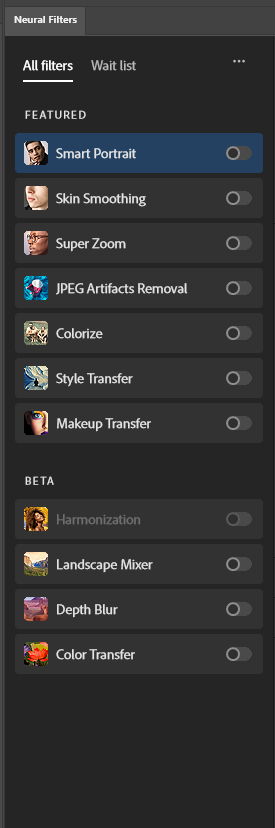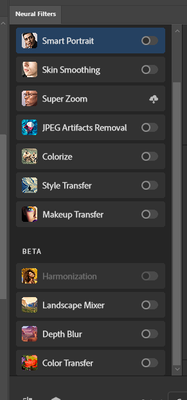Adobe Community
Adobe Community
- Home
- Photoshop (Beta)
- Discussions
- Re: Photo Restoration Neural Filter now available ...
- Re: Photo Restoration Neural Filter now available ...
Photo Restoration Neural Filter now available in Photoshop Beta!
Copy link to clipboard
Copied
Hello Beta Community!
We are excited to share that Photo Restoration is now available in the Photoshop Beta. Photo Restoration is a new Neural Filter that uses an AI trained model to help restore old or damaged photographs. Using the Photo Restoration filter, users can restore the quality of their images using the basic editing options or choose to further refine using our advanced options (adjustments). Once complete, there is always an option to export the image to the main Photoshop workspace for further refinement.
Main Editing Features:
- Photo enhancement - Improve color, contrast, and details
- Enhance faces - Improve the detail on face specifically
- Scratch reduction - Restore areas of the photo that have been scratched or damaged (off by default)
Advanced Editing Features (Adjustments):
- Noise reduction
- Color noise reduction
- Halftone artifact reduction
- JPEG artifacts reduction
To access the filter, go to File > Neural Filters > Photo Restoration and switch the toggle to “on”. This will initiate the filter download and activate it for use.
Please share any thoughts and comments here on our community thread, or in-app through our Beta feedback panel (accessed via the flask icon in the upper righthand corner of the application). We look forward to hearing your feedback and seeing what you create!
Copy link to clipboard
Copied
I have the latest beta but it is not in the list
Copy link to clipboard
Copied
Hi @joew15169611,
You may need to update your version of Photoshop beta. Check the Creative Cloud desktop and see if an update is available for you in the Updates tab.
You should then be able to download and test out Photo Restoration from there.
Let us know how it goes!
Regards,
Pete
Copy link to clipboard
Copied
I just updated Photoshop on my computer and restarted just in case. The Photo Restoration neural filter is not an option... Anywhere.
Copy link to clipboard
Copied
I had the same problem; you need to open the beta Photoshop - not the normal one. You can open it from the Creative Cloud app, under the Beta apps menu. It should have a different loading graphic.
Copy link to clipboard
Copied
Copy link to clipboard
Copied
I have beta version 23.4 - Funny thing is on my desktop I don't have Photo Restoration but same version on my laptop Does have it in the list
Copy link to clipboard
Copied
That is strange, have you done a clean install of Ps beta to see if that fixes it?
Copy link to clipboard
Copied
The photoshop 23.5 update came out today and it doesn't have Restoration Neural Filter, for when not in beta?
Copy link to clipboard
Copied
I also have Photoshop 23.5 and do not have the Restoration NF. My beta neural filters are: Harmonization, Landscape Mixer, Depth Blur, and Color Transfer. No Photo Restoration. Any ideas?
Copy link to clipboard
Copied
The NF for Photo Restoration is still in beta, and thus not in 23.5 that was just released last week.
Make sure to cast your vote for its release readiness in Photoshop (beta) using the Beta Feedback Panel (Window > Beta Feedback)
Regards,
PG
Copy link to clipboard
Copied
Thanks Pete! I'll cast my vote.
cheers,
Rob
Copy link to clipboard
Copied
I have the same issue, I downloaded it lastnight Aug 31, 2022, the photo restoration is still not there.
Copy link to clipboard
Copied
I had the same problem; you need to open the beta Photoshop - not the normal one. You can open it from the Creative Cloud app, under the Beta apps menu. It will have a different loading graphic.
Copy link to clipboard
Copied
I also have the most recent version of PS. There is no Photo Restoration option in the neural filters section. I've watched numerous online videos about it for months but can't seem to find a way to get it. Is this feature available or not? Do you need to be a Beta tester to get it? Someone in Adobe community must know the answer. None of the postings here are helpful.
Copy link to clipboard
Copied
Hi @RayRainka,
As @Cristian24577583ktoz, mentions below, it is available in the Photoshop (Beta) that should be a Neural Filter that is available for you in the Beta apps tab of the Creative Cloud desktop app.
No special sign up or anything, just download and install that version and you'll be good to go!
Let us know if you have any trouble.
Regards,
PG
Copy link to clipboard
Copied
I have 23.5.0 relese of Photoshop. I’m unable to use photo restoration in photoshop thus I installed Photoshop (beta) to use photo restorationfrom creative cloud. I downloaded all filters of neural but when I use photo restoration in neural either photoshop freeze for long and restart computer automatically or it gives message we've temporarily disabled this filter because of an error. Please suggest what to do?
Copy link to clipboard
Copied
The success of the filter seems somewhat image dependant. Can you provide a sample image the filter is failing on @Sanjeet25853168tm3z ?
You might try with another image and see if you have better success as well.
Copy link to clipboard
Copied
First, thanks for the filter. I cannot wait to fix my old photos!
Second, I had the same issue. I could not see the option to download the beta. In my case, I opened adobe creative cloud ->Help -> Check for updates. After it was checked, the photoshop beta appeared in the beta apps tab. Hope it helps
Copy link to clipboard
Copied
Tried it! Scratch reduction in lowest setting does almost nothing to scratches but blurs photo a lot. Higher values does better job to scratches but photo is so soft and filled with artifacts that it is unusable.
Copy link to clipboard
Copied
Thanks for the feedback @Valokammi!
Will make sure the team sees your feedback.
One thing to think about is combining the edits from the Neural Filter with the original layer, or multiple passes by the filter on this layer together to get just the right end result you're after.
Hope this helps!
Regards,
PG
Copy link to clipboard
Copied
I'm having the same issue with scanned negatives
Copy link to clipboard
Copied
Copy link to clipboard
Copied
I downloaded the beta version today (23-Aug-2022 - 23.5.0 release) and although it has the photo restoration filter, it does not have the enhance face check box. Was it removed? Thanks
Copy link to clipboard
Copied
Was there face(s) in the photo? I tried to landscape photo with no faces and there wasn`t enhance face checkbox or slider for it.