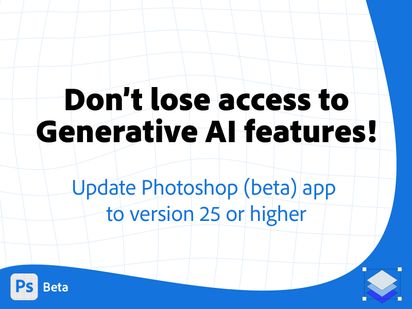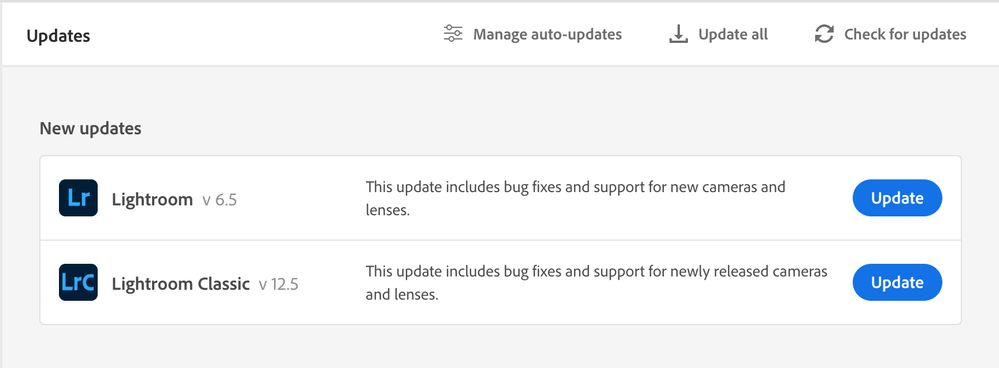Copy link to clipboard
Copied
Don't lose access to Generative AI features in Photoshop! Upgrade your copy of Photoshop (beta) to version 25 or higher.
On August 14th at 11am Pacific time versions of the Photoshop (beta) application older than version 25 will lose access to the Generative AI features. Users will experience an error stating - "The service is not responding. Please check your internet and try again." when trying to use the generate capability. Simply get a new build (version 25 and higher) using the Creative Cloud Desktop application to regain access to this feature.
Follow the link provided for complete instructions on how to update your version of Photoshop (beta).
https://helpx.adobe.com/x-productkb/global/creative-cloud-beta.html
 1 Correct answer
1 Correct answer
@Ed Hart no - you uninstall that beta then install the latest beta update. Betas have a ton of iterative/manditory updates before a GA release.
 2 Pinned Replies
2 Pinned Replies
Hi all,
We're happy to announce the release of Lightroom Classic 12.5. This update includes the fix for Lightroom and Photoshop interop issues, and you should be able to send your images from Lightroom Classic 12.5 to Photoshop Beta 25.0 without any problem.
Here's the list of all fixed issues in this update: Fixed issues
Let us know if the update resolves the problem for those affected, and share your feedback with us.
Thanks,
Mohit
Hi all, after last night's push, this is what you should see in your CCD app:
Please update for the LrC to Ps beta fix.
Copy link to clipboard
Copied
Since yesterday, the generative fill feature has not been working. It keeps saying to install the latest version, which I have already done. I even uninstalled the app and reinstalled it with the latest version, but the generative fill is still not working.
Copy link to clipboard
Copied
You guys the solution is to roll back lightroom classic to version 12.2.1 with photoshop beta 25.0 it opens instantly with no error messages! Finally a quick fix for now!!!
Copy link to clipboard
Copied
Amazing, thank you! Good to have this support and community here to help each other out! 🙂
Copy link to clipboard
Copied
I just did it and works just fine!... Thanks a lot!
Copy link to clipboard
Copied
Just a little update here....I'm noticing that the problem with LrC opening files in Beta 25 is with Raw and DNG files...not PSD files. Seems to open with no problem. When trying to open Raw files it says that Beta can't be launched, but then a PSD file simultaneously opens in PS Beta 25 and there's a PSD file in Lightroom already created next to the RAW files even before you save the file in PS. I haven't tried TIFF files. Still worth probably reverting to the older Lightroom in the meantime though. I just happened to stumble across this since I forgot what version I was working on since I was switching back and forth so many times!
Copy link to clipboard
Copied
Mine work with TIFF files with no issue.. i have macOS btw
Copy link to clipboard
Copied
Yeah, I updated but then couldn't open photos from Lightroom... rolled back to the 24.x version. Of course now I cannot use generative fill....
Copy link to clipboard
Copied
I've been using generate fill up until yesterday, then it stopped working any ideas why?
Copy link to clipboard
Copied
Welcome to the community! I know it can be frusrating if the app stops working abruptly. We'll try to fix this.
What happened when you you were working? Which version of the application are you using? Do you see any error messages?
We're here to help, just need a few details.
Best,
Ranjisha
Copy link to clipboard
Copied
@Ranjisha Sengupta you need to let ppl know they can roll back to lightroom classic version 12.2.1 and photoshop beta 25.0 will work like it should from opening photos from Lightroom classic to photoshop beta and everything works normally using gen fill AI. Maybe I should come work for Adobe since none of the employees at Adobe knew this? 😂
Copy link to clipboard
Copied
Thank you, @Xiomara237760820dpj !!! That worked great! I was using Beta 24.6 until they wouldn't let it work 3 days ago. Three phone calls to Adobe didn't fix it. You did!
Copy link to clipboard
Copied
I guess they should hire me!! Lol. Jk. When is professional photographers need this we will be determined to get to the bottom of it!! I almost gave up when I tried the previous Lightroom version from the newest one and it didn't work and I said well let me go back another version and try, why not. And boom! We got it
Copy link to clipboard
Copied
Ranjisha,
There is a thread "P: Lightroom Classic>Edit in PS: Long Delay+Erroneous Error Message opening Ps Beta 2024 25.0" with hundreds of replies which documents the problems people are having. The thread was started on July 27. So, Adobe has the details already. However, if it helps to repeat my situation:
I am running MAC OS 13.5 on a Apple silicon Macbook Pro 16 inch. I am running the absolute latest Lightroom Classic (12.4) and Photoshop Beta 25.0. (I had gone back to 24.7 to avoid the problem but now Adobe is forcing the migration to 25.0 to use generative fill.). When I attempt to send my photo from Lightroom to Photoshop Beta by whatever method, Photoshop Beta opens but the file does not transfer. After a long time (~1 minute), an error message comes up in Lightrrom saying "The file could not be edited because Adobe Photoshop (Beta) could not be launched." When I click OK on that message, the photo is immediately transfered to Photoshop Beta and focus shifts to Photoshop Beta. Everything works OK from there with that photo. But it happens with every subsequent photo transfer as well, even though Photshop Beta is already open. The transfer does not happen until after the error message.
Can Adobe please fix this?
Copy link to clipboard
Copied
You need to update to version 25 of the Beta
Dave
Copy link to clipboard
Copied
but if you do that then you can't open your files from lightroom or save them back. There is a reason a bunch of people rolled back from the latest version. Can you fix the issue before forcing us to update?
Copy link to clipboard
Copied
I can't fix anything - I don't work for Adobe 🙂
It is a Beta - I've no doubt it will be fixed, in the meantime if Generative fill is important you will need to open directly from Photoshop.
Dave
Copy link to clipboard
Copied
There is a fix for that. Roll back Lightroom classic to version 12.2.1 and photoshop beta 25.0 will work together normally using gen fill AI (opening photos from Lightroom to photoshop beta)
Copy link to clipboard
Copied
This works! Thank you.
Copy link to clipboard
Copied
Yesterday it suddenly exited the program and never came back on. I get this error. When I go back to the old version, I do not use the "Generate Fill" feature. Do you have a solution?
Copy link to clipboard
Copied
It is really quite unbelievable (understatement) that you are forcing everyone to go to 25.0 to use the feature many (most) of us want (Generative AI) when you still have not fixed the huge issue that connectiveity with Lightroom Classic is broken. And you have known about that for weeks. This is a huge inconvenience and gives Adobe a black eye in customer service. When will you fix the connectivity issue?
Copy link to clipboard
Copied
Maybe you should have fixed the v25 LR to PS bug before kicking us out of the v24.7 boat?
Copy link to clipboard
Copied
When I download (beta) 25 when trying to open image from LR to PS I get an error message (The file could not be edited because adobe P.S. 2024 could not be launched). After a few minutes when I click OK it will then open. Is there going to be a fix coming out soon. I have seen several others are having the same issue?
Copy link to clipboard
Copied
Try to roll back your LR install to version 12.2.1 to use with PS beta 25.
I'm not thrilled either. They still haven't fixed the lack of a brush tool to use with select and mask.
Everything was fine in 24.6, but nothing but the newest version 25.0 is working anymore. Good luck!
Copy link to clipboard
Copied
There were a lot of frustrated posts in the last couple of hours, but what you all need to understand is you are using a BETA software. Nobody is guaranteeing you it will work. This software is for testing purposes and should not be relied on when used in your workflow. There are proven workaround described in this thread by several users, so you can choose what works for you.
Copy link to clipboard
Copied
It is a public beta with a feature that is being touted all over the place. Adobe broke a fundamental functionality of their product (connectivity to Lightroom), which implies poor internal testing, before releasing said public beta update. That's just bad software practice. And now they are forcing us to use the updated public beta with this failure if we want to use the touted new feature even though they have known about the fundamental failure for weeks before making that decision. That's just a disgregard for their customers, of which I have been one for years. Having been in software development for 30+ years, I can tell you that our customers would have complained and demanded a fix to this backslide in functionality ASAP if we had done this kind of thing, even with a beta.
So the "It's just a beta" argument is not very persuasive to me.