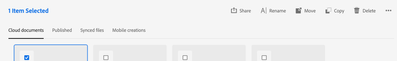- Home
- Photoshop (Beta)
- Discussions
- Re: Workflow Impacted by PSDC updates 3/17 • Forwa...
- Re: Workflow Impacted by PSDC updates 3/17 • Forwa...
Workflow Impacted by PSDC updates 3/17 • Forwarding through multiple PSDC files no longer possible
Copy link to clipboard
Copied
After spending months advocating for changing our company workflow to Adobe for PSD review process, this morning we open up our files to find everything has changed and our workflow has been severely impacted.
Our reviewers are no longer able to carousel through their list of psdc files for review since now they each open in a new tab. This impacts their speed and ability to do the job of reviewing multiple files.
Is there a solution for this?
Copy link to clipboard
Copied
OK - more info on this. This behavior seems to be happening for people who create the psdc files, but perhaps not for those with whom it is shared? For example, I (the creator of the PSDC) can get back to the old view (where carousoling through multiple files is still possible) if I click on the link in the email that is sent when some I have shared the file with makes a comment.
Copy link to clipboard
Copied
Hi,
I'm not fully up to speed on recent changes, particularly around web based views. Have you tried looking for the Preview (carousel view) in the Creative Cloud desktop application?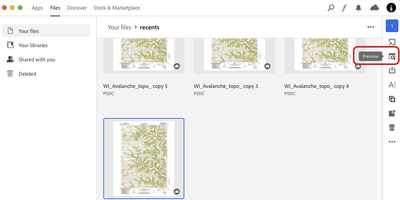

Copy link to clipboard
Copied
I don't have that menu that you have on the right side of the screen. This is what my view looks like:
Copy link to clipboard
Copied
If I select a file in that view then this is the menu that pops up at the top (not the side) and it doesn't have a preview option. The only further available option not seen under the ••• is "download".
Copy link to clipboard
Copied
Hi,
You are showing interface of the web view (https://assets.adobe.com/cloud-documents). I was wondering if using the desktop application will work for your needs. And yes, it can be confusing what is being used when redirected via an email link, sorry.
You can find more info on the Creative Cloud desktop app here: https://creativecloud.adobe.com/apps/all/desktop/pdp/creative-cloud
regards,
steve
Copy link to clipboard
Copied
Hi Steve - thanks for the intel - I now see that menu and yes - I certainly can cycle through the images in this view, but I don't see the review comments in this view. As the retoucher, I want to quickly cycle through all my current work-in-progress files to see the feedback left by others so I have oversight of what I need to work on. That't the capbility I lost with the changes at the end of last week.
Copy link to clipboard
Copied
PROGRESS!!! Thank you.
Update on this thread. I noticed that the CC Desktop in the last day or two had added the ability to be able to see reviews and make comments. This is such a relief because using the web browser which randomly opened in the web beta (depending on which team member may have clicked on it first) was clunky, cumbersome and slowing down our work flow. I haven't tested this new update extensively yet, but I was so happy to see the reviews appear when carousling through my current psdc workload in the app and came here straight away to say thank you to the team for listening. Hurrah! This made my day.
Copy link to clipboard
Copied
OOPS • I SPOKE TOO SOON
Only *some* not all of the comments on each PSDC are showing in the CC desktop app view. Mostly I can see my own comments. There is one file of a comment someone else made yesterday that I can see. But there is a file that was extensively marked up yesterday and I cannot see all those comments and markups.
Copy link to clipboard
Copied
Thanks for this feedback, and awesome to hear this is working for your comment/design workflows again through CC Desktop. Am testing this out with some of the files I have a lot of comments and annotations on, I've thus far been able to see all of them.
I wonder if these comments and markups ever showed up for you?
Regards,
Pete
Copy link to clipboard
Copied
Unfortunately not - I am currently working on a shared file.
• on the web version I see over a dozen comments
• when I open it in desktop PS - I also see over a dozen comments.
• In the CC Cloud App view of the same file I only see 2 comments.
I have some files where I see the comments as expected in the app and some others where I don't.
Copy link to clipboard
Copied
More on this Pete: Not entirely certain as I don't have time to comprehensively troubleshoot, sorry, but the comments I am sometimes not seeing in the app view may be coming from a team member who primarily navigates to the psdcs to leave review notes via clicking on the emial notification links.
We are still struggling over here to have found a fail proof way for multiple team members to easily navigate all of the files they have shared with them to leave bulk comments on a number of files quickly. Our AD has found email to be the best way because he is dealing with files both from internal retouchers (which show up in the app) and external freelancers (which don't?) and email seems to be the only way he can get access to all of the files he needs to comment on in a consistent manner.
Copy link to clipboard
Copied
That's super interesting, thanks for the added details on this, and sorry for the inconsistency with comments not showing up in CCDesktop.
Would you be able to email me a couple screenshots of the comments in the various views that show the discrepancy? petgreen@adobe.com
Copy link to clipboard
Copied
Dang!! All the files which it was happening to have all been worked on this morning with all comments now 'resolved' so I no longer have a file in progress showing the issue. But I will keep my eye on this and will certainly email you as soon as it shows itself again as we move through quite a lot of files quickly sometimes. I appreciate the chance to send via email as I can't share work in progress publicly as I am sure you will appreciate. Sam Breach here - btw - from my work account. In my personal capacity I am in the Photoshop for mobile slack testing group but haven't been so active there recently as the day job keeps me busy.
Copy link to clipboard
Copied
Hi @Pete.Green - I found an example where this issue is still ocurring and I just emailed you screen grabs.
Copy link to clipboard
Copied
Hi,
Looks like this work is still in progress and current CCdesktop only supports basic annotation types such as pins and shapes for psdc documents. This “discrepancy” seems to be expected today as the team adds more functionality to viewing comments within CC desktop. Stay tuned!
Copy link to clipboard
Copied
Thanks Cory, this makes sense give what I have been seeing. I sent another follow up email to Pete this morning with a sccreen grab as I noticed some weirdness ocurring on the web view this morning whereby a comment seems to have become uncoupled from its annotation which may or may not be related. I have faith that these things will all come together and work seamlessly across all platforms (and making a little wish that we will also be able to mark up from within PS Desktop one day too, or copy a set of comments from a PSDC (review copy) to a (working) PSD).
Copy link to clipboard
Copied
Thanks Sam! Got back to your email with a request.
If you'd like, you can create an Idea thread in the Ps Ecosystem community for the Ps commenting flow desires where others can vote on it for the team to consider.
Regards!
Pete
Find more inspiration, events, and resources on the new Adobe Community
Explore Now