P: Document window resize
Since the release of photoshop cc 2018 (photoshop ver 19.0) thru the
current photoshop 2020 (photoshop version 21.0.2) on both windows and mac, although it's most apparent on the mac side when the Application Frame is turned Off, when using floating document windows with the option to Open as Tabs enabled, the document windows resizes depending on the size
(pixel dimensions) of the next document being opened.This also happens i with vertical documents versus horizontal documents and windows with small documents will be sized up if a larger document is opened.
In other words, for example, if you have a larger document of say 8000 px x 4000 px open and you open a much smaller document of say 640 px x 480 px, the document window will resize down to the small file just opened as shown in the screenshots below.
Large document open that fills much of the screen when opened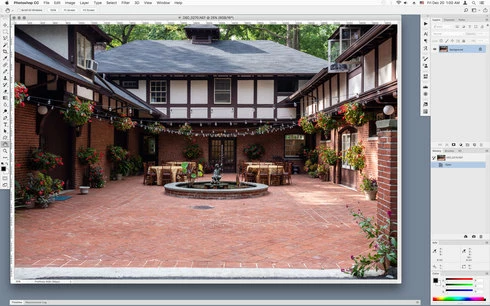
Document window resizes when much smaller documents is opened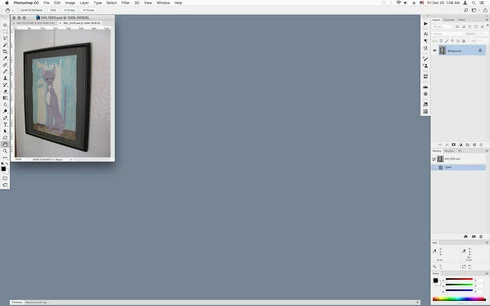
This did not occur on photoshop versions cs4 thru photoshop cc 2017. which would keep the window size of the original opened document.
Is this a deliberate change?


