When I save an image coming from the RICOH Theta Z1 as TIF in Photoshop the makersnote metadata is not saved. There's also no difference to saving with no compression or LZW.
I can't imagine that I am the only one with this issue... And I really think Photoshop should pass on ALL metadata, period!
This is the original image maker (aka makernotes) metadata:
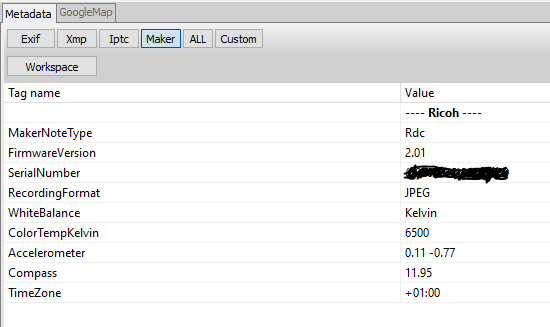
And here's what's left (nothing) when the TIF is saved in Photshop:
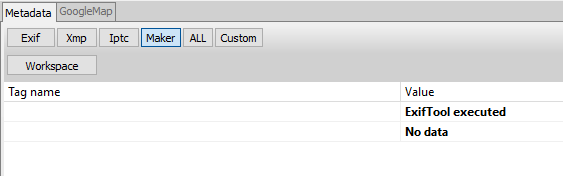
I hope there's going to be a fix for this some day because for now I need to copy the metadata over using commandline and ExifTools...