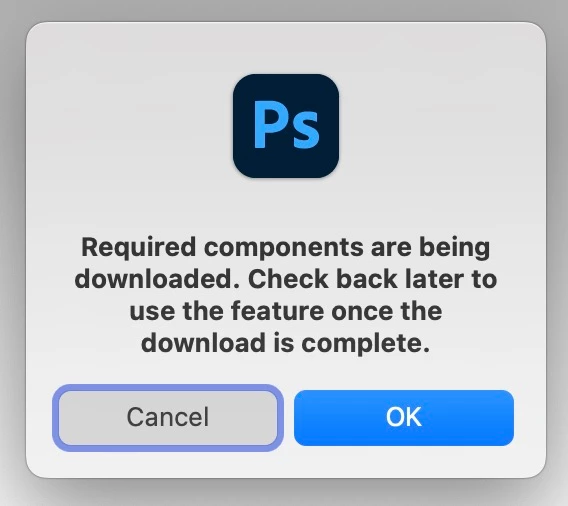Remove tool doesn't work, needs to download components
Hello, I have installed the latest version of PS but when I try to use the Remove tool, I receive the message "Required components are being downloaded. Check back later to use the feature once the download is complete.
It actually downloads nothing and every time I try to use this tool, the warning message appears.
any ideas how to fix this?