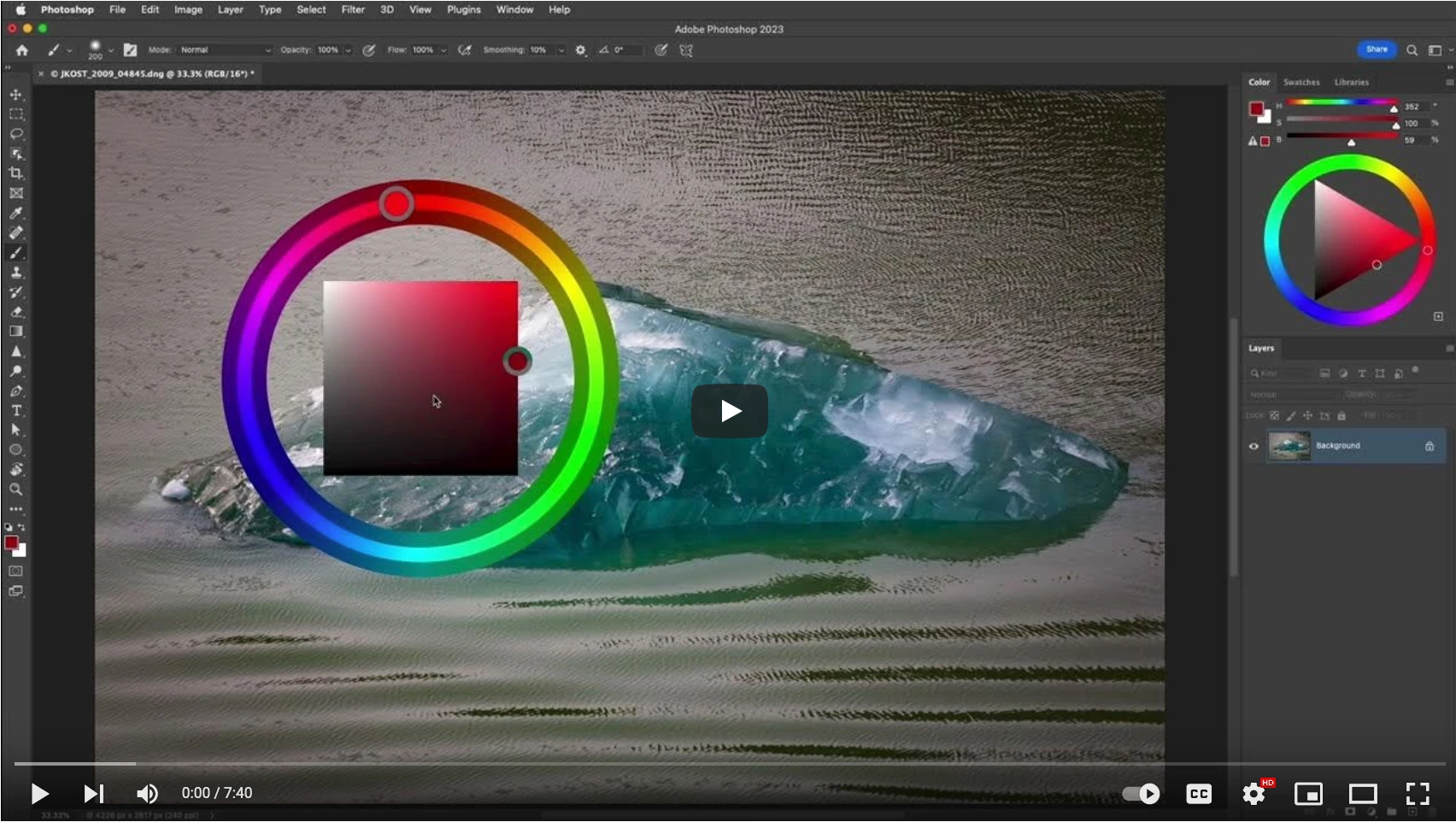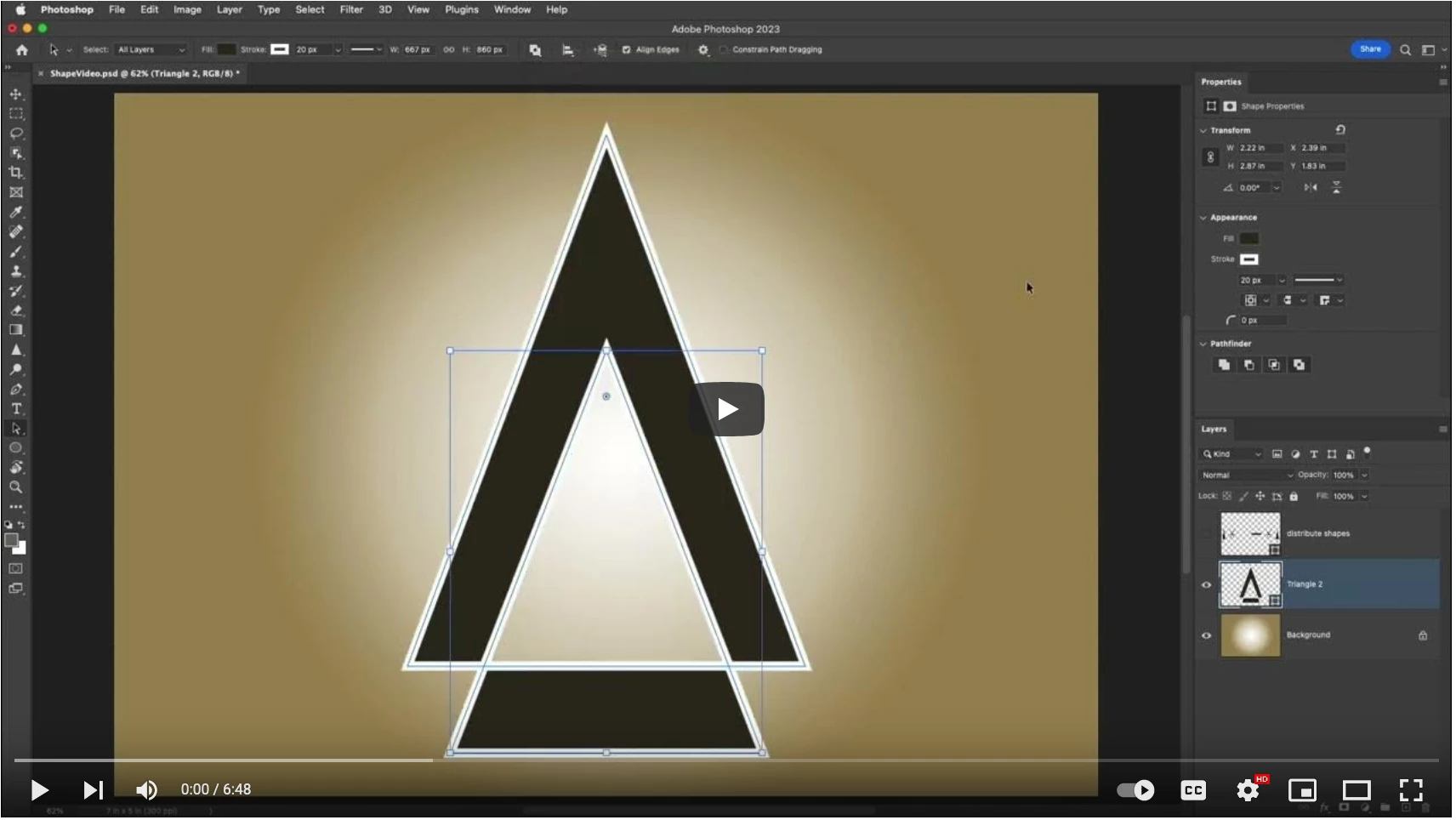🗞️ Photoshop Newsletter - March 2023

Photoshop March 2023 update
Happy spring! I am not sure about you, but I am ready to move on from winter and spend more time outdoors photographing nature. Since the last newsletter released, both the desktop and iPad versions of Photoshop added some new features. Take a look, then check out the tutorials about on processing multiple images, selecting color, changing letter shapes, and learning how to select, merge, combine, and align shapes, a few new quick tips, blog posts, and the latest news.
If you ever want to go back and read previous newsletters, you can find links to them on our Photoshop Newsletter home page. If you have an older version of Photoshop and need help updating, visit this article for instructions: Keep Photoshop up to date.
What's New?
Photoshop desktop
The recent Photoshop releases include fixes for several customer-reported issues. For details, see Fixed issues. In addition, the following changes were made:
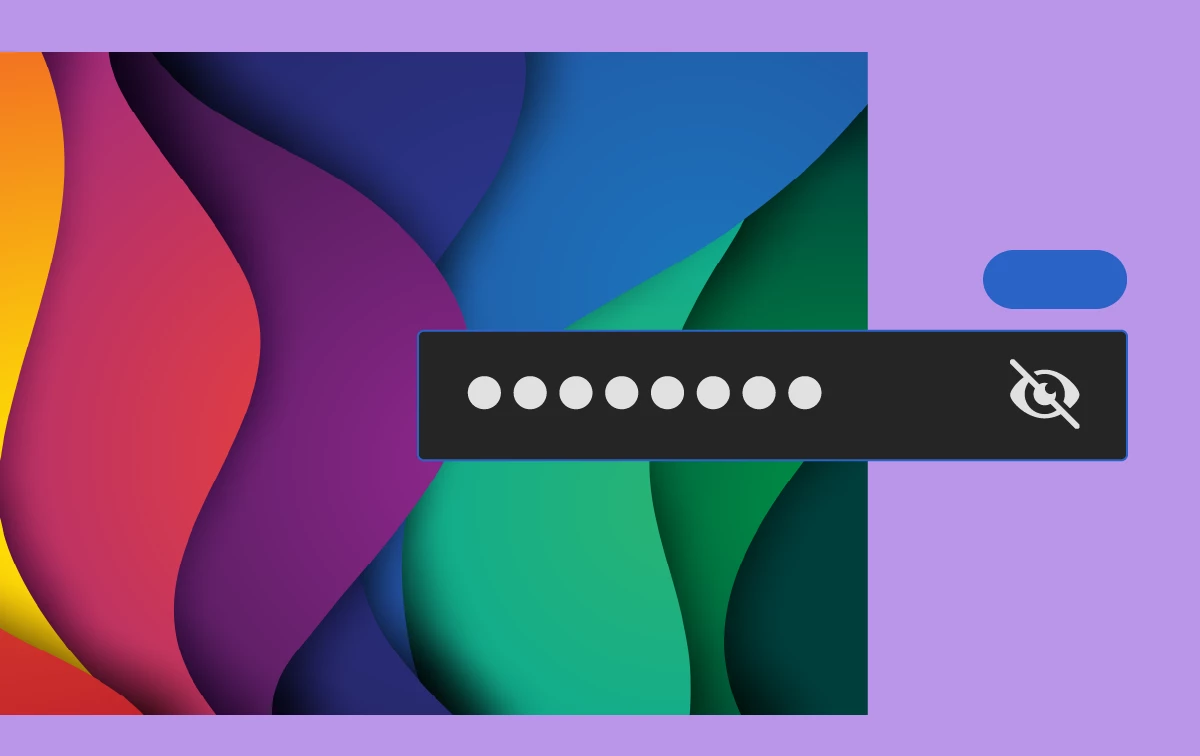
Password-protected shareable links
To learn about the Share for review feature, see: Share password-protected links and Share documents for review .
Snap Window support for Photoshop title bar
Now, you can snap your app windows on your Windows machine. To learn more, check out Workspace basics in Photoshop.
Faster and improved Object Selection tool
To learn more about the Object Selection tool, see Make selections in your composites.
Support for new cameras and lenses
Find newly added cameras and lenses in the following list of supported profiles:
Photoshop on the iPad
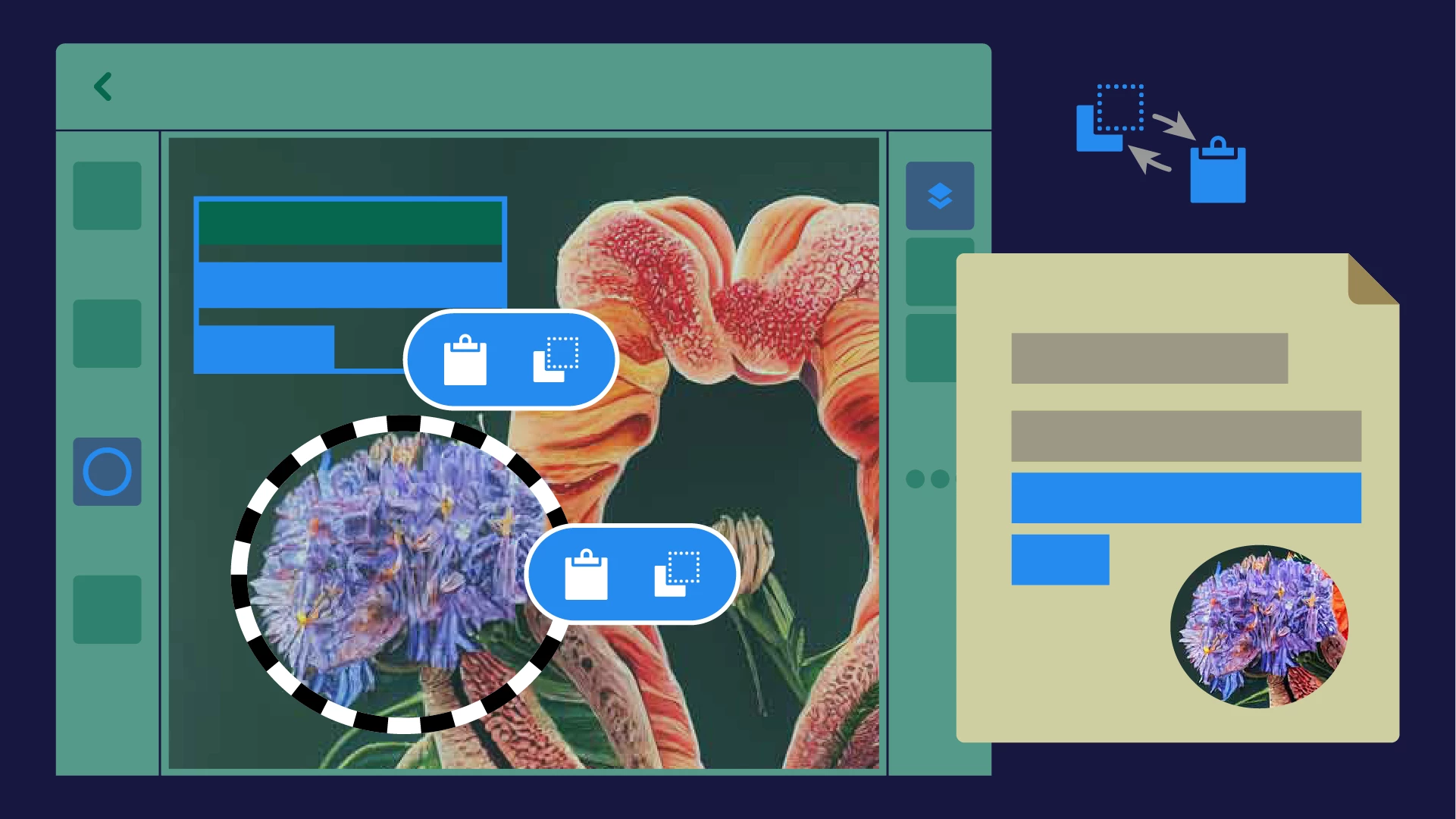 Cut, copy, and paste text and images to and from the iOS clipboard
Cut, copy, and paste text and images to and from the iOS clipboard
To learn more about the cut, copy, and paste feature in Photoshop on the iPad, see Work with Type layers.
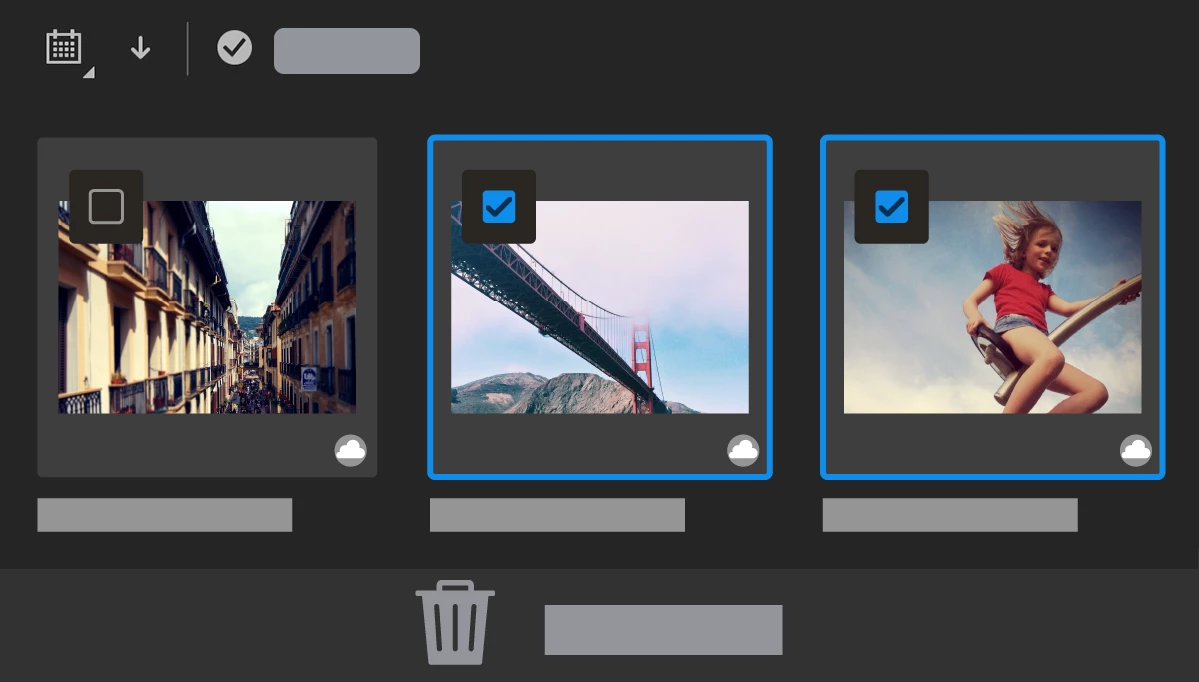
Bulk delete from the files tab
Delete several files at a time from the app. To learn about the home screen in Photoshop on the iPad, see Get to know the workspace.
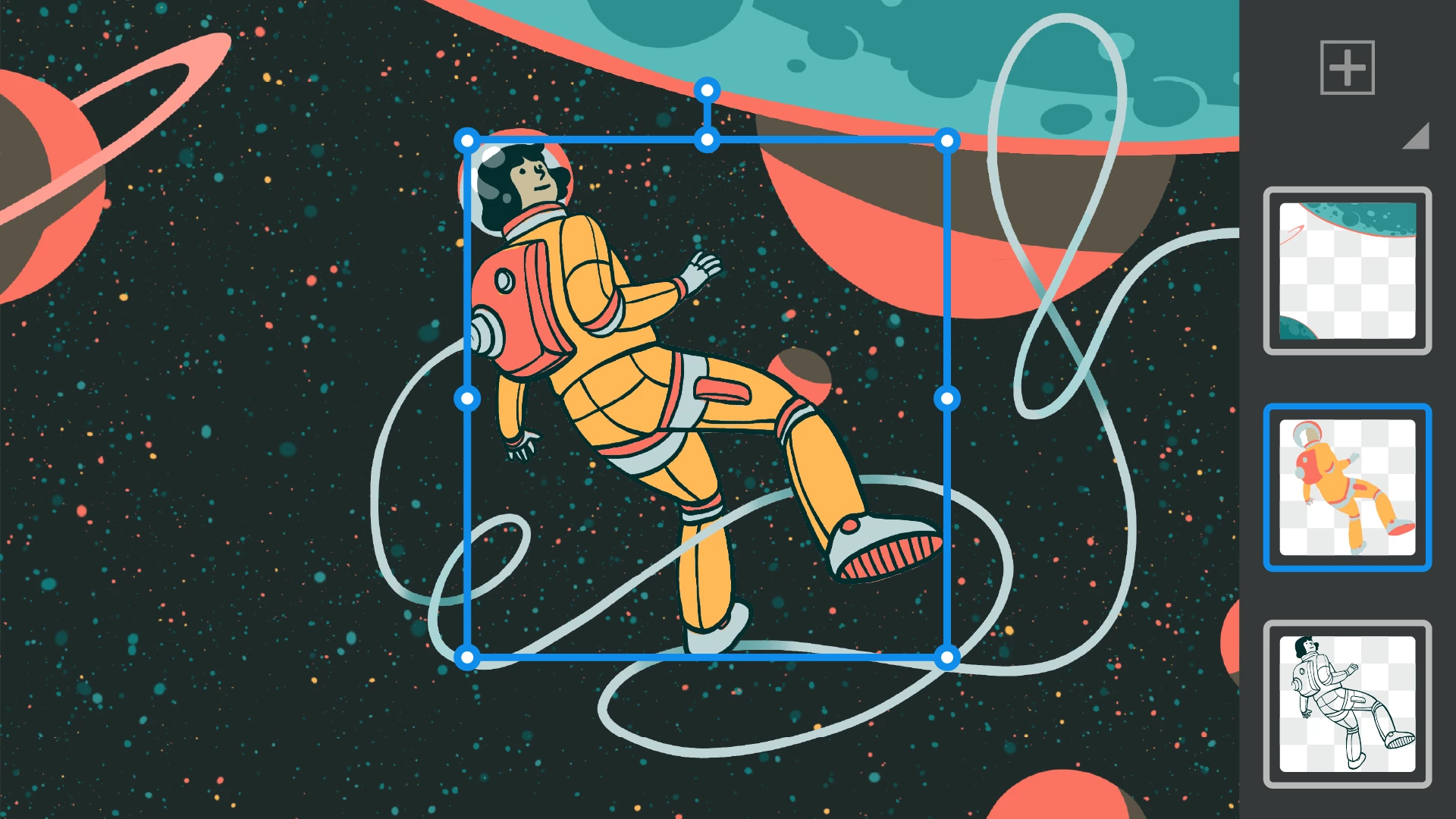
Target layer on canvas
To learn how to select your preferred layer or bounding box directly on the canvas instead of navigating to the taskbar thumbnail, see Work with layers.
Quick Tips and more
|
|
Set up GPU for high performance
|
|
|
How to draw lines and arrows in Photoshop
|
|
|
How to change colors in your image
|
|
|
Check out other Photoshop Quick Tips
|
News and Blog Posts
How to create a vignette in Photoshop
The beginner's guide to mastering photo sharpness
How to use backgrounds to level-up your headshots
Click here if you would like to be a part of the Photoshop Prerelease group
Learn Something New
Helpful Links
See the list of Fixed issues in Photoshop
Learn more about what's in each Release: What's new
See the list of known issues: Known issues in Photoshop
Learn more about Photoshop: Quick Tips and Photoshop User Guide
Curious about your storage? See Find out how much cloud storage you have
Read helpful articles about troubleshooting, and more: Handy Photoshop Links
If you want to learn about Photoshop on the web, check out Introduction to the workspace
If you are a student who will be soon be done with school, see Migrate your student assets
Are you curious what's going on with our other apps? Check out their Newsletters, too:
Photoshop | Lightroom | Lightroom Classic | Illustrator | InDesign | Premiere Pro | After Effects