- Home
- Photoshop ecosystem
- Discussions
- Re: 150% UI Scaling Option for Photoshop
- Re: 150% UI Scaling Option for Photoshop
Copy link to clipboard
Copied
I'd been trying to get some feedback from the guys at Adobe regarding this, but seems like no one has seen or heard this pleas. I'm currently using a Surface Pro 3 to work on Photoshop, and while I really appreciate the fact that Adobe introduced the 200% scaling option, it's really too big to do anything productively. It's definitely usable, but is it the best scaling? I would really hope 150% scaling option to be added as well. So we could toggle between it base on our preference.
What do you guys think?
 1 Correct answer
1 Correct answer
The way this is supposed to work now, is that Photoshop UI scaling automatically follows the Windows setting, in 25% increments.
The crucial point is that the image window itself maintains independent scaling, so that 100% still means one image pixel represented by exactly one screen pixel. This is what's new, and this is what has been difficult to implement before. This is what took so long.
Note that this requires Windows 10 Fall Creators Update, and it does not work on Windows 7 or 8.
Explore related tutorials & articles
Copy link to clipboard
Copied
I doubt anything you set up in Photoshop has anything difference to what happens on your screen. Once you set the system to override your photoshop settings, everything that matters is what you set in the display settings in Windows. This might be ok for some, but not for everyone, depends what you do in Photoshop I suppose...it blurs the image and UI for anything above 100%. But it is a workaround for the time being though. But once you choose system instead of application, Photoshop only uses the old UI graphics in non HiDPI and windows just scales it depening on screen resolution. But the enhanced HiDPI UI the way adobe has implemented it in i Photoshop today, doesn't work properly (which has been acknowledged by Adobe)
@gomi_at : You can do this actually, if you have the very latest creators update of Windows. In previous windows versions it didn't work (unless you used that hack mentioned in this dicussion topic). Also its important to mention that you need to select the System setting, not the system (enhanced) - because it is a crappy attempt from Windows to make the UI actual HiDPI and it creates all sorts of UI bugs (for me at least).
All in all, I can survive with this temporary solution, but I'm very happy at least Adobe understands its not the way its suppose to be and this will be fixed.
Copy link to clipboard
Copied
You have win8.1 - this is not win10 and you have another ps version.
eg. the recommended scaling is 150% in win10 (3840x2160) not 200%
perhaps it works for you, maybe...
And sorry, what i wrote about Windows and PS is correct. NO ONE WILL SCALE THE WHOLE PROGRAM !!!!
Only the menus !!!!!!!!!!!!!!!!! The UI - NOT the dimension.
And as donbarrum wrote - who wants bluring?
If i want this i use a Monitor for 10 bucks and not two 4K Monitors.
You will not accept that AI and ID will work with the HIDPI UI and PS not.
This discussion makes no sense.
Your details are beautiful but have nothing to do with the task.
You do not want to understand the problem either
Believe whatever you want to believe - the discussion ends here...
donbarrum
The last collector update is installed. ![]()
Nothing works - and i don't want scale the whole program or windows - that's crap.
You right - UI Bugs - as you can see in my screenshots.
And i will not implement an hack.
Adobe should solve this - the program is not free.
Copy link to clipboard
Copied
I agree with you. A hack or using Win 10 blurry scaled UI is UNacceptible. And getting crappy results on an expensive 4K monitor on a program that specialize in Photo manipulation and Art is outrageous. And the fact that it has taken Adobe 4 years to fix this is also crazy. But it's not the first time adobe has spent ages fixing something, just look at how long it takes for them to optimize their programs and fix other problems.
This is a pointless discussion. If someone don't mind that scaling the UI with override in windows which just scale and blur, then there's no point discussing this. We are apparently seeing it from two completely different standpoints apparently. Ignorance is bliss, as said in the Matrix. ![]()
Adobe HAS acknowledge this. It is an actual bad implementation, they would not have spent a ton of money fixing it to make a few people stop complaining unless they see that they messed up. So they are re-making the entire UI. Everyone is welcome to use their current test version, but since it's my lively hood I choose to wait for a steady build, since I know its just about to be released. I was surprised/disappointed they didn't manage to finish it with cc 2018. But at least i know its on its way.
Copy link to clipboard
Copied
donbarrum wrote
I agree with you. A hack or using Win 10 blurry scaled UI is UNacceptible.
You can expect that problem when scaling pixels to stay sharp all scaling needs to be done using vector graphics. Adobe most likely used a whole 2x for no rounding would be needed and the scaling would remain quite sharp and not distorted for 1 scaled pixel would be 4 native pixels. 1.25X 1.5X 1.7X requires rounding x.000X does not. To use vector graphics all UI element would need to be vectors no raster image like icons etc. So most likely UI scaling is now just scaling pixels even for text. Interpolating up in size will soften the image some. The rounding required to do x.nnnX would cause artifacts introduced by the interpolation method.
Copy link to clipboard
Copied
Well, just to explain myself. The ONLY reason why I complain about all this and find the Windows System scaling solution NOT a proper one is because Photoshop, most of all Adobe programs, is an image manipulation/art program where you often work on pixel level and want the sharpest and most accurate visual fidelity as possible when working.
I hope you understand what I mean, when I that say that the windows "system" settings for scaling the UI scales EVERYTHING in the program, including the image you are working on, not just the UI. Getting sharp icons in the UI, thats nice and all, but that's just nice to look at - it is not the root to why I'm complaining. BUT, getting a blurry working canvas on a $1500 USD 32" HiDPI Professional 4K Monitor, in fact more blurry than if I bought a legacy cheap monitor with 1920X1080 pixel screen size is what I find unacceptable.
Ok, I understand its a task that is quite big for Adobe to fix the UI, but they should not have under estimated the importance of this task in the first place. The PS Mac team didn't (or OSX is easer to make such adaptive UI - I dont know), the other teams doing the other Softwares from Adobe didn't do it wrong (I'm certain here). I don't think the UI is vector on any of the programs, its all bitmaps, but in fact that is a pointless argument to discuss, because this shouldn't have happened in the first place nonetheless. And other programs, even extremely complex UI's like such you find in program like 3DS Max which is even based on older systems, have been able to update the UI and make it work completely fine on HiDPI displays in any kind of resolution and they utilize the pixels perfectly. And when people started complaining to Adobe it actually took them almost 3 years to react and acknowledge that they had made an error and now they ARE fixing it. This is why I find it provocative when others in this Discussion Board, that doesn't read the discussion or find all this "of-less-importance" or believe just windows scaling is fine (like they have found a solution). Because for me at least, as I'm a professional artist working in this software 8 hours a day, and have done so for the last 20 years, I'm forced to downscale the UI on a highly advance monitor only to be able to work in the program - that is NOT something I find "OK"...
I hope you guys understand what I'm saying here.
I don't think this discussion is going anywhere. In fact I don't even know why we are talking about it in the first place. It is an error and it will be fixed...
Copy link to clipboard
Copied
Windows scaling will not blur you actual image. If you want the sharpest image possible on your display do as I do. Do not use CC UI scaling set it to 100%. Then use multiple displays. I use three two are 100DPI displays and the third is a high resolution 4K display. One one 100DPI display I have Photoshop window. On the other 100dip display I can have the Bridge window. On the Third display I edit images in floating windows. The only Photoshop UI elements on that display are the floating window frames info and rulers. The info is small but useable. Here are two screen captures open on a tab if you want to see all the pixels.


Copy link to clipboard
Copied
I see what you mean, but Im not gonna have small UI on the rest or my programs just to get an accurate photoshop image.. Im using photoshop in 100% but currently only on my Wacom which is non HiDPI. I agree you can do it the way you are, but its not a good solution for someone working on many other programs as well.
quote:"You seem to be confirming what I think is being done. That is all other Adobe applications are simply using OS scaling that scales all that Adobe applications display UI and Image."
It seems you don't want to believe me, since you back up D Fosse on this. I work in AE and Illustrator as well, DAILY!. I can completely see the difference when I change to System or Application UI scaling. they ARE using HiDPI scaling properly and the OS (windows) is NOT scaling the UI the way you think unless you choose it to do so...and the UI is completely adaptive, the way Photoshop is suppose to be. this is a fact whether you want to believe it or not doesn't matter, and if D Fosse thinks otherwise he doesn't know either.
Copy link to clipboard
Copied
You can you windows scaling with application Like Photoshop I chose not to like Adobe does. Other Application that use widows scaling will be scale on my 4k Display my Windows setting is to scale it 200% 2X. Photoshop chooses not to use Windows scaling so the Image window is not scaled by Windows on my 4k display it is just scaled by Photoshop.
It is a good solution for me. With different resolution displays you have option for all applications.
I just do not know about other Adobe Application. Your knowledge may be correct and good, I do not know if it is for you knowledge as to how you can run Photoshop was not the best. I think it is better now. You state that AI and ID are completely adaptive but never answered if it has a UI scaling feature with settings. Can you scale their UI up and down in size?
Copy link to clipboard
Copied
@donbarrum "I agree with you. A hack or using Win 10 blurry scaled UI is UNacceptible."
^This, exactly. For all the revenue generated from this app, this issue posted 3 years ago, and going on 5 years of being broken with HDPI, this is kinda ridiculous.
While I appreciate work-arounds to patch the issue at present, it is absolute BS for anyone to think, "meh, this is okay it is fixed" it is not.
Copy link to clipboard
Copied
JohnnyRandom wrote
@donbarrum "I agree with you. A hack or using Win 10 blurry scaled UI is UNacceptible."
Then do not use windows scaling set all displays scaling setting to 100% scaling. What Hack are you referring too? Is it Adove CC UI scalling you are referring to? If it is It a first attempt bound to have bugs and limitatiins.
Copy link to clipboard
Copied
Well that wasn't my post you quoted (Adobe can't even do forums right, no "Reply with Quote") it was Dons. Mine was below that I was quoting Don with agreement about workarounds.
Anything that you need to exit the application, move to a script/text editor, or jump into OS level it is a hack or a work-around. As I mentioned I am glad they exist, it is just not acceptable to write an issue off after, which happens often. Biggest issue with said workarounds, more often than not, every time you update, you have to do the same procedure over again.
I have enough applications/tools to take care of without worrying about core level workarounds and crap breaking every update, which it does. I loath full version releases and major update cycles simply because I spend hours updating, updating plugins, ensuring all of my customizations are in place, all of my scripted tools are loaded, ect.
The excitement of release time is not what it use to be, now it is a time vampire that sucks the life out of creative time, spent fixing BS.
Copy link to clipboard
Copied
Adobe development is not the best. Adobe does not review design changes or test their new code well so many Bugs are introduced and released. Adobe also removes features which creates compatibility issues. I do not know if Adobe does any regression testing. If they do any it is not done well. Adobe tops all that off by removing working versions of their application by default when you install a newer version of their Applications. Adobe application development and support is very poor IMO.
However, in their defense Photoshop Scaling both Ui and Image independently is not an easy task. There are many UIs you see in Photoshop some Adobe's, Some System UIs and some third party UIs. I do not know if Adobe will ever be able to Address all the UIs you see in Photoshop. Its not a simple thing to accomplish. I am sure they can do better than their first attempt CC 2x UI scaling.
Copy link to clipboard
Copied
Just to answer you, AI and ID has no such option as 100% and 200%, they only have an option to support HiDPI displays or not. That option in Photoshop is only a result of the bad implementation to begin with .
I understand what you are saying about it not being an easy task, but everyone else, including the other adobe teams has been able to do that task, so its really not an excuse. And it has nothing to do with AI being a vector program. AE and Premiere Pro is not vector programs, they are video programs showing bitmaps on a screen....
Your setup probably works ok for you because you move the image around on each screen to see and work on it there without moving the UI and not using the UI on all screens. What I like to do is work on the Wacom when painting and move the entire UI to the 4K screen when doing more technical stuff, and this combination works really bad currently. And there's no current solutions, only temporary workarounds. (of course, how adobe stores the last location of evey UI element in photoshop is another huge problem too)
The hack that people mention is doing the same as Micosoft implemented recently to let the system decide how to scale the UI. It was just done in the registry, because windows 10 only had the system (enhanced) option. But it's not needed to use this hack anymore. But I consider the windows solution to be a "hack" as well. Its a workaround, not a solution.
Copy link to clipboard
Copied
I Edit my image on my 4k Display and map my Wacom tablet only to the display I edit images one in Photoshop even on this my other workstation I only have lowe resolution displays on.. I also use wintab API in Photoshop...
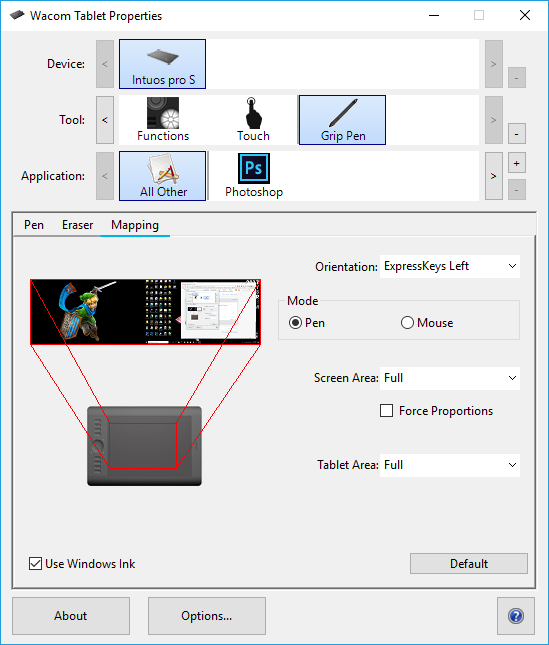
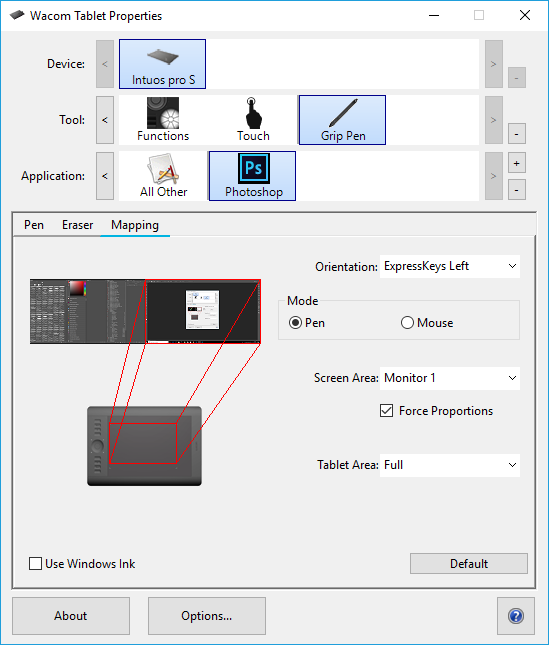
Copy link to clipboard
Copied
Im glad you have a setup that works for you. Current system for me works ok, I'm able to work but I look forward to photoshop releases the flexible UI in HiDPI update or the new 4K wacom cintiqs comes out in january (whatever comes first)... Then I dont have to use these workarounds and System scaling.
Copy link to clipboard
Copied
Copy link to clipboard
Copied
and another bug ![]()
![]()
Let's hope for an update in this decade ![]()
Copy link to clipboard
Copied
Just installed CC 2018 on that machine here is what I see with it. Normal start, Override High dpi scaling and override + 2x UI
Adobe Photoshop Version: 19.0 20171103.r.190 2017/11/03: 1143799 x64 <Normal start
Number of Launches: 40
Operating System: Windows 10 64-bit
Version: 10 or greater 10.0.16299.15
System architecture: Intel CPU Family:6, Model:14, Stepping:3 with MMX, SSE Integer, SSE FP, SSE2, SSE3, SSE4.1, SSE4.2, AVX, AVX2, HyperThreading
Physical processor count: 4
Logical processor count: 8
Processor speed: 3600 MHz
Built-in memory: 32698 MB
Free memory: 16988 MB
Memory available to Photoshop: 29373 MB
Memory used by Photoshop: 60 %
Surface Dial: Enabled.
Alias Layers: Disabled.
Modifier Palette: Disabled.
Highbeam: Disabled.
Image tile size: 1028K
Image cache levels: 6
Font Preview: Medium
TextComposer: Latin
Display: 1
Display Bounds: top=0, left=0, bottom=1200, right=1600]
Display: 2
Display Bounds: top=0, left=5440, bottom=1200, right=7040
Display: 3
Display Bounds: top=0, left=1600, bottom=2160, right=5440 <------ 3840x2160 4K Normal start Photoshop scales
==============================================================================================
Adobe Photoshop Version: 19.0 20171103.r.190 2017/11/03: 1143799 x64 <---- override dpi scaling
Number of Launches: 41
Operating System: Windows 10 64-bit
Version: 10 or greater 10.0.16299.15
System architecture: Intel CPU Family:6, Model:14, Stepping:3 with MMX, SSE Integer, SSE FP, SSE2, SSE3, SSE4.1, SSE4.2, AVX, AVX2, HyperThreading
Physical processor count: 4
Logical processor count: 8
Processor speed: 3600 MHz
Built-in memory: 32698 MB
Free memory: 16987 MB
Memory available to Photoshop: 29369 MB
Memory used by Photoshop: 60 %
Surface Dial: Enabled.
Alias Layers: Disabled.
Modifier Palette: Disabled.
Highbeam: Disabled.
Image tile size: 1028K
Image cache levels: 6
Font Preview: Medium
TextComposer: Latin
Display: 1
Display Bounds: top=0, left=0, bottom=1200, right=1600
Display: 2
Display Bounds: top=0, left=5440, bottom=1200, right=7040
Display: 3
Display Bounds: top=0, left=1600, bottom=1080, right=3520 <---- 1920x180 Override High dpi dcaling
====================================================================================\
Adobe Photoshop Version: 19.0 20171103.r.190 2017/11/03: 1143799 x64 <---]Override dpi scaling and CC UI 2x scaling
Number of Launches: 42
Operating System: Windows 10 64-bit
Version: 10 or greater 10.0.16299.15
System architecture: Intel CPU Family:6, Model:14, Stepping:3 with MMX, SSE Integer, SSE FP, SSE2, SSE3, SSE4.1, SSE4.2, AVX, AVX2, HyperThreading
Physical processor count: 4
Logical processor count: 8
Processor speed: 3600 MHz
Built-in memory: 32698 MB
Free memory: 16976 MB
Memory available to Photoshop: 29336 MB
Memory used by Photoshop: 60 %
Surface Dial: Enabled.
Alias Layers: Disabled.
Modifier Palette: Disabled.
Highbeam: Disabled.
Image tile size: 1028K
Image cache levels: 6
Font Preview: Medium
TextComposer: Latin
Display: 1
Display Bounds: top=0, left=0, bottom=600, right=800 <---- 800x600 override and 2x UI
Display: 2
Display Bounds: top=0, left=2720, bottom=600, right=3520 <---- 800x600 override and 2x UI
Display: 3
Display Bounds: top=0, left=800, bottom=540, right=1760 <---- 960x540 override and 2x UI
Copy link to clipboard
Copied
And yes....I am completely aware of the ability to override the UI in the windows settings. But for a program that is based on image manipulation it is definitely not a optimal solution which I all ready said so many times. It gives you blurry UI and a less accurate screen than what you could have...something that's really bad for a market leading photo/art program in my opinion.
I'm doing this right now and I will keep it this way until adobe has fixed their issues - which they actually and finally are!
Copy link to clipboard
Copied
My Resolution is 3840x2160. The option "automatic" in ps changes nothing..
The os is scaled to 125% - it works fine with AI & ID. But JJMACK - AI & ID & PS ignores the scaling of windows! - accept it ![]()
Also java programs - you need a magnifier.
Copy link to clipboard
Copied
gomi_at wrote
My Resolution is 3840x2160. The option "automatic" in ps changes nothing..
The os is scaled to 125% - it works fine with AI & ID. But JJMACK - AI & ID & PS ignores the scaling of windows! - accept itAlso java programs - you need a magnifier.
On windows Photoshop CC UI Automatic sets 4k to 200% scaling and Photoshop is coded to handle High DPI scaling. This can be overridden you can force Windows scaling for Photoshop. Have Window system scale not Photoshop. All you need do is use the windows 10 shortcut option and set CC UI scaling to 100%. With older versions of windows you can do the same but it requires a Registry modification and an external Manifest file for Photoshop to override Photoshop High DPI scaling.
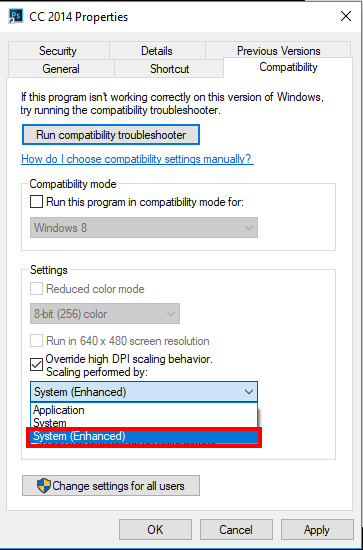
Most likely you can force Windows scaling onto AI and ID as well or they may be using windows scaling. Do they have a UI scaling option like Photoshop CC has?
Copy link to clipboard
Copied
Sorry.. but this is not correct.
And sorry, again - this is NOT working - by the way i am using PS CC 2018
And, as you can see - the high dpi scaling is working in ID and AI but - again - NOT in PS !!!!!!
AI has other settings for the high dpi scaling as ID it has.
Again - Adobe IGNORES the windows scaling.
"Automatic" in PS scales nothin...
200% scales the headlines in the menus to 200% but not the entries.... by the way - that's too large...
I dont want PS at a 3840 Resolution scaled to 640x780... nonsens.
And PS sets 4k NOT automatically to 200%
believe donbarrum
Look the enclosed pics..
The manifest makes crap... not more... all tested,... 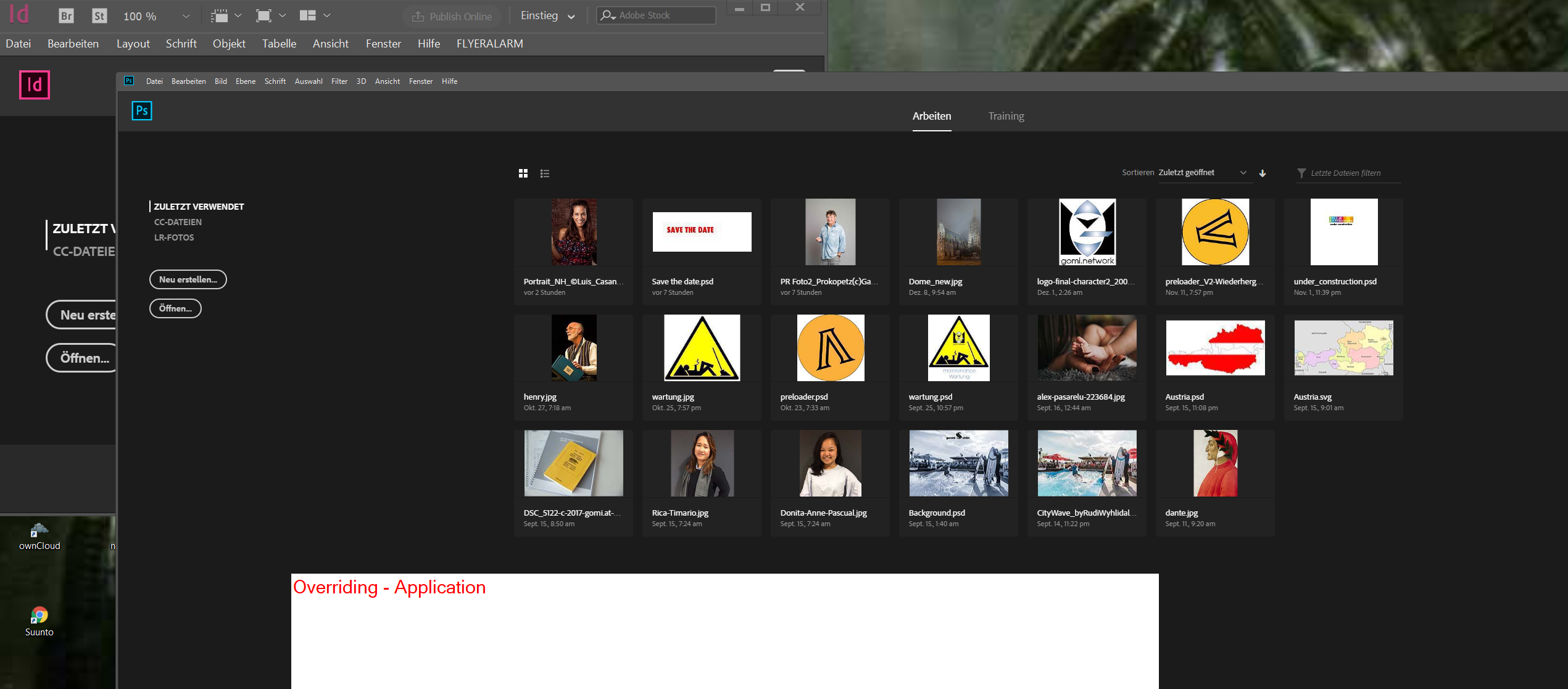
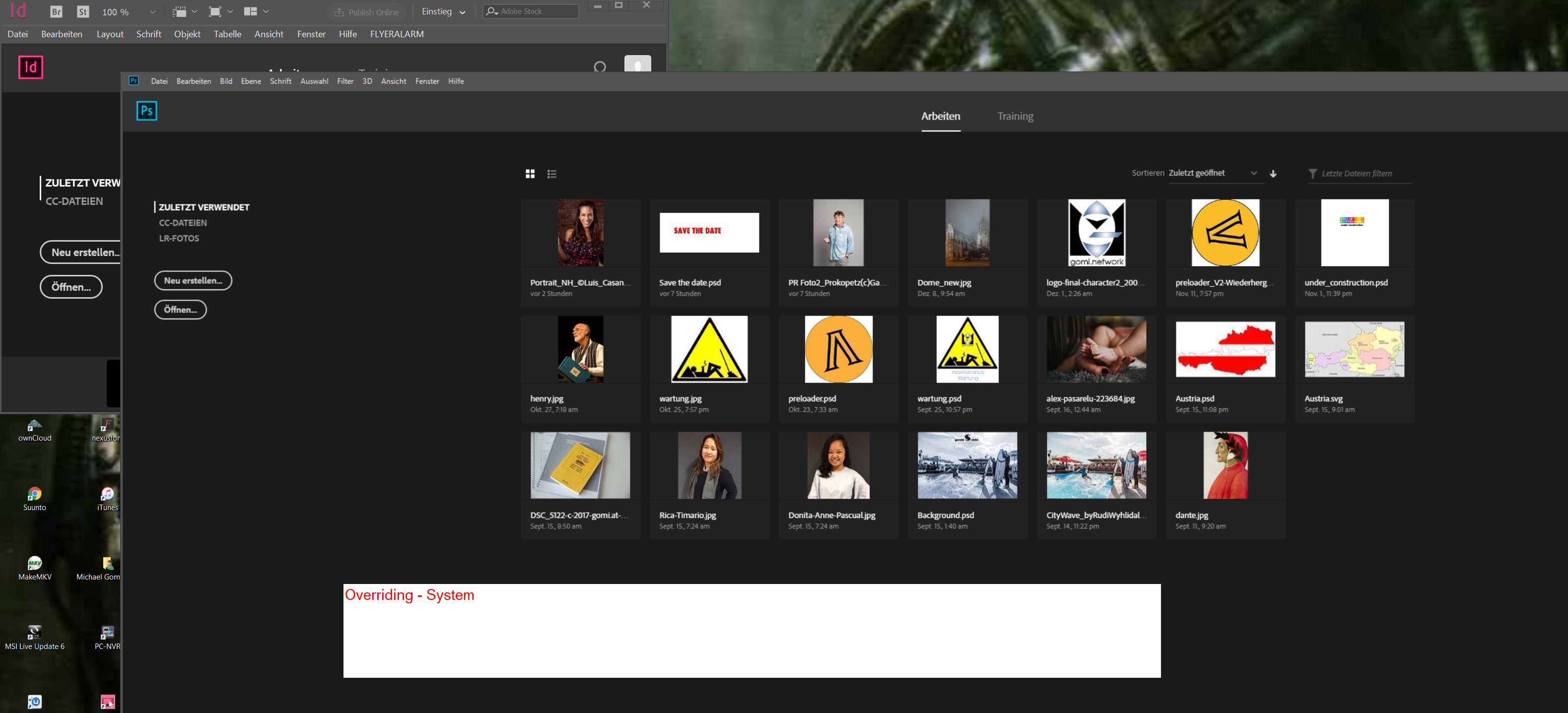
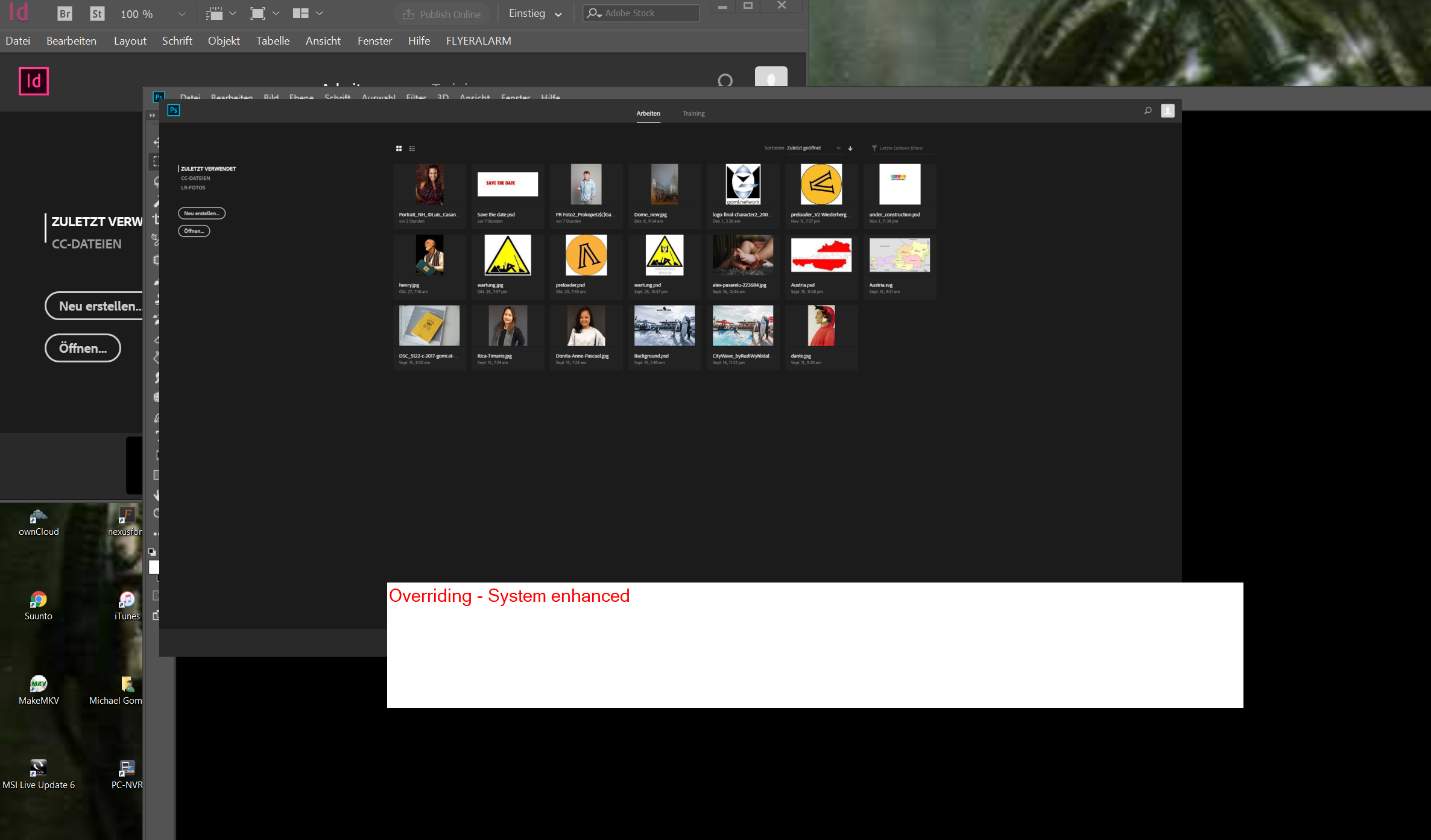
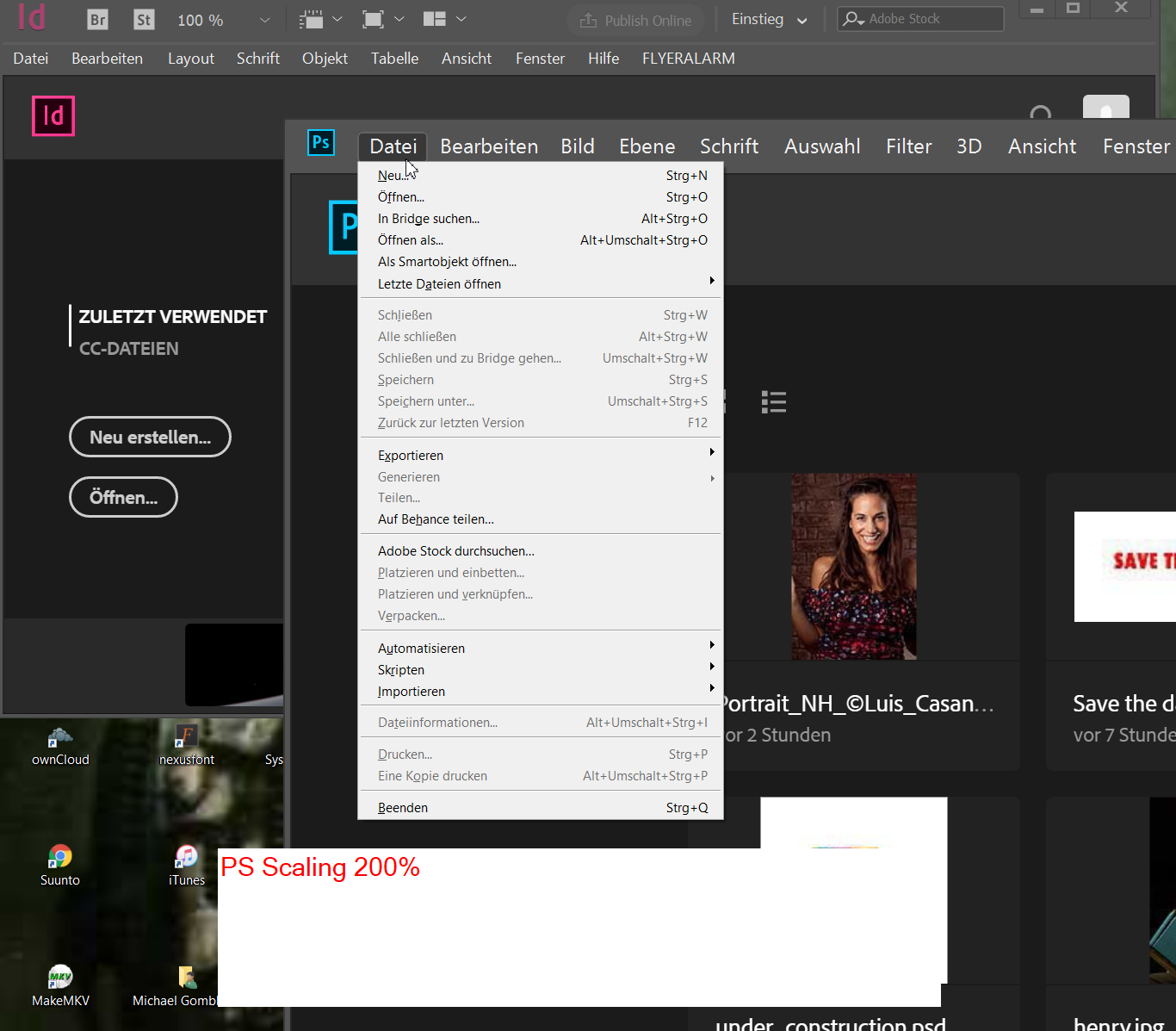
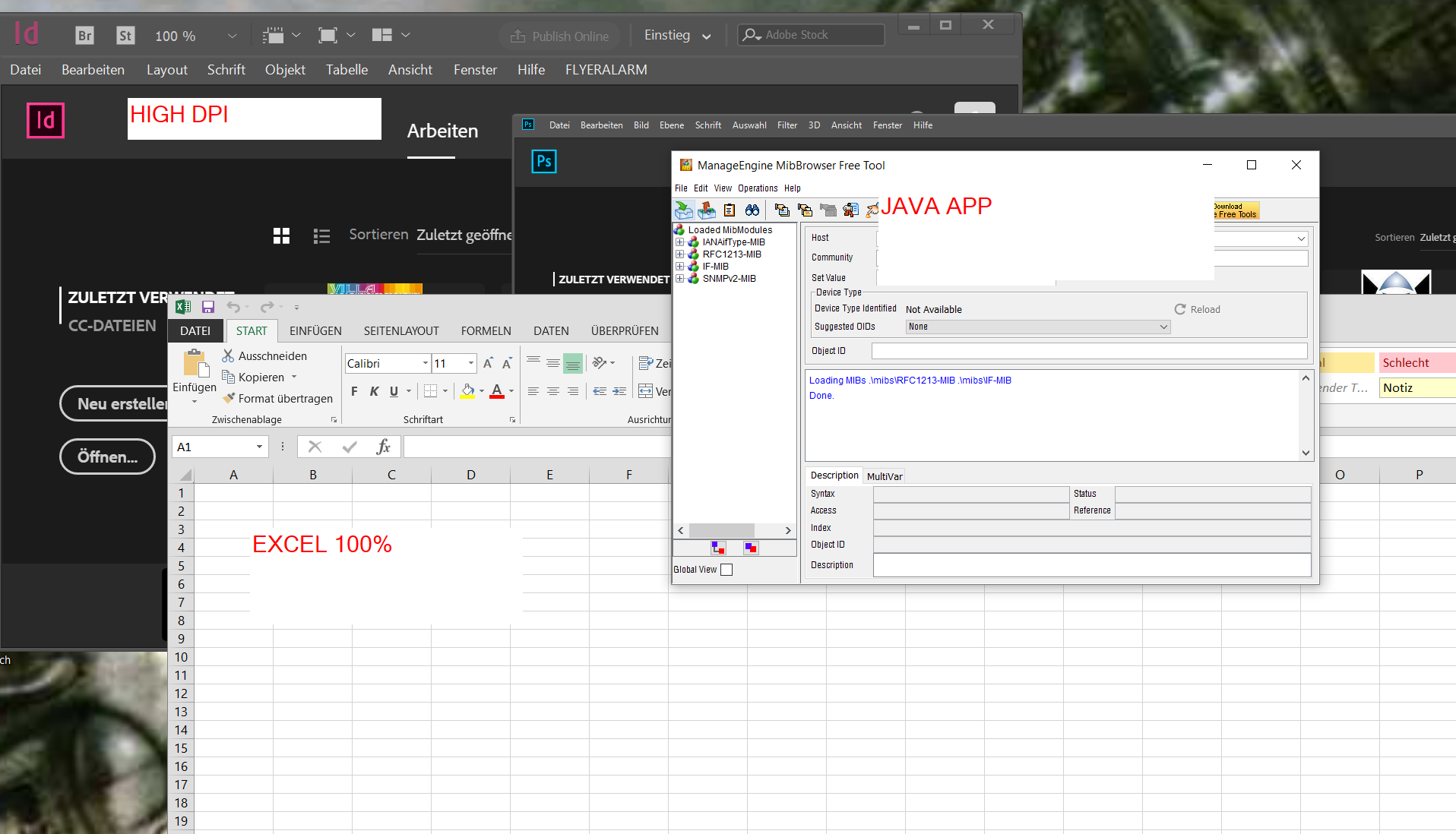
Copy link to clipboard
Copied
I tend to disagree. if that explains it all then that means after effects, premiere and all other programs adobe is in vector, including photoshop on Mac (and they are not vector programs). I don’t think that’s true, I think all programs from adobe uses bitmap ui the only difference is how it is implemented. And the adobe photoshop “windows” team was lazy and implemented it in a simpler way, and now the Easy solution has returned to bite them in the back. Which is why they had to completely start over and re-do the implementation. Also the reason why they have taken so long to correct their error. But it will soon be fixed, so actually no point speculating on how its done anymore.
Copy link to clipboard
Copied
https://forums.adobe.com/people/D+Fosse wrote
This has a significant implication: UI and image window can't be scaled simultaneously. They have to be treated differently, and this requires specific OS support.
I do not believe that support is in Microsoft Window System.
Windows can scale all that an application displays simultaneously no distinction is made between UI and Image in the OS.
A windows contains all the elements UI elements and Frame information elements, Rulers UI information elements and image element, a single window or a tab window. Windows elements are not like Photoshop Layers a windows content is more like Photoshop image compost a merge of visible elements a single layer a composite. Applications like Photoshop create the elements in the window. There may be some System support for Frame title, tabs or window style.
As far as I know there is no OS support for creating UI area and image areas within a window that can be scaled independently by the OS. Scaling a UI area like ruler on and off would require the image area size to change. Image content must be adder or removed. Where would the data be if you need to add image content. That kind of scaling would need to be done by the Application.
Windows know about windows and supports windows.
Copy link to clipboard
Copied
“ID and Ai are vector-based programs. They work only by physical print dimensions, they don't care about pixels. Whatever the print dimensions are, it's just translated into the available screen pixels, whatever they happen to be...”
Nonsense. The applications UI has nothing to do with whether an application is Vector or Raster based.
Find more inspiration, events, and resources on the new Adobe Community
Explore Now