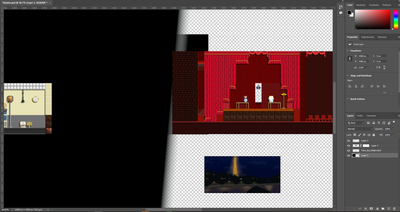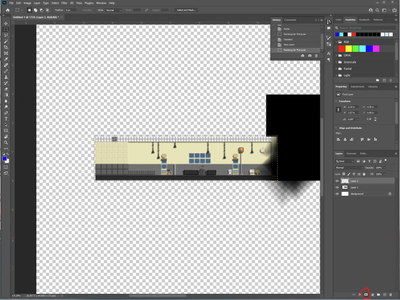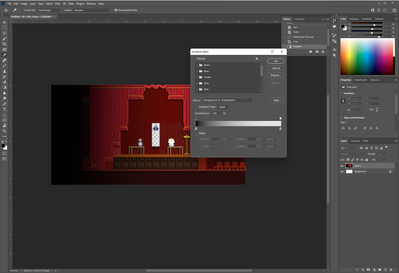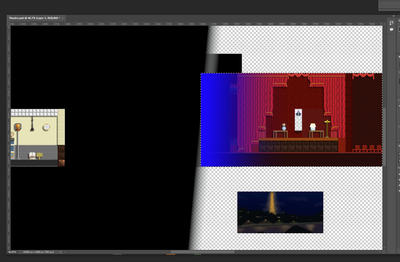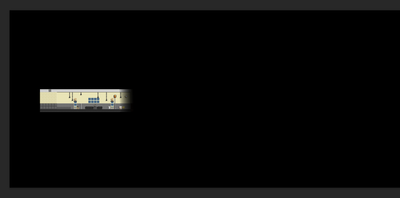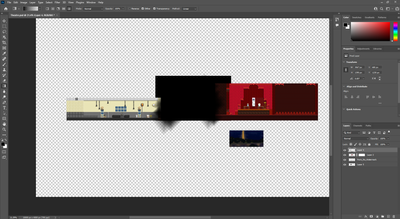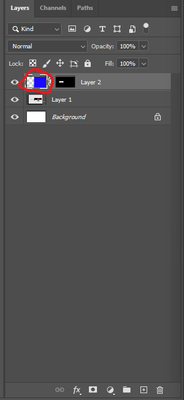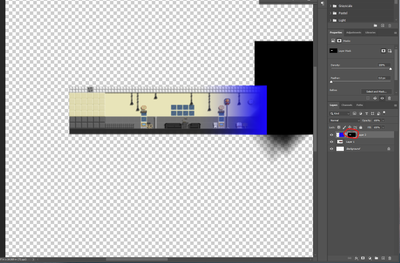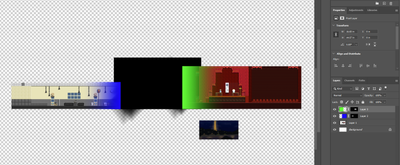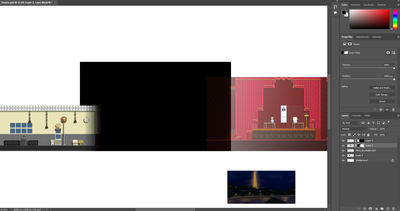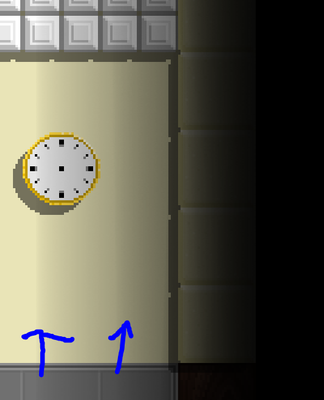- Home
- Photoshop ecosystem
- Discussions
- Re: 2022 Photoshop Gradient Tool not working
- Re: 2022 Photoshop Gradient Tool not working
Copy link to clipboard
Copied
My Gradient tool keep making a large black line acroiss the screen when I add it. I wanted to fade from red to black
 1 Correct answer
1 Correct answer
Hi! Work caught up with me today. Here are the steps.
1.Create a new layer on top of your room layers and highlight it as the active layer.
2. Select your Marquee tool and select the area where you want the gradient to show for your first room. It doesn't have to be perfect as you can refine this later.
3. Select the add mask button option at the bottom of the layers panel. this will create a mask to hide where you don't want the gradient to show.
4. Click on your layer to select it and sdd
...Explore related tutorials & articles
Copy link to clipboard
Copied
Wait err. I am trying to achive a small layer png to fade to black not the entire screen
Copy link to clipboard
Copied
I actually wanted the fade of the layer not the entire background. Sorry for the confusion guys
Copy link to clipboard
Copied
Based on our conversation this video might help as well.
How To Make Transparent Gradients In Photoshop - The Complete Guide - YouTube
Or possible this one:
How to Create a Transparent Gradient in Photoshop - YouTube
Additionally, have you tried going through the Gradient help section in photoshop? That might help you go through your options as well!
Copy link to clipboard
Copied
I watched these videos and i realised that my gradient is different, It is doing in the whoel screen but i wanted to do it to "a" layer not the entire screen like the red room merge to black slowly going transparent in the black area but it makes the whole screen black instead
Copy link to clipboard
Copied
I clipped an example. Are you looking for something like this?
with the black making one side of the room darker?
Copy link to clipboard
Copied
YES!! Like that I wanted to fade with the black part at the left side. I do not know what to call this is this called a fade? I don't know why it can't work for me. Can you show me the gradient settings
Copy link to clipboard
Copied
Got my Gradient settings here. "Foreground to Transparent".
Toolbar settings in this clip.
Let us know if need any tips on applying to just the location you want. I just used the marquee tool to highlight the area I wanted for the gradient and layed the gradient on the new layer. (example in blue below) You can use a layer mask to give you more flexability.
Copy link to clipboard
Copied
Sorry. My composition is 10000x4000. Is it possible I can use the foreground to transparency in certain parts of the layer? Not the full window. Because whenever I move the gradient it does the entire gradient and my other rooms in the other left side of the photoshop window is black the entire left side
Copy link to clipboard
Copied
Is it possible i can do without the other side of the project being affected?
Copy link to clipboard
Copied
This is what i wanted, but is it possible it wont be black everywhere and cover up my other red room?
Copy link to clipboard
Copied
Something like this
Copy link to clipboard
Copied
Absolutely! I'll prep step by step guide here shortly! I'm stoked we found the right track!
Copy link to clipboard
Copied
Errr sorry are you still in the forum?
Copy link to clipboard
Copied
Hi!
How can we help?
Michelle
Copy link to clipboard
Copied
Hello Michelle! I have posted a reply on chris post, is it possible you could help me with that?
Copy link to clipboard
Copied
Hi! Work caught up with me today. Here are the steps.
1.Create a new layer on top of your room layers and highlight it as the active layer.
2. Select your Marquee tool and select the area where you want the gradient to show for your first room. It doesn't have to be perfect as you can refine this later.
3. Select the add mask button option at the bottom of the layers panel. this will create a mask to hide where you don't want the gradient to show.
4. Click on your layer to select it and sdd your gradient to the first room like we did before. you can redraw the gradient to get it looking how you want.
5. Select your mask in your layer and you can use either the paintbrush or selection tools to get the mask pixel perfect.
Repeat the above steps for teh other room as well. You should have 2 new layers with your gradients and masks to hide where you don't want the gradient to show.
Here is more information about masks to help you out: Use masks to hide layers in Photoshop (adobe.com)
Here is the gradient help again: Use gradients in Photoshop (adobe.com)
Copy link to clipboard
Copied
Oh! Thank you so much. But is it possible to put layer mask on the (Room Layer) and not a new layer to add the gradient instead?
Copy link to clipboard
Copied
Thanks I have figured out the issue. I shouln't have removed the background layer as it confused me that it disappears.
Like this
Copy link to clipboard
Copied
But for the room at the right side it is not working properly on the gradient. The entire thing went transparent. I move from the black layer to red to create the gradient but everything went trasnparent. Sorry for the excessive reply. Its been 3 days i having this problem. Sorry!
Copy link to clipboard
Copied
Hi!
Happy to help...
Is the room on the right on layer 4?
Are you trying to transition from the black area into the red room?
Michelle
Copy link to clipboard
Copied
Try redrawing a shorter gradient on your layer 4. More similar to how you did your layer 2.
Copy link to clipboard
Copied
Thank you so much it worked! I actually reset my settings and remove the mask layer to redo and it worked somehow... I guess because i mess with my settings to create a gradient drawing last time. Thanks so much for the help. Is it possible i can make a shadow with paint tool? Sorry for the inconvenience
Copy link to clipboard
Copied
Is it possible to make it more smoother?
Copy link to clipboard
Copied
Glad to help! You can make a similier effect with the brush tool by creating a large brush and setting the brush hardness to 0% in the brush panel.
Regarding your second question to make the gradient smoother: It looks like you have 2 overlapping gradients there. I would double check that or delete that layer and redraw from scratch.
Copy link to clipboard
Copied
Aply a layers mask on the layer do you want to aply the transparency.
Find more inspiration, events, and resources on the new Adobe Community
Explore Now