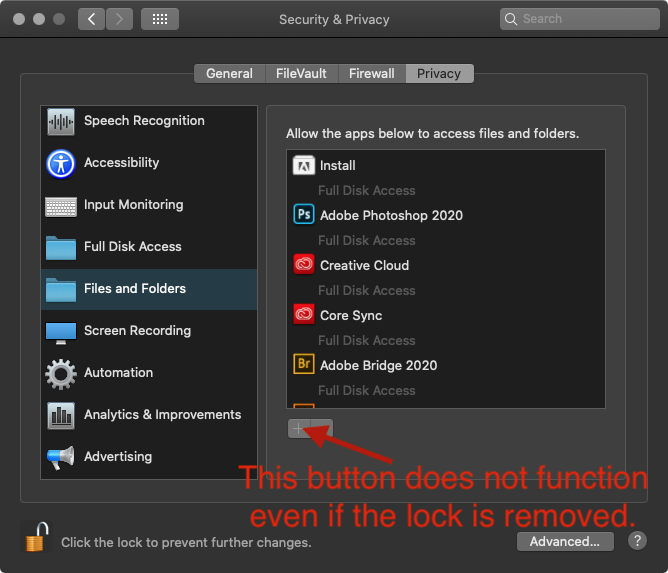- Startseite
- Photoshop ecosystem
- Diskussionen
- Re: Adobe save for web error on Photoshop 21.0.1 m...
- Re: Adobe save for web error on Photoshop 21.0.1 m...
Adobe save for web error on Photoshop 21.0.1 macOS
Link in Zwischenablage kopieren
Kopiert
Just installed catalina on a new hard drive on my MacBook Pro 2018. Then installed Photoshop 2020 (21.0.1) Im trying to save for web (legacy) a small image (1000 x 570 pixels, 72 ppp) and im gettind this annoying error: "Could not complete operation, unknown error has ocurred"
Adobe Photoshop Version: 21.0.1 20191106.r.47 2019/11/06: 3152b481f18 x64
{Thread renamed by moderator}
Entdecken Sie verwandte Tutorials und Artikel
Link in Zwischenablage kopieren
Kopiert
Hi guys! I've had the same problem with save for web in PS and tried everything that was said here, but nothing worked. But I realized that I was using the PS icon shortcut in the dock of my Mac and that was the 2019 version that Creative Cloud App kept installed in the computer. Then I opened the apps folder and put the shortcut of PS 2020 (21.0 version) in the dock, opened it and all worked fine, including the pencil tool that has a little delay. Hope this tip will help someone here! 🙂
Link in Zwischenablage kopieren
Kopiert
UPDATE PS and it will fix everything!
Link in Zwischenablage kopieren
Kopiert
Hi! I know this post is old, but I've experienced the same issue! I've updated PS and it didn't work.
But finally I solved it! I've reinstalled Photoshop, deleting the preferences, and the problem was solved! Hope this help others!
Link in Zwischenablage kopieren
Kopiert
I updated PS 2020 to 21.1.1 and deleted the preferences but no success. This is super frustrating!
Link in Zwischenablage kopieren
Kopiert
PS: I also uninstalled and reinstalled Photoshop 21.1.1 with no luck.
Link in Zwischenablage kopieren
Kopiert
Exactly the same thing! The only way I could solve it was to change the image size. If it's equal or less than 1000px on its biggest side, than I can Save for web (it's an animated gif). So maybe it's still some issues with memory or smth.
Link in Zwischenablage kopieren
Kopiert
Hi all,
I had the same issue and tried every fix on here and on other threads and nothing seemed to work.
If anyone is stil having these issues i've reinstalled version 21.0 of Photoshop 2020 on Catalina OS and its now working for me.. Hope this helps!
Cheers,
Emily
Link in Zwischenablage kopieren
Kopiert
I have the same issue, Save for Web Error, on Photoshop 2022 and Photoshop Elements 2020. Until today, the save for web function worked perfectly. I've tried solutions suggested in this thread and none of them work! I'm using Apple Monterey version 12.4. Help!
Link in Zwischenablage kopieren
Kopiert
Do you find this thread useful?
Susumu Iwasaki
Link in Zwischenablage kopieren
Kopiert
No. You've helped us solve nothing. The issue remains and you're not doing anything about it!
Link in Zwischenablage kopieren
Kopiert
I'm sorry. I forgot to link. I'm sorry.
Susumu Iwasaki
Link in Zwischenablage kopieren
Kopiert
That's the same link posted before which did not solve the issue.
Link in Zwischenablage kopieren
Kopiert
Nope. That didn’t help either. So far I have:
- Reset my preferences
- Deleted the Adobe Save for Web 13.0 Prefs
- Uninstalled and reinstalled Photoshop 2020
- Uninstalled and reinstalled an earlier version of 2020
- Added Photoshop to Privacy > Accessibilities. Couldn’t add it to Files and Folders though.
Now I’m going to roll back to an even earlier version of Photoshop.. the last one offered by the Creative Cloud App manager… which I believe might be 2019.
If that works, yay! It just means I’ll be paying a monthly fee to use an older version of software that I can’t update.
Link in Zwischenablage kopieren
Kopiert
Hi, I am not add for accessibility. However, I was able to add files and folders.
Save for Web (Legacy) is working.
at Photoshop 2020, 21.0.1 + Catalina 10.15.1
I do not remember how it was add. I'm sorry.
Susumu Iwasaki
Link in Zwischenablage kopieren
Kopiert
Silk-m - First off, thanks for trying to troubleshoot this stuff for us. So, I was able to add Photoshop to to Files and Folders, I just went to the Full Disk Access area (right above it) and added photoshop there. Now it shows up the same as yours. Unfortunately this didn't solve the Save for Web error from appearing 😞 And yes, I even restarted my macbook just to be sure.
-
- 1
- 2
Weitere Inspirationen, Events und Ressourcen finden Sie in der neuen Adobe Community
Jetzt ansehen