 Adobe Community
Adobe Community
- Home
- Photoshop ecosystem
- Discussions
- Re: Animated .gif— looping options: Once
- Re: Animated .gif— looping options: Once
Copy link to clipboard
Copied
Software: Premiere Pro CC, Photoshop CC 2018
Mac OS High Sierra
My need: an animated gif that stops looping after 5 seconds
My method so far:
- screen capture in Quicktime Video (of 3D protein model)
- imported into Premiere Pro and took 5-second clip, exported H264
- imported the .mp4 into Photoshop and cropped it
- saved for web (legacy) as .gif with looping option: Once
Problem: When I open the .gif in a browser, it loops continually.
I apologize if this is actually an html issue. What does the Once looping option do exactly?
Thank you for any insights you may have!
 1 Correct answer
1 Correct answer
Hi,
You can also set a specific loop count if that gets you closer to your 5 second target:
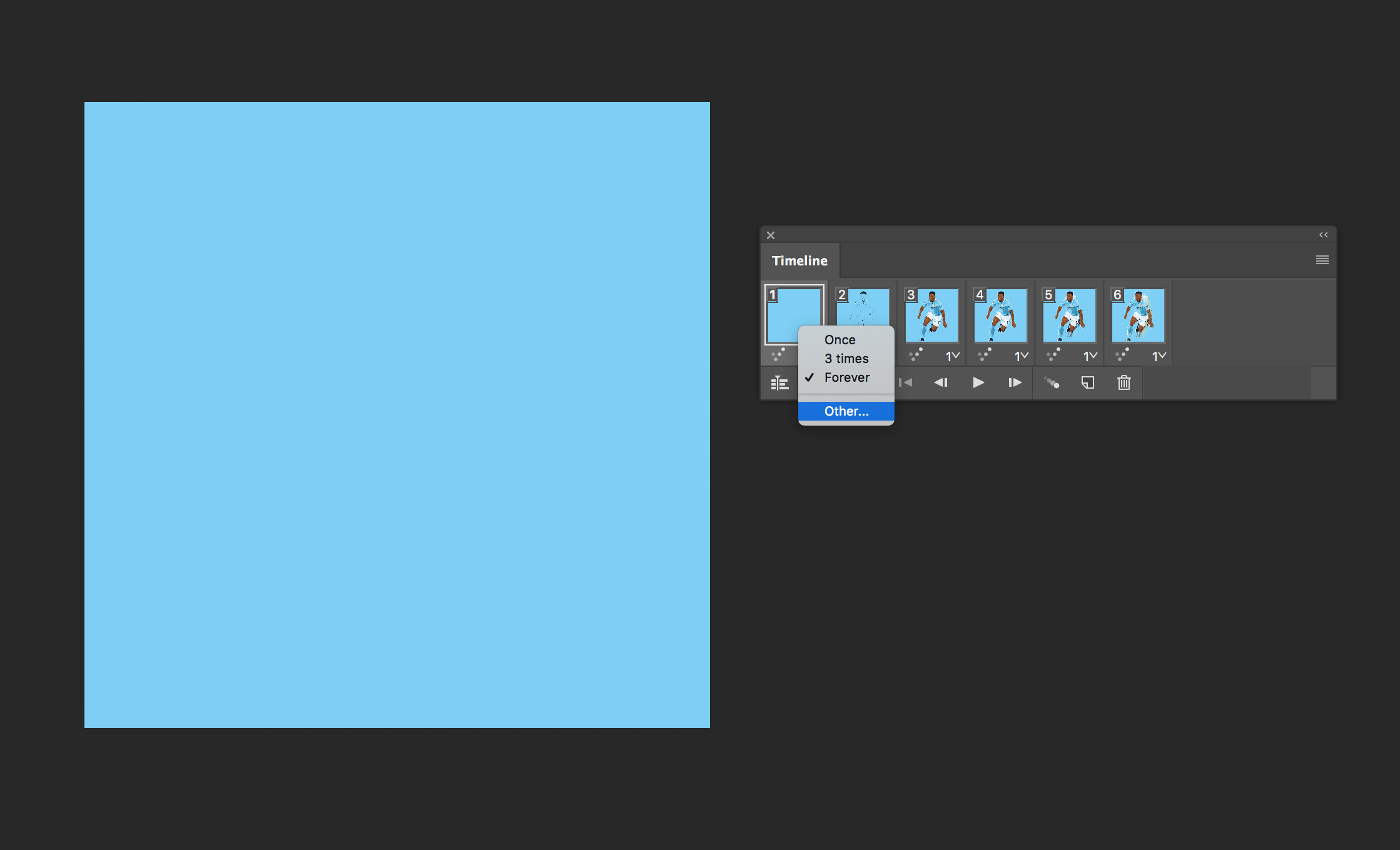
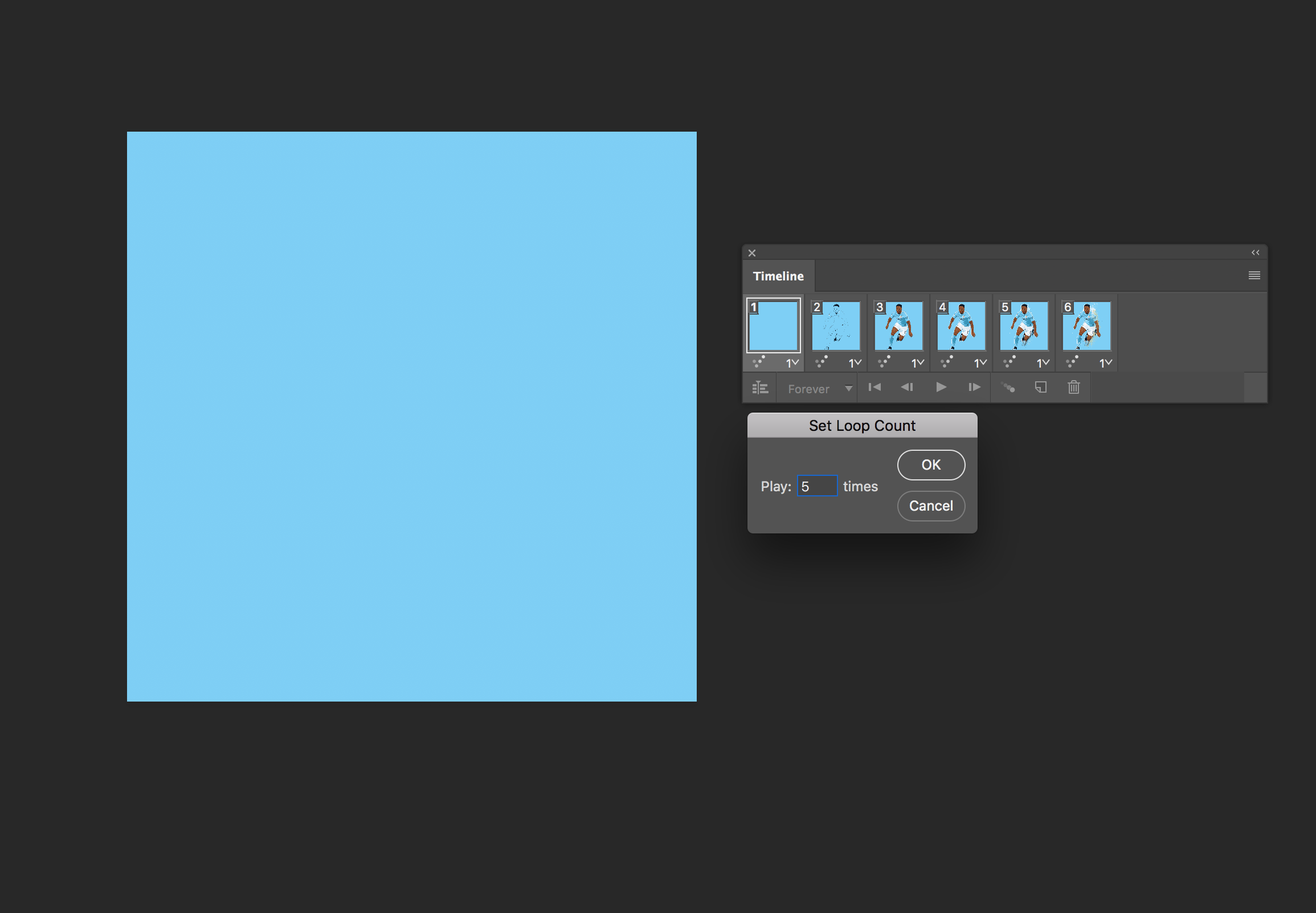
Explore related tutorials & articles
Copy link to clipboard
Copied
Loop Once will play the frames once then stop. If you want it to loop 5 times then stop, I think you'll have to have 5 loops worth of frames, then "loop once".
Copy link to clipboard
Copied
The problem was that Loop Once did not result in it stopping after one loop. However, I tried the option of "Other..." and set it to loop once and now it is stopping, so problem solved.
Thanks for your time replying!
Copy link to clipboard
Copied
Hi,
You can also set a specific loop count if that gets you closer to your 5 second target:
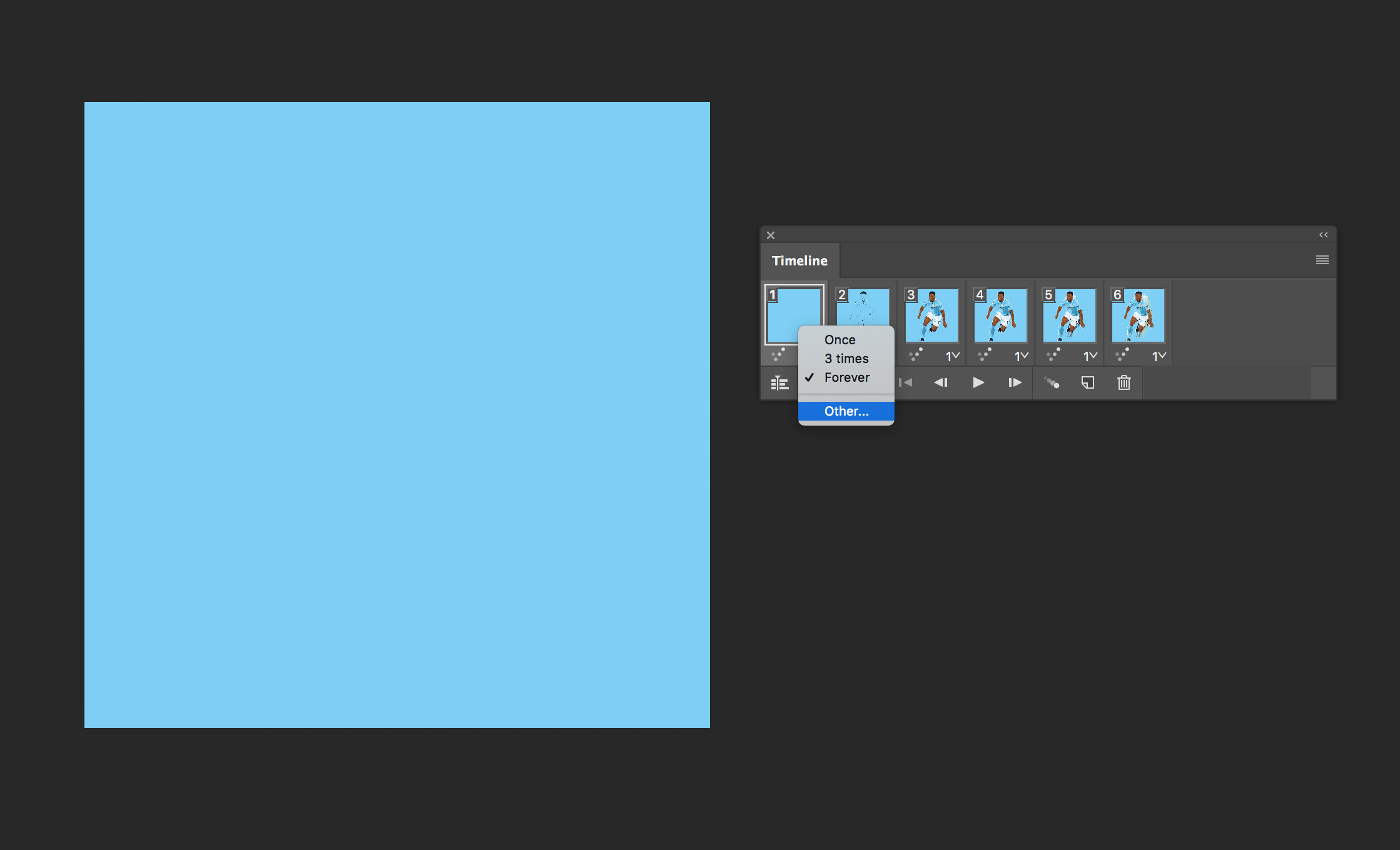
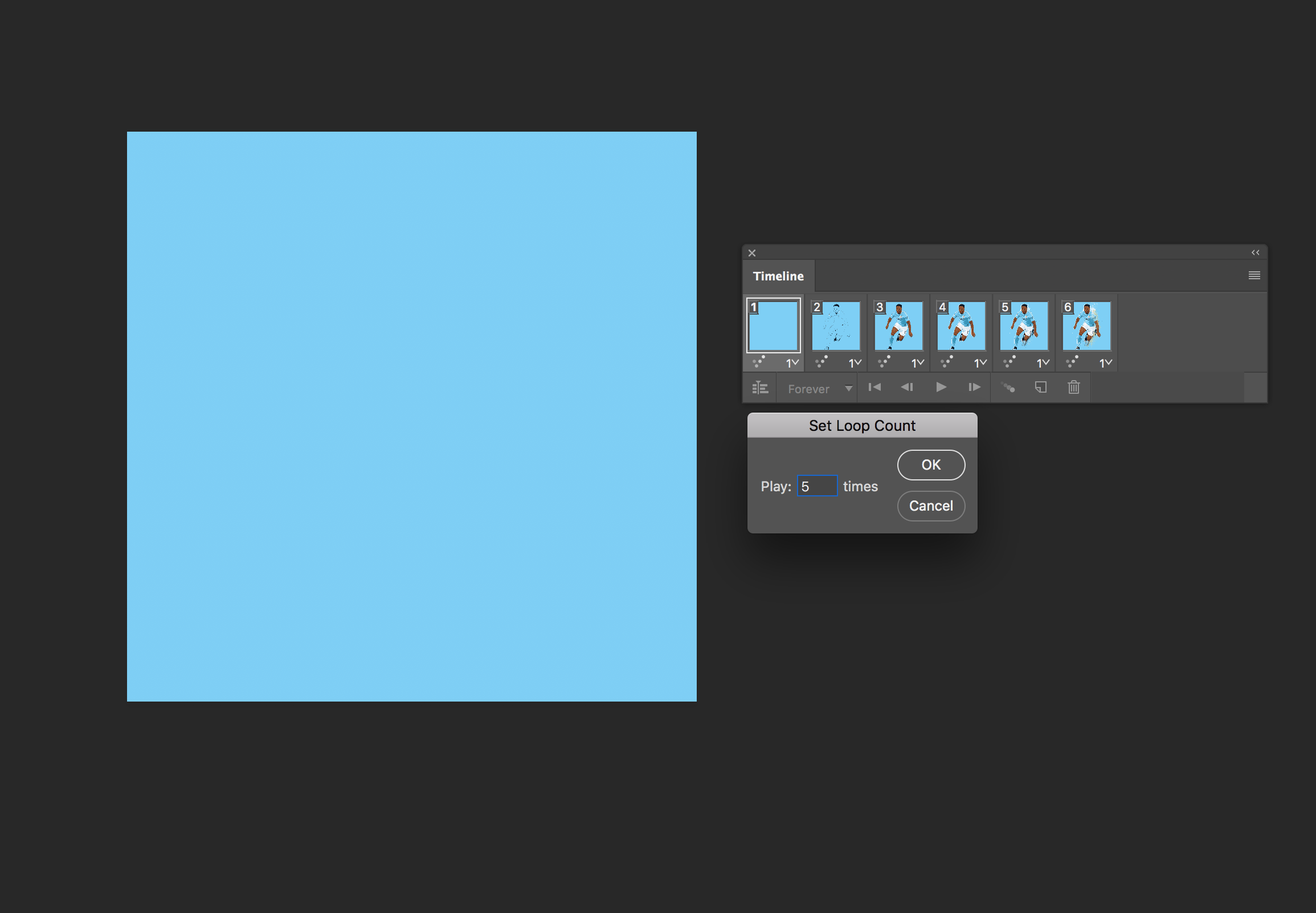
Copy link to clipboard
Copied
Setting it to 1 using the "Other" option made it work. Thank you!
Copy link to clipboard
Copied
Hi,
My pleasure, glad I could help!!
Sim
