Best Monitor For Photoshop
Copy link to clipboard
Copied
Hello Everyone.
I am looking to buy a very good Monitor for working in Photoshop and After Effects, any recommendation please
Thanks.
Explore related tutorials & articles
Copy link to clipboard
Copied
You may refer these link for monitors considered best for Image editing.
Best monitor for photo editing: 10 top models tested and rated | Digital Camera World
Best Monitor for Photo Editing and Photography 2015
LCD Monitors:- Best LCD Monitors for Graphics Work
Hope this helps
Regards
~Akash
Copy link to clipboard
Copied
Ah, well, here we go again...not your question, animationlife, which is an excellent one, but me being ridiculed as a snob for insisting that the monitor is the most critical piece of computer hardware you have. Everything else is secondary.
So. Sticking to 24 inch here, in ascending order:
- Eizo CS240. Best buy on the market, massive bang for the buck. Comes in three editions, the one with ColorNavigator software but no sensor is $826. That's a giveaway for a pro level monitor of extremely high quality.
- NEC PA242/Spectraview. Again in several editions with/without calibration software and sensor. US and EU model ranges differ slightly, so do some research.
- Eizo CX241. These two last, the NEC and the Eizo, are very similar in all regards and very similarly priced. I'd be hard pressed to choose between them. Both push standards as far as they will go, but cost a few hundred $ more than the Eizo CS.
Each of these has a 27 inch sister model.
Eizos top range, the CGs, are identical to CX except adds a bunch of video-related features, a hood, and a built-in calibration sensor.
So what are you paying for, exactly? Here's the deal:
- Fully integrated hardware calibration. Works with the monitor's internal on-board graphics processor. Control over calibration parameters that the third-party solutions aren't even close to.
- Perfect, guaranteed panel uniformity. This is where everybody else skimps and saves money, because it isn't in the spec sheet. You'd be surprised how bad some "pro" monitors really are.
- Shadow/highlight separation that lets you distinguish all the way down to 0 and up to 255. Perfectly even tonal response.
If you want 4K / UHD, be prepared to pay for it, or go way down in standard at the same price. 4K is still incredibly expensive.
Copy link to clipboard
Copied
D Fosse wrote:
Ah, well, here we go again...not your question, animationlife, which is an excellent one, but me being ridiculed as a snob for insisting that the monitor is the most critical piece of computer hardware you have. Everything else is secondary.
Are we that predictable Dag? And yes I did open this thread with a smile on my face and a sure thing bet with myself that you'd be here telling the OP to get a used Cathode Ray screen, and park a huge speaker either side of it. Just think of all the money you'd save not having to buy fancy kaleidoscope plugins? ![]()

Copy link to clipboard
Copied
Ah, yes, Trevor, monitors were more fun back then... ![]()
Speaking of speakers. Before computers, the nerdy thing was hi-fi. I'm sure you remember the gold plated cables at $1000 a meter...you could line up a wall of Eizo CGs for what people paid for speaker cables. That really was snake oil, and I was always amazed at how presumably intelligent people swallowed it hook line and sinker...
Copy link to clipboard
Copied
https://forums.adobe.com/people/D+Fosse wrote
Ah, yes, Trevor, monitors were more fun back then...
Speaking of speakers. Before computers, the nerdy thing was hi-fi. I'm sure you remember the gold plated cables at $1000 a meter...you could line up a wall of Eizo CGs for what people paid for speaker cables. That really was snake oil, and I was always amazed at how presumably intelligent people swallowed it hook line and sinker...
Yes indeed. I do remember Pear cables. Their website still sells their Anjou series at $2750 USD for 3 ft. ![]()

Copy link to clipboard
Copied
It's really a very common problem. Recently, my BF (he's a web designer) was looking for
a monitor. After dozens of reviews, which I put in the end (hope, they'll help you),
we decided to purchase NEC EA275UHD Monitor.
Color support -1.064 billion
Screen Size - 27"
Screen Resolution - 3840 x 2160 pixels
I think, it was great decision.
My BF is using it for software development, editing photos, videos.
It excels at all those modes.
Text is bright and clear even in lower brightness.
Blacks are really dark with the help of Black level feature.
With the help of uniformity feature, white background is even
(which is a problem for almost all the UHD LED manufacturers).
Colors are accurate. Display itself looks nice, and menu is rich with features,
some of which I still need to play with.
The design is industrial, but well thought through. The only cons is that it's expensive.
But it worth it for every penny.
If you are not ready to pay more than $400, recommend to check out these reviews,
they'll help to learn more details.
http://www.pcmag.com/article2/0,2817,2402114,00.asp
http://www.bestadvisor.com/best-monitors-for-photographers
http://www.tomshardware.com/reviews/best-gaming-monitors,4533.html
https://www.cnet.com/topics/monitors/best-monitors/
Good luck!
Aleksandra
Copy link to clipboard
Copied
Thank you for your answers. This is the monitor iam currently have. It comes with own calibration Tool. I can not use my Data Color Spyder anymore.
NEC PA272W
Copy link to clipboard
Copied
I have the same question in March 2017 - high quality monitors for Photoshop use on a Mac?
Devices evolve fast. Any new monitor developments worth looking at? For example, Apple now sells a 5k LG monitor. Is it suitable for Photoshop?
Any new offerings from NEC or Eizo?
Thanks,
Copy link to clipboard
Copied
https://forums.adobe.com/people/3d+Eye wrote
I have the same question in March 2017 - high quality monitors for Photoshop use on a Mac?
Devices evolve fast. Any new monitor developments worth looking at? For example, Apple now sells a 5k LG monitor. Is it suitable for Photoshop?
Any new offerings from NEC or Eizo?
Thanks,
What version of Photoshop? For OSX systems, you shouldn't consider a 5K screen for CS5 or earlier. For Windows systems, you need to have CC to use a very high definition screen. Consider the physical size of the screen, and the dot density.
The LG 27MD5K is 27 inch, and has a resolution of 5120 x 2880. With Photoshop CC UI running at 200% (in Preferences), that is the equivalent of 2560 x 1440 with the UI set to 100%. I'd say that is OK if your eye sight is reasonably good. Don't even think about a super high res display if you are still using CS5 or older.
Copy link to clipboard
Copied
I have Photoshop CC 2017, the subscription, up to date. I have the NIK tools. I use the Lightroom, too.
Copy link to clipboard
Copied
I think the basic conclusions in post #2 are the same. Although Apple has adopted 4K/5K across their product line, it still hasn't come to dominate the general market, and it remains a niche segment just like wide gamut.
And we still get these posts from people (not least Mac users) who just can't wrap their heads around why Photoshop suddenly displays images much smaller.
Apple displays were never anything special, and they have always had panel uniformity issues just like Dell and the other budget brands. Apple customers just complain a lot less. In fact the new LG offering looks suspiciously cheap for a 27" 5K unit, if it was any good it should cost twice as much.
Note that all Apple displays now (including the LG) use wide gamut panels - but not the traditional kind. Apple's variety is known as DCI-P3, which is in fact a cinema standard for digital theatre projectors. In practical use that doesn't matter much - any wide gamut display requires a fully color managed environment anyway.
Copy link to clipboard
Copied
Good to know. Thanks.
Copy link to clipboard
Copied
I'm working on the BenQ SW320 and SW270.... More than a match for Eizo and NEC.
Far better value for money too.... Only problem seems to be availability.
Copy link to clipboard
Copied
More than a match? At a third of the price? Are you really sure about that? ![]()
Copy link to clipboard
Copied
But let's get serious about this for a second. Yes, Eizo and NEC are expensive. $2000 isn't something any of us have lying around with nowhere to go. I understand that. I'm not saying everybody should have an Eizo CG. For most people that would be overkill.
But what I frequently see here is that some people gladly pay twice that for a monster machine with 24 cores and a video card that could get you a second-hand car. And they don't complain about that! And to top it off, they want to use it to run state-of-the-art, professional-grade software.
But they want to spend as little as possible on the monitor. That's when I step in and deliver my usual speech: maybe you should reconsider your priorities. No chain is stronger than its weakest link.
So that's my point. If you want to get your work done as efficiently as possible, spend your money where it makes a difference. Nowhere, but nowhere, does it have such an immediate impact as in the monitor. It directly affects the quality of your work.
As such, it makes a whole lot more sense to get an Eizo and hook it up to a cheap laptop. You'll produce better work! The rest of the hardware does what it does regardless. You can't tell the difference, except you shaved a few microseconds off the time spent. But I bet the machine spends more time waiting for you, than vice versa.
Copy link to clipboard
Copied
D Fosse wrote:
"No chain is stronger than its weakest link." & "spend your money where it makes a difference"
That’s a great way of putting it. The display screen is no place to be making a decision based on low price. The best you can afford is the way to go, but only if the images that you are editing are important to you.
As a color management guy I go out to work with image users on site all the time. I never met anyone who was disappointed they bought Eizo Coloredge.
I hope this helps
thanks
neil barstow, colourmanagement.net
Copy link to clipboard
Copied
Shot8un1 wrote
I'm working on the BenQ SW320 and SW270.... More than a match for Eizo and NEC.
Cough splutter, spit coffee on (cheap) monitor!!! ![]()
![]()
![]()
Don't panic Dagg. Help is on the way.

Copy link to clipboard
Copied
I don't think it's necessarily realistic to throw the BenQ models into the "cheap monitor" bucket which is what a couple of posts seem to be saying. While the BenQ might not actually be "more than a match" for the NEC SpectraViews and Eizos, the specific models listed (SW320 and I'm guessing SW2700 since there doesn't seem to be a 270) are not bargain basement displays. They are serious: Adobe RGB wide gamut IPS panels, hardware calibration, 14-bit LUTs, switchable display mode/calibration presets, proofing different gamuts side by side, and a few things the SpectraView and Eizos do not have.
I haven't used the BenQs, and I won't claim they are better than the SpectraViews or Eizos, but the BenQs look like a good value. From what I am reading about those BenQ models (Northlight Images review, Martin Bailey review, Luminous Landscape review), they look like legitimate "budget" choices in the same way that an NEC SpectraView, which I use, represents most (but not quite all) of the value of an Eizo but at a fraction of the price. The BenQs do not look like much of a compromise at all, and they are a clear step up from the real bargain basement monitors at the local big box store.
https://forums.adobe.com/people/D+Fosse wrote
a niche segment just like wide gamut.
Wide gamut is rapidly emerging from its niche. Every new MacBook Pro, iPad Pro, iPhone 7, and most iMacs now ship with a wide gamut display. That's millions of devices going out the door with wide gamut displays. Every Microsoft Surface Studio desktop ships with a wide gamut display…OK, that is a niche, but what's significant is that wide gamut is a stake Microsoft has put in the ground with its first and only Windows desktop computer. And where it used to cost over $1000 to get an Adobe RGB wide gamut display, you can now get them for much less from BenQ, Dell, and Asus so more people are picking them up.
That the BenQs are more affordable does not seem to indicate that they're inferior. Instead, it's just more evidence that good quality wide gamut displays have rapidly become a lot less expensive to make than we are used to thinking.
Copy link to clipboard
Copied
I have a feeling a lot of this would change in an instant, if there was a widely accepted parameter for panel uniformity that they all had to publish - along with gamut and "billions of colors", not to mention "dynamic contrast".
Then I bet we'd see a serious price hike in those budget models. Or they'd have to skip on something else.
Copy link to clipboard
Copied
Hi Conrad C,
I agree it's not right to exclude BenQ from a list of decent displays because of pricing.
But I would place them lower than the Eizo or NEC hardware calibration displays, because the uniformity has been reported as being poor. Uniformity of colour and tone is pretty vital on a photography display, so I feel it's worth prospective buyers at least getting a demo before buying.
It seems fair to compare the BenQ with other displays at a similar price. Not with high end graphics arts specialist screens.
Hardware calibration can be a significant plus for those dealing with artificial gradients. Unfortunately though I've had experience with a client who reported very poor appearance after calibration, comparing display appearance to a certified proof image (a print). He resorted to trying basICColor display software - great software but which does not support hardware calibration on BenQ screens. Anyway in his opinion the result far exceeded the quality he'd seen previously. If the manufacturer's bundled calibration and profiling software can't make a good showing on the screen, that's another cause for concern IMO. That's just a sample of 1, so do bear that in mind. Again, buyers should get a demo.
This may mean that another low cost display - that's been calibrated well - could be a better or equal option.
For me, as an Eizo has a good 5 year warranty (conditions apply of course) that means it's the safe bet. The display screen is a users window onto his or her files, as DFosse wrote - and I agree, it’s a rather important part of the chain, perhaps the most important - alongside the eye.
I wouldn’t mind a test of a BenQ myself, even though the info above is from trusted sources. For now it's buyer beware I reckon.
Anyhow, just my thoughts.
neil barstow, colourmanagement
Copy link to clipboard
Copied
Thanks for those thoughts. What you've heard seems to be in line what would be expected at that price point. As I said, I wouldn't expect it to be the equal of a NEC Spectraview or Eizo, but I was hoping that since they're aiming high with that spec sheet, it might turn out to be a new option for those with less money. If BenQ keeps at it as they have with their projectors, their line of hardware-calibrated displays could be worth watching in the future.
Copy link to clipboard
Copied
https://forums.adobe.com/people/Conrad+C wrote
they're aiming high with that spec sheet
And that's the core of the whole thing. With monitors, which are basically analog devices, the spec sheet doesn't really mean much. So instead they fill it up with smoke-and-mirrors like "billions of colors" and even worse, "dynamic contrast ratio" which, judging by the usual numbers, is probably white at maximum blast vs. turning the unit off. That's the only way to get those numbers.
Which brings me to another thing: Contrast ratio. Do you really want a high contrast ratio? What for? Even the very best glossy photo papers barely reach a contrast ratio of 300:1. So why do you want 1200:1 on screen? To punish yourself when you see the final print?
No, what you want is a screen to print match.
Hardware calibration is fine in itself, but there's more to it. This is where you make that screen to print match happen. Note the different white and black points here. Each is tuned to a certain paper stock. What you see is what you get:
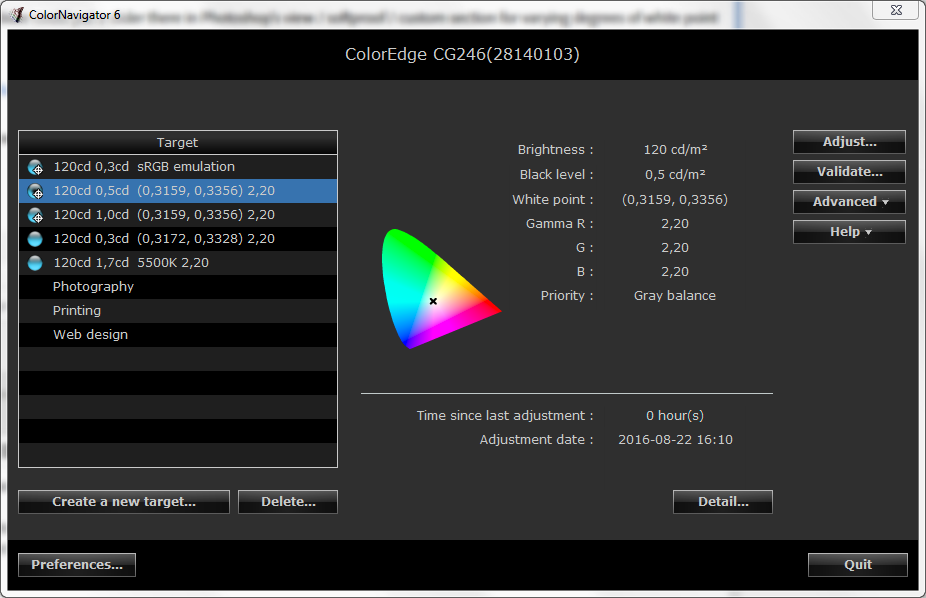
The things that really matter, the things that separate the good from the bad and the ugly, simply aren't in the spec sheet. That's why they can get away with selling mediocre products as "professional" - the spec sheet is stellar.
Copy link to clipboard
Copied
Hi
I'm moving out of my house. I'v called a recycling company to "take care" of my Mac hardware collection (6-7 of them) + a PC + a multitude of Peripheral devices "hardware (scanner & printers) & cables" .. etc ...
Budget wisely, since these hardware do not last long (3-5 years) 7 years, if you are lucky and can repair some. My 2¢
Pierre
Copy link to clipboard
Copied
If you want very good color accuracy, smooth gradients, accurate colors and hassle free calibration I won't think twice:
Eizo CG277-BK - 27" - perfect choice for Photoshop and Illustrator
Alternatives:
Eizo CG247X - 24" (too small in my opinion and only a bit cheaper)
Eizo CG318-4K - 30" 4k resolution - 30" is nice but 4k is too much resolution and too expensive - targeted for video applications
The integrated color-calibration is very important because the monitor will be hardware calibrated. Other color-calibration solutions with external spectrophotometer and calibration software will color-correct the monitor by changing the matrix/LUT-tables of your video card. LUT-based and matrix-based calibration always results in banding effects (steps and slight color variations) in gradients. Also the hardware calibration of Eizo results in much better color accuracy than even the most expensive color calibration software (thrust me I spent a lot of time evaluating all the available solutions!)
If you don't have the money (2000 $/€) for the CG277 you're probably not a professional and don't need the kind of accuracy this monitor offers. In that case I would suggest look for a monitor that has (in order of importance):
- Wide color gamut: 95-99% Adobe RGB1998 (others usually only have 60-75% Adobe RGB1998 gamut coverage
- 178° viewing angle: Otherwise the colors will shift too much if you move left or right.
- Black depth/contrast ration: You want to have a nice deep black. More=better and hope the specifications are accurate.
- Resolution: 2560 x 1440 or 2560 x 1600. Lower= not enough working space. Higher= menu's and text too small at full resolution.
Also don't forget to buy a pro-series videocard with 10-bit per channel. All the pro-cards from nVidia and AMD have this feature. With 10-bits per channel you get 1024 shades per channel instead of 256 per channel for 8-bit. You'll get much smoother gradients with a 10-bit graphics card. There are cheap cards available starting at around 150$/€
Regards,
Steven
-
- 1
- 2
Find more inspiration, events, and resources on the new Adobe Community
Explore Now


